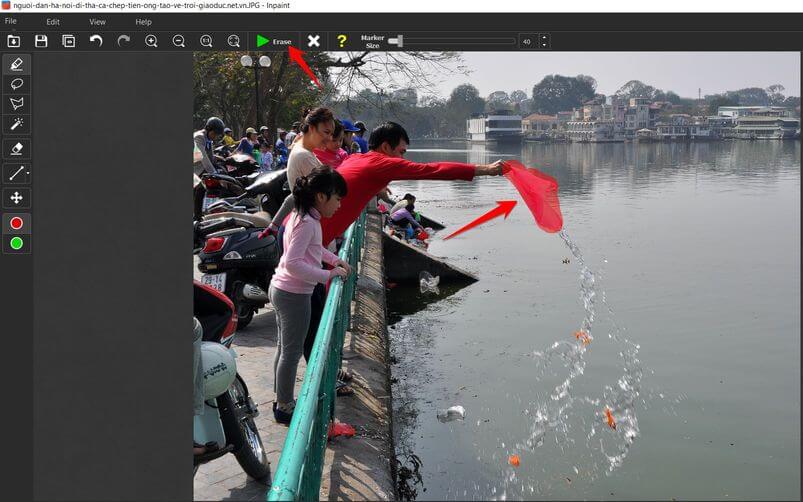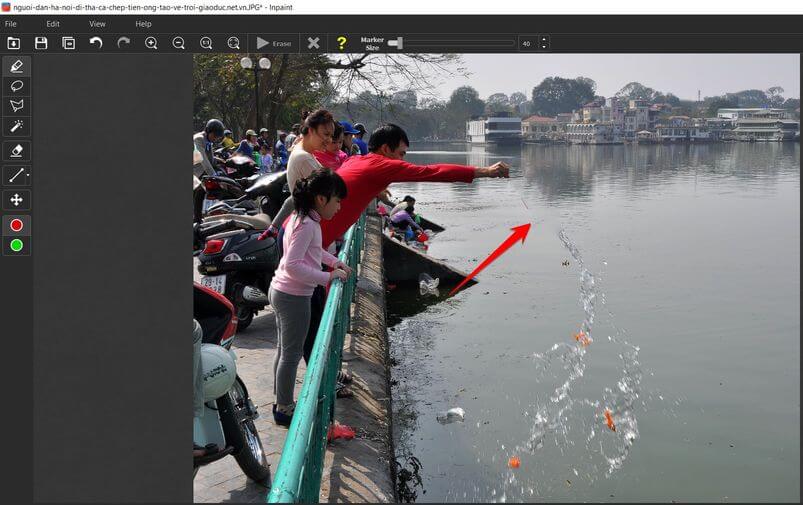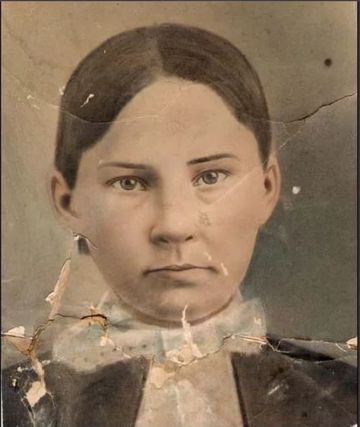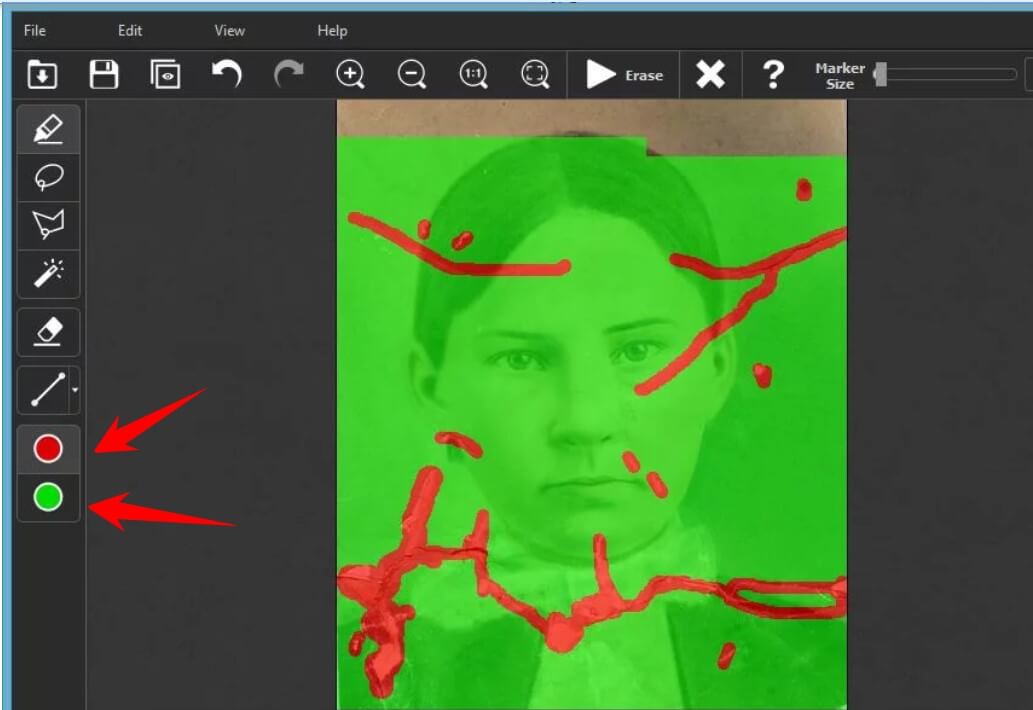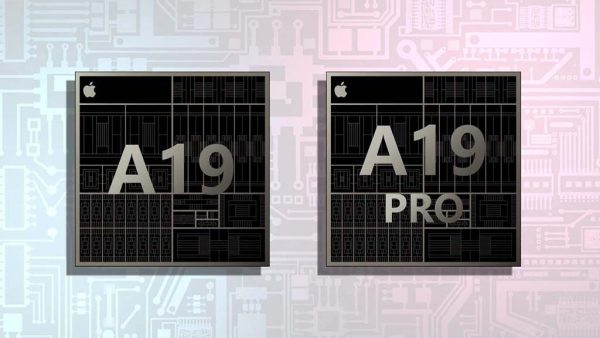Taking photos while traveling, groups inevitably get stuck in some superfluous details. You are trying to take a souvenir photo, but the picture is sticky with some people around. The solution of the experts is to use Photoshop to remove the excess in the image. But for those of you who are not familiar with Photoshop, it is a bit difficult, the solution for you is to use Inpaint 7.2 Full.
| Join the channel Telegram belong to AnonyViet 👉 Link 👈 |
Inpaint uses technology to copy the details next to it to cover the details that need to be deleted. Helps you to remove unwanted details, but still keep the natural look of the photo. With just 1 click, you will immediately delete the redundant object in the image.
Remove redundant objects from photos quickly with Inpaint 7.2 Full
For those of you who are not familiar with Photoshop, Inpaint is a lifesaver for you. With 2 simple steps To be select the area to deleteand click delete buttonyou will create the image you want.
Inpaint There is also a function restore old photos. If you have these black and white photo of grandparents in the past, has been torn, Inpaint will use an algorithm to restore the image to make it clearer. With a lightweight tool, but extremely useful functionality, you Download Inpaint use it right away, don’t wait any longer.
License Active Inpaint 7.2 Full
After installation, you go to Menu Help -> Enter the Serial Key and enter 1 of the 3 license activation keys below:
- VSXP-IATO-WTOH-SCTF-KAAR-VLBF-SJFH-MKAT
- AAAA-QACW-RYAU-PPAA-EAHP-QALA-HKAC-UAAV
- LIIP-VAHC-OQHD-PFAA-ZAAS-EOQA-UAAH-YFAQ
How to use Inpaint to remove excess image
As introduced, just 2 simple steps you can remove excess details in the image. You go to Menu File -> Open and open the image to be edited:
- Use the mouse highlighted in red and details to delete, cleverly select the area not to smudge out!
- Then click on the . button Erase let Inpaint proceed to delete the details.
Result:
How to restore old photos with Inpaint
As digital photos become more and more popular, many people turn their old paper photos into digital form to store and view them on a computer. However, old photos are not always in perfect condition: spots and tears, dirty…. Inpaint overcomes this problem by providing a simple way to remove various imperfections from old photos in just three steps.
Restoration photos are photos that are old, torn, scratched, or obscured by other objects. You want to restore the image intact, full details intact by the following:
Eg: Here is the photo that needs to be restored:
You will use a pen red to select the faulty image area:
The result will be a completely new image: