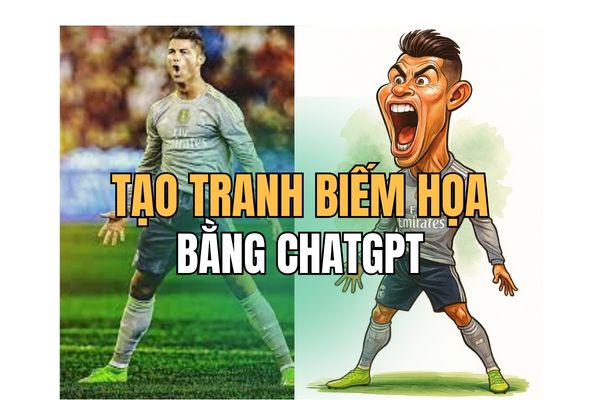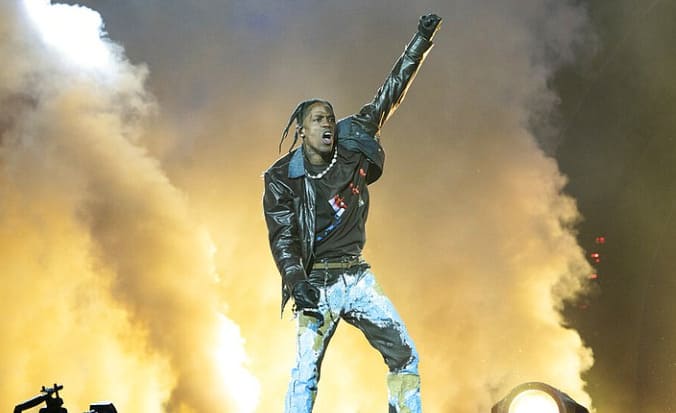Every day, when you surf FacebookIn addition to reading hot news, you will also come across many interesting videos on this social networking platform. Currently Facebook only allows users to save video links on the app, so if you want download facebook videos on the device to watch offline or share with friends and family, you will need a support tool like FBVideoDown.
| Join the channel Telegram of the AnonyViet 👉 Link 👈 |
If you do not know, FBVideoDown is an online tool that allows users to quickly download any video from Facebook to the device in the highest resolution. All free. Despite providing many advanced features, FBVideoDown does not require users to register for an account or watch annoying ads. Most importantly, because it is an online website, it can be used on any device.
No need to wait any longer, learn how to use it now!
How to download Facebook videos to your phone
To download cool videos from Facebook to your mobile phone, you can use FBVideoDown with just a few simple steps as shown below.
Step 1: Copy Facebook video link
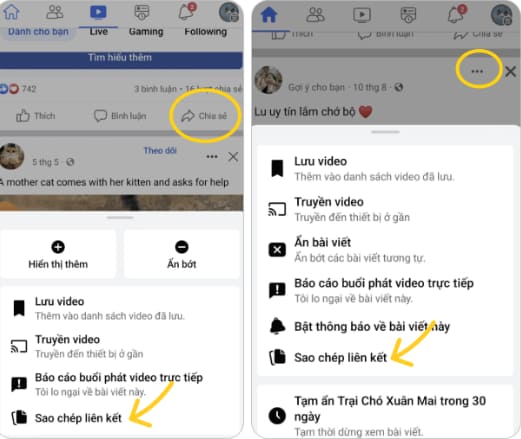
Search for the video you want to download on the Facebook app. Then copy the link of that video by clicking the Share option with the arrow pointing to the right, continue clicking the Copy link option.
Step 2: Go to FBVideoDown and paste the link
Visit the official website of FBVideoDown at https://www.fbvideodown.com/en/. As soon as the website loads you will see a white box with the words “Paste Facebook link here”. Paste the Facebook video link you just copied in step 1 into the download box and click the blue “Download” button right next to it to start the video download process. This method can also be applied to download facebook stories.

Step 3: Download Facebook videos to your phone
After the FBVideodown system has finished processing, a preview of the Facebook video you want to download will appear. Now just hit the blue “Download” button below this video preview and it will be automatically downloaded to your phone in a moment.
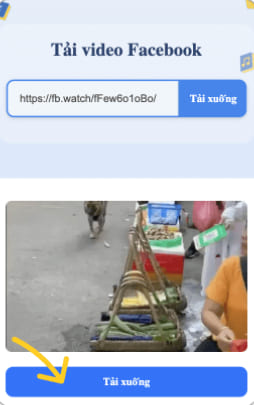
Accomplished! You can now go to the Downloads folder on your phone to watch it again or use the video as you like.
How to download Facebook videos to your computer
How to download videos from Facebook to your computer is as simple and fast as the steps to download videos from Facebook to your phone that we have just instructed above.
Step 1: Copy Facebook video link
Search for the video you want to download on the Facebook app. Then copy the link of that video by clicking on the ellipsis icon, clicking the Copy link option from the drop-down menu.
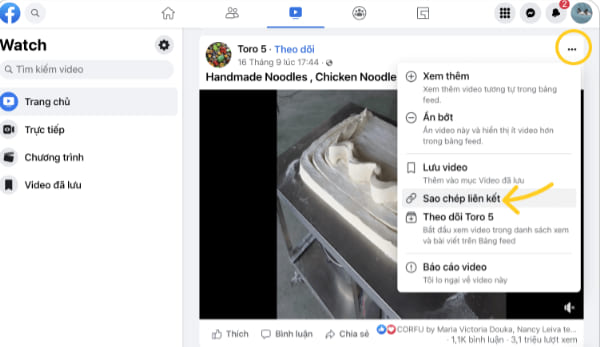
Step 2: Go to FBVideoDown and paste the link
Visit the official website of FBVideoDown at https://www.fbvideodown.com/en/. As soon as this website loads, you will see a white box with the words “Paste Facebook link here”. Paste the Facebook video link you just copied in step 1 into the download box and click the blue “Download” button right next to it to start the video download process.
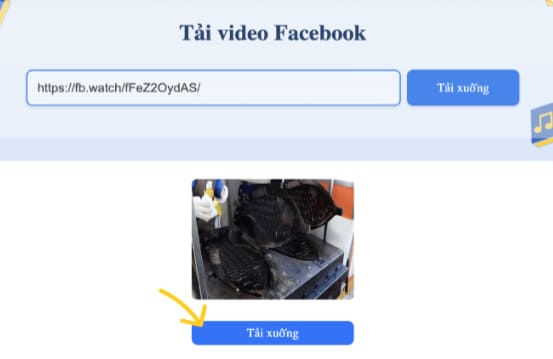
Step 3: Download Facebook videos to your computer
After the system has finished processing, a preview of the Facebook video you want to download will appear. Click the blue “Download” button below this video preview. Accomplished! The video has been downloaded to your computer. You can also download private facebook videos same way!
End
As you have seen, using FBVideoDown is the simplest and fastest way to download Facebook videos to your mobile devices and computers. It’s completely safe and free, so give it a try!