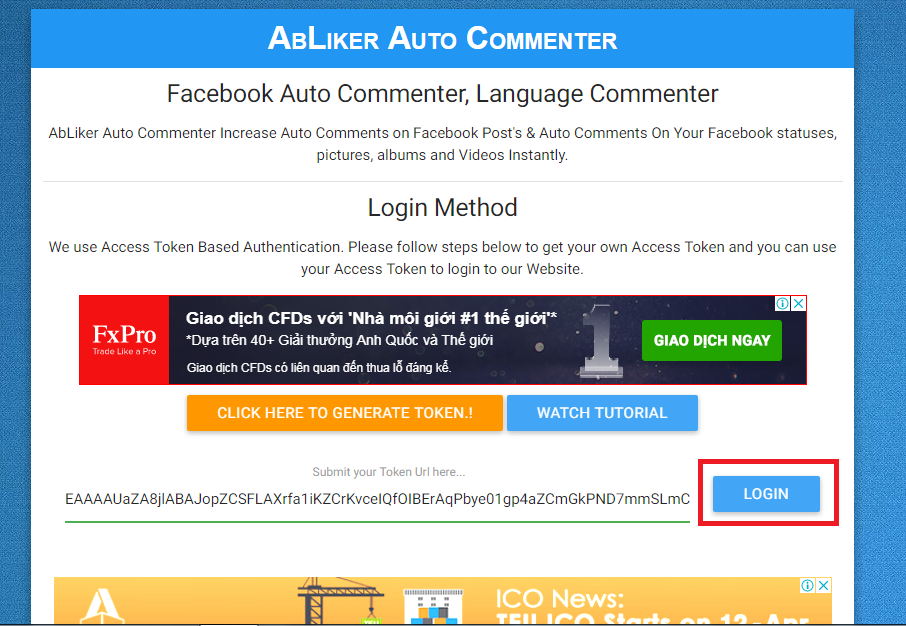Sometimes we need to Download Videos to our computer to save or share with friends. There are many ways to download and I will list them below. You choose for yourself the one that you find most convenient to use.
| Join the channel Telegram belong to AnonyViet 👉 Link 👈 |
Using Internet Download Manager software – IDM
This method is used by most people because it is both fast and quick. IDM is software that supports downloading everything on the network to your computer with very fast speed. There is also a self-detection feature and support for direct video download.
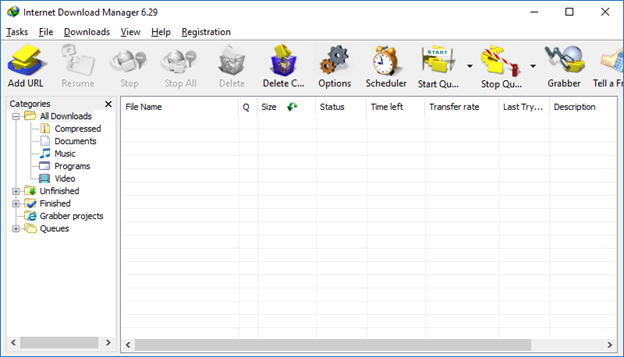
When you watch the video, the software will automatically detect and appear a blue Download this video box. Click on it to download the video to your computer. However, some websites have blocked the self-catching feature of IDM, so you have to use another way.
Thanks to the support of Website Download
This way is also very good for those of you who do not want to install cumbersome software. This is the way I often use when I want to download YouTube videos to my computer quickly.
You can find on Google the website that supports downloading the online videos you need. Here is a website that supports downloading videos from Youtube. Paste the video address to download and press Start.
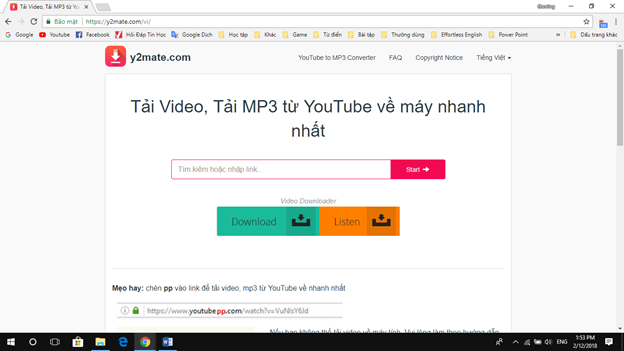
Download videos with the support of Coc Coc
Glass glass is the browser used by software engineers at Vietnamese Male create. There are many great features that the browser gives users, one of which is the ability to download videos Youtube directly without using software or websites Web any.
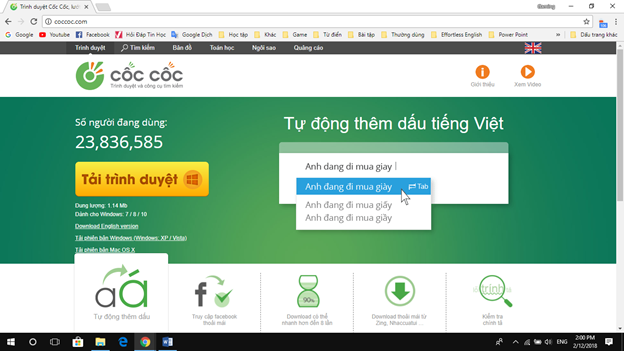
Of course, they also integrated it with a video capture feature like IDM. But there are some websites that still block this self-catching feature. Therefore, if it doesn’t catch on its own, you have to use another trick.
Using software YTD Video Downloader
YTD Video Downloader is also one of the 3rd software like IDMit is worth you to try to download youtube videos to your computer.
You can download the software at the address below.
Remember to skip the ad to support me.
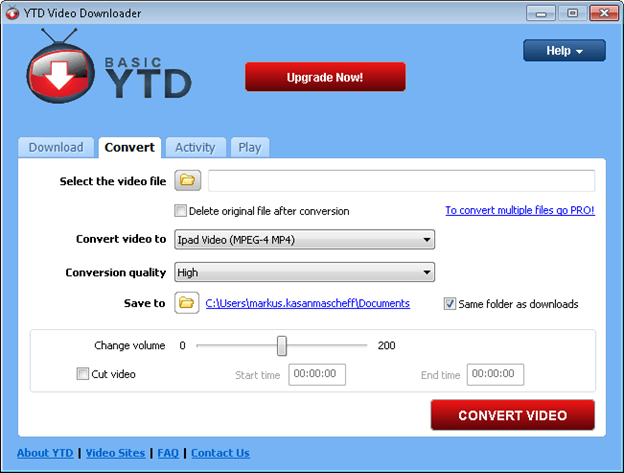
1-Click YouTube Video Download (Add on on Firefox)
If you are using a browser Firefox And if you want to download youtube videos to your computer quickly and simply, you can install this Add on for your browser.
You can download Add on at the address:
Download Videos from Youtube with SaveFrom
If you don’t want to use any Add on or any software. Then SaveFrom will help you. To download youtube videos to your computer this way, you just need to replace www. with ss is fine. You will be directed to the download site Videoyou just need to download.
For example, you want to download a video with the link:
Please change www. into ss:
https://ssyoutube.com/watch?v=_K7Iih1SBOI
Then it will lead you to the video download page, you just need to select the video resolution then click on the blue box circled in red below the image to download the video.
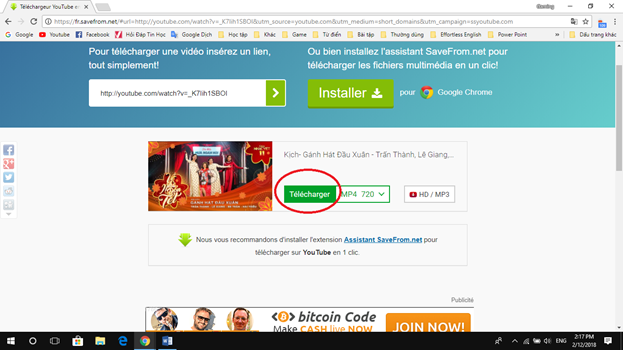
Recently, I showed you some ways to download Video from Youtube about the machine.
Like Fanpage or follow website for quick updates of good articles.
Good luck
Lmint.