– The computer has only one user?
– Your computer is slow to start, so you want to start it up first?
– You can’t enter your password when you lose your network?
– And many more problems…So today I will guide you to remove the login password on Windows 8 & 8.1 and 10 to help you log in faster into Windows without having to waste time entering the password. more time.
Note : If your computer has important data, or movies, you should not remove the password to prevent strangers from stealing 
How to remove the login password on Windows 10:
![See the big picture. [IMG]](https://i.imgur.com/hJ58wTV.png)
Step 2 : A new window will appear, containing your Windows accounts, uncheck “Users must enter a user name and password to use this computer“, then press Apply.
![See the big picture. [IMG]](https://i.imgur.com/CinkUpP.png)
A small window will pop up asking you to enter your password.
![See the big picture. [IMG]](https://i.imgur.com/QMyvDZq.png)
Step 3 : Start the computer to check

That’s all, simple isn’t it! Good luck 


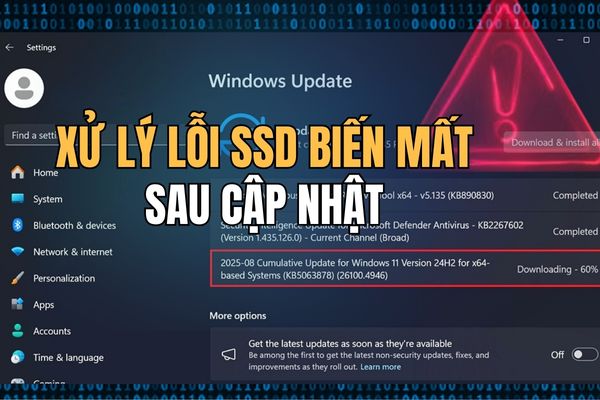



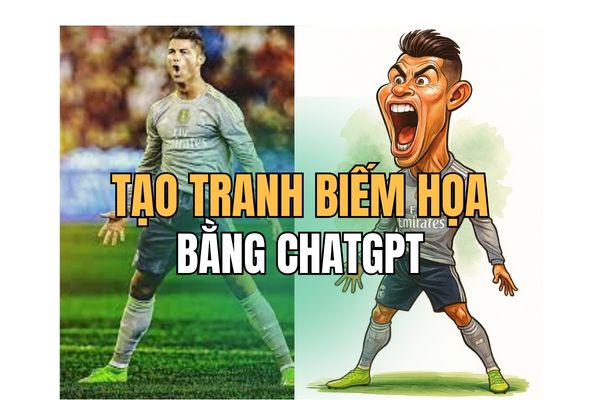
![[Update] Facebook Sex Rip + 2 New Tut [Update] Facebook Sex Rip + 2 New Tut](https://anonyviet.com/wp-content/uploads/2015/12/20141126153306-facebook.jpg)
