Are you tired of constantly switching between your web browser and AI apps like ChatGPT on your phone or computer? Not only is it time-consuming, it also interrupts your train of thought. Puma Browser was born as a perfect solution, seamlessly combining a web browser and a powerful AI engine, giving you an unprecedented smart and convenient web surfing experience.
| Join the channel Telegram belong to AnonyViet 👉 Link 👈 |
What is Puma Browser?
Puma Browser is a mobile web browser designed with the main purpose of integrating artificial intelligence (AI) into your web browsing experience. With it, you can access the internet, search for information, and interact with AI tools like ChatGPT all within the same application.

See also: Instructions set Google as default search engine on Edge
Benefits of using Puma Browser
Puma Browser brings you many advantages over conventional web browsers such as:
- Save time, you don't need to switch between apps, you can access information and use AI tools right in the browser.
- Experience intelligent web browsing, Puma Browser uses AI to understand your needs and provide personalized search results, content recommendations, and assistance.
- Increase productivity by automating repetitive tasks, Puma Browser helps you save time and focus on more important things.
- The application is designed with an intuitive and easy-to-use interface, suitable for all users.
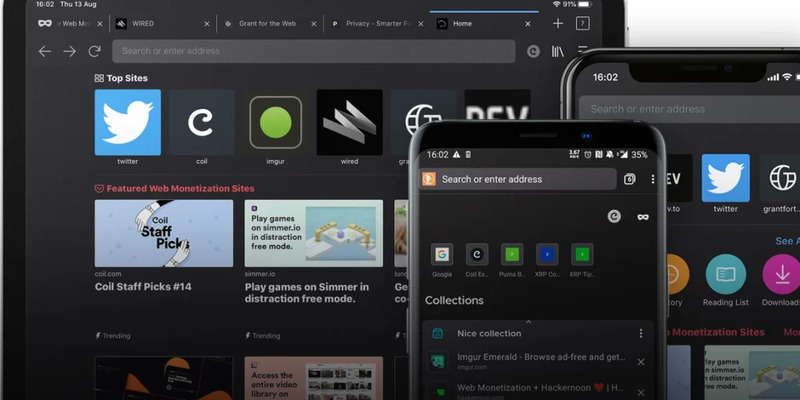
How to use Puma Browser
Using this new browser is very simple, with just a few steps you can enjoy its smart features:
Step 1: Download the Puma Browser app for free from the App Store (iOS) or Google Play Store (Android). Once installed, open the app and start exploring.
Step 2: Puma Browser works like a regular web browser. You can enter web addresses, search for information, and browse your favorite websites.
Step 3: To access AI tools, click the Puma Browser icon on the toolbar. You will see a list of available AI tools, including ChatGPT. Select the tool you want to use and start interacting.
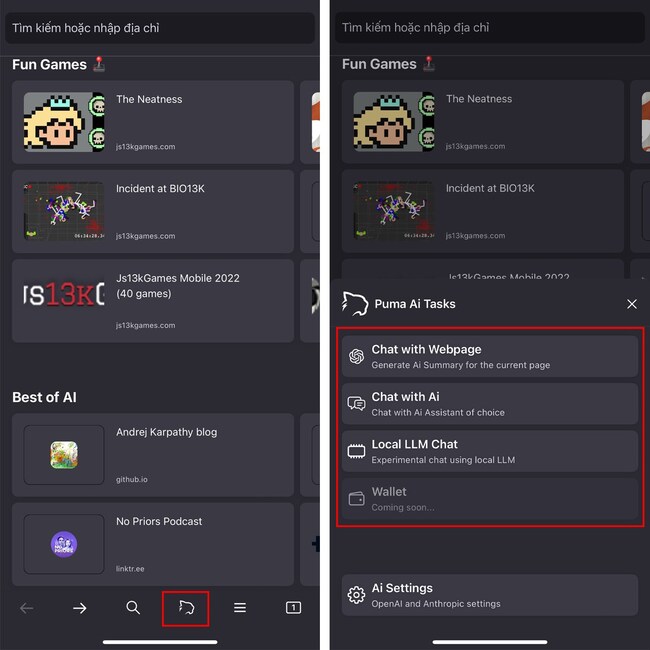
Step 4: You can ask any question to ChatGPT or other AI tools. They will answer you accurately and in detail, provide useful information and assist you in various tasks.
Outstanding features of Puma Browser
In addition to ChatGPT integration, Puma browser also offers many other outstanding features:
- Reading mode removes distracting elements from a web page, helping you focus on the main content.
- Block annoying ads, providing a smoother web browsing experience.
- Store your passwords securely and conveniently.
- Change the browser's colors, fonts, and layout to your personal taste.
See also: Tired of Touchpad is frozennot working? Try these 7 solutions now
Conclusion
Puma Browser is a huge step forward in the way we interact with the internet. With the combination of web browser and artificial intelligence, the application promises to bring you a smarter, more convenient and efficient web surfing experience than ever before.









