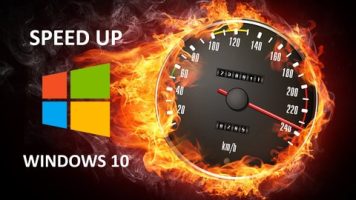UTM SEan advanced PC emulator, has been officially approved by Apple to appear on the App Store for iOS, iPadOS and visionOS. This event marks an important turning point in Apple's policy, as they open the door to emulator applications that were previously rejected. This not only brings joy to the technology-loving user community but also allows them to experience many classic operating systems right on Apple devices.
| Join the channel Telegram belong to AnonyViet 👉 Link 👈 |
Apple once refused to allow PC emulation on iOS
At the end of June, Apple rejected two emulators, iDOS 3 and UTM SE, for the iOS operating system for violating clause 4.7 of its App Review Guidelines. However, on July 14, Apple suddenly allowed the UTM SE PC emulator to appear on the App Store, not only for iOS but also for iPadOS and visionOS.

Upon rejection, the developer of UTM SE announced that they would stop attempting further development because Apple deemed the app a “poor experience.” However, on July 14, UTM thanked the AltStore team for their support and credited another developer with implementing QEMU TCTI for a JIT-free (Just-In-Time) version. Compilation).
The reason behind this “turn around” is still unclear, whether it is a change in Apple's policy or something different in the application itself.
See more: How to lock Messenger using Face ID or Touch ID
Why is Apple so strict with emulators?
Running emulators on your phone is completely legal, while copying old software and games is generally prohibited. It is this legal gray area that has kept emulators unavailable on the iOS App Store until recently. Under increasing pressure from regulators, Apple has begun to ease its control over user choices.

UTM SE – The first licensed PC emulator
UTM SE is a PC emulator that helps run classic software and old games. The application supports VGA mode for graphics and terminal mode for text-only operating systems. UTM SE emulates x86, PPC and RISC-V architectures, and can run pre-built or user-configured machines. Built on top of QEMU, a popular and powerful emulator.

UTM SE being licensed by Apple on iOS, iPadOS and visionOS is an important milestone. Similar to PC emulators on Android, UTM SE does not provide a built-in operating system. Users need to visit the UTM website to refer to installation instructions, from Windows XP to Windows 11, or download pre-created Linux virtual machines. In addition, the application also supports macOS 9.2.1 and DOS emulation.
Additionally, this approach helps both the app developer and Apple avoid liability for what users do with the emulator.
What operating systems does UTM SE support?
UTM SE allows users to install many different operating system versions, from Windows XP, Windows 7, Windows 10, Windows 11 to Linux and Ubuntu versions. Through testing on iPhone 14, the process of installing Windows via UTM SE took quite a long time and encountered lag and lag during basic operations.
The main reason is because the version on the App Store does not have JIT, a compilation feature that helps optimize application performance.

Note: For the best experience, users should run this emulator on Jailbroken devices or use TrollStore.

See more: Instructions Buy Water Bus tickets on Zalo
Conclusion
Apple's permission UTM SE Appearing on the App Store is not only a positive signal for the application development community but also a great opportunity for users to explore and experience old technologies on new devices. Hopefully in the future, UTM SE will continue to improve and bring smoother experiences, meeting the increasing needs of users.