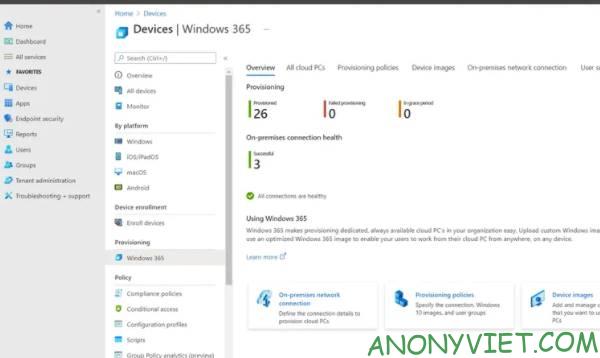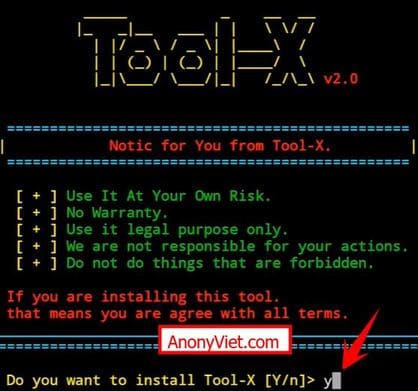Microsoft is bringing Windows to the cloud (Cloud Computing). Windows 365 Cloud PC is a new service that allows businesses to access Cloud PCs from anywhere, using a version of Windows 10 or Windows 11 in a web browser. Although virtualization and remote access have been around for more than a decade, Microsoft is developing Windows 365 to deliver Cloud PCs to businesses as people move toward a hybrid of office and remote work.
| Join the channel Telegram of the AnonyViet 👉 Link 👈 |
Windows 365 will work on any modern web browser or through Microsoft’s Remote Desktop app, allowing users to access Cloud PCs from a variety of devices. “Windows 365 provides an instant start-up experience,” according to Wangui McKelvey, general manager of Microsoft 365. This instant access enables Windows session access to all applications, tools, data, and applications. Install the same on Mac, iPad, Linux and Android devices. “You can resume your session when you turn off your computer, because the state of your Cloud PC remains the same, even if you switch devices,” explains McKelvey.
Windows 365 will only be available to businesses and will launch on August 2, with a monthly subscription cost per user. Microsoft doesn’t reveal exact pricing details until the service launches next month.
There will be two editions of Windows 365: Business and Enterprise. Both are powered by Azure Virtual Desktop, and the computers can be configured from 1 CPU, 2GB RAM and 64GB HDD, upgradable to up to 8 CPUs, 32GB RAM and 512GB HDD. Microsoft is offering 12 different configurations for both Windows 365 Business and Enterprise, and businesses will be able to scale the processing power so there will be plenty of options to choose from.
Technically, Microsoft’s offering of Windows Cloud isn’t much different from other vendors’ virtualization features. The technology of Windows 365 Cloud PC is similar to Azure Virtual Desktop and Citrix. Microsoft is trying to make a difference in both ease of use and management.
Businesses will be able to create a Windows 365 Cloud PC within minutes and assign remote rights to employees, the remote computer does not need high hardware requirements, just the Internet is enough. That is very beneficial for many businesses that hire remote workers or even temporary contract workers who need secure access to the corporate network. Since your entire Windows PC is in the cloud, employees don’t need a VPN connection or worry about security on personal devices.
The Covid19 pandemic has fueled the development of Windows 365. Microsoft has continuously improved Microsoft Teams over the past year and set a vision for the future of meetings and remote work. While Windows 365 is currently only for businesses, it’s easy to imagine a future where Microsoft could deliver more powerful PCs to consumers through a browser.
A startup called Mighty is offering a $30/month web browser that runs in the cloud, designed to deliver a better web experience on older laptops and PCs. Windows 365 might just be an important first step towards a future where you don’t need a dedicated Windows PC to use Windows.