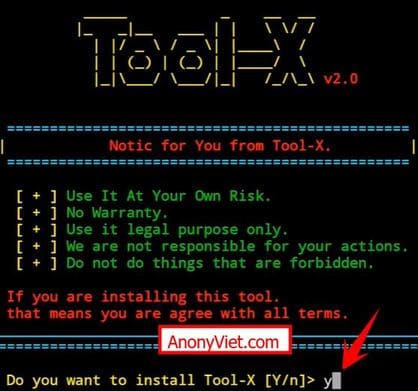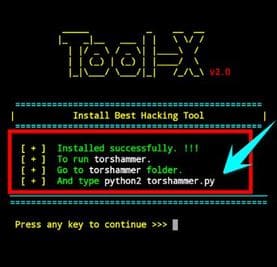Tool-X is a compilation of hacking tools for Kali Linux. and Termux or other Android command line tools. Using Tool-X, you can install nearly 264 hacking tools on Termux and Linux distros. How to install and use is quite simple, you just need to choose to install each Tool or install 264 Tool at once.
| Join the channel Telegram of the AnonyViet 👉 Link 👈 |
In the previous tutorial, AnonyViet introduced how to install and Use Termux to Hack on Android. The article introduces some basic hacking tools so you can test and attack any system, but there are probably too few specific tools you practice. You can add Tool-X to Termux or Kali linux to install more than 264 Hack tools.
Remember this is the beginning not the end!!
What is Tool-X?
Tool-X is a linux hack tool installer developed by Rajkumar Dusad. With the help of Tool-X, you can install the best hacking tools in Android devices with one click. Tool-X is specially designed for Termux and GNURoot Debian Terminal. There are 264 hacks available for specific Termux and Linux applications divided into 12 groups:
- Information Gathering
- Vulnerability Scanner (Vulnerability Scanner)
- Stress Testing (Testing network endurance)
- Password Attacks
- Web Hacking (Web Hacking)
- Exploitation Tools
- Sniffing & Spoofing
- Wireless Testing
- IP-Tracking tools (Tracking IP information)
- Programming Languages
- DDOS Attacks (Denial of Service Attacks)
- Web Server’s
Tool-X Works on any operating system that supports the Linux kernel:
- Android (Using Termux App)
- Linux (Debian-based system)
How to install
Open Termux or terminal (of Kali linux or Ubuntu) type the following command:
apt updateapt install gitgit clone https://github.com/Rajkumrdusad/Tool-X.gitcd Tool-Xchmod +x install.aexsh install.aex or ./install.aex
If successful, you will see a message about the installation interface of Tool-X. Press y to agree to install
Using
To start the software, type the command: Tool-X on the screen.
Note: On Linux there is a case-sensitive case, you need to type correctly.
This is the interface to install Tool-X’s Hack Tool. You can choose 1 of the features below from 0 – 5.
-
- (0) : Install all Tools
- (1) : Display the name of the 264 Tool
- (2) : Display classification according to the function of the Tool
- (3) : install the operating system (Kali Linux, Ubuntu…) for Termux
- (4) : Update Tool-X to the latest version.
- (5) : Read the introduction.
- (x) : Exit
After choosing a Hack tool to install, to see how to start that tool, pay attention in the post-installation instructions.
Just a few simple steps, you can install the Hacking Tool on your phone and computer. Plus using Termux, now you can hack anywhere, anytime