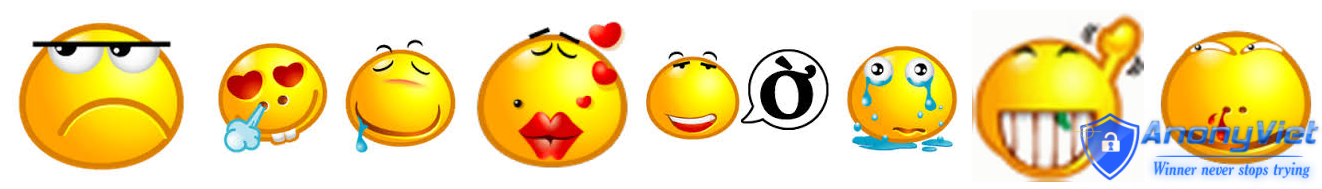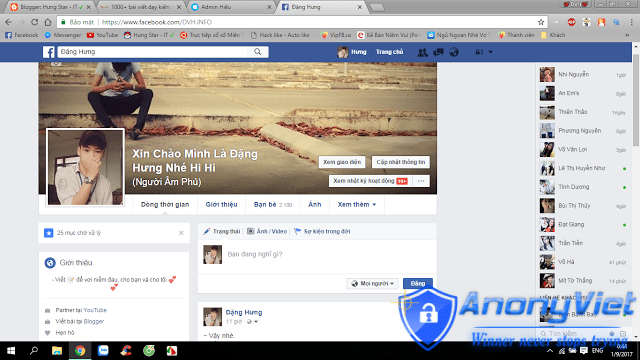These days the Hai Phong dragon is so famous, and has been authored Gifus.me Create a Sticker set exclusively for Facebook Messenger, today I will guide you to integrate this Pikadragon Sticker set into Facebook to send these funny images to your friends.
If anyone has been participating in Vozforums, surely no one does not know the legendary Voz Icon set, this Addon also supports it.
| Join the channel Telegram belong to AnonyViet 👉 Link 👈 |
Attention
Only applicable for Chrome and Coc Coc
Step 1: You click on the link:
Press the button ADD TO CHROME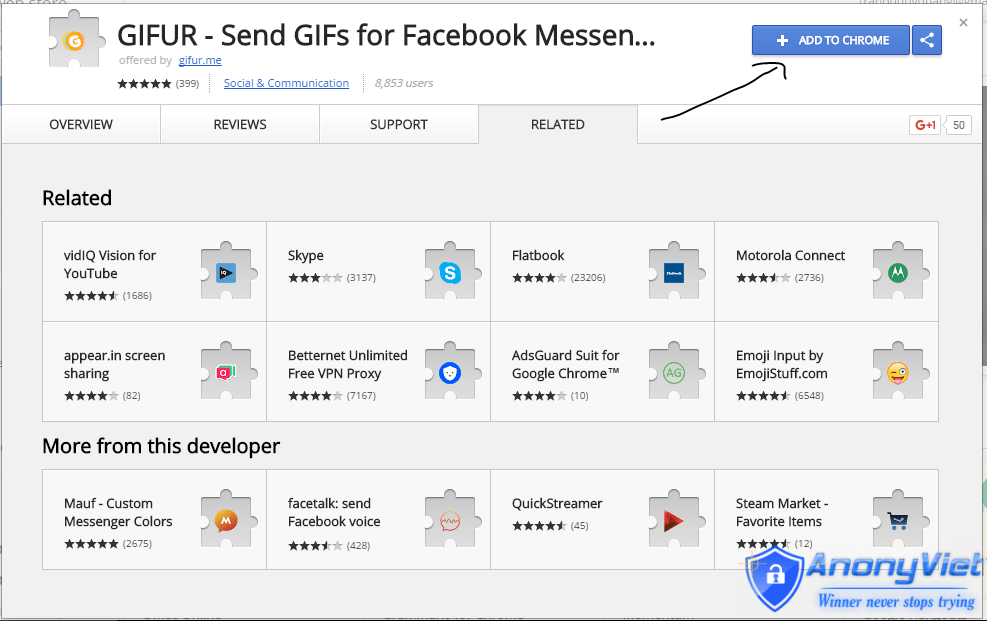 Step 2 : Press the F5 key to reload the Facebook page, you will see a button with an orange G as shown in your picture. Clicking that button will bring out the emotion toolkit.
Step 2 : Press the F5 key to reload the Facebook page, you will see a button with an orange G as shown in your picture. Clicking that button will bring out the emotion toolkit.

So it’s done.
Link Update Icon http://gifur.me/gif-collections.html
Reference source: hungptit.com