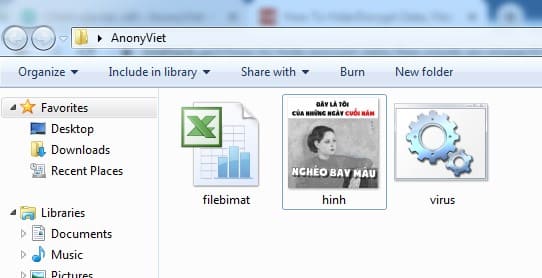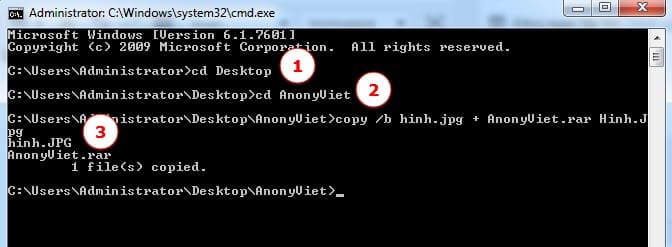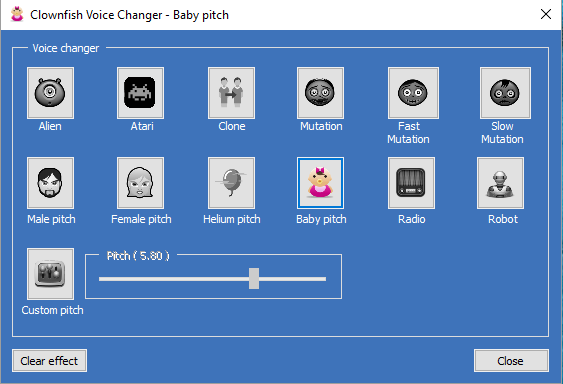Data encrypt: We all have some files or folders that we don’t want others to know. There are many ways such as hiding files, setting passwords for folders… But today AnonyViet will show you how to hide files in images. It will completely look like a normal image to others, but if you open the image in another way, you will see additional files hidden inside the image.
| Join the channel Telegram belong to AnonyViet 👉 Link 👈 |
How to hide a File inside an Image secretly
In addition to using the software Set Password for file with AutoIT or Set Password to protect USB datayou can also hide files in the image, which is not visible to the average person.
First, you create a directory on Desktop, name the folder whatever you want. For example, I will name it AnonyViet.
Now, copy an image and all the files you want to hide in that image into the folder AnonyViet has just created on the Desktop. Please name the files very simply for easy manipulation. In this wallet I will hide 1 excel file and 1 .bat file in the picture.
Eg:
- The image file is named: hinh.jpg
- Hidden files: filebimat.xls and virus.bat
You need to remember that the image must be in .jpg or .bmp format!
Now select the document you want to hide Enter the image and use WinRar to compress the .rar format
After converting to rar you can delete those 2 files.
Now open cmd and type below commands:
cd Desktopcd AnonyViet (tên thư mục bạn tạo ở Desktop)copy /b hinh.jpg + AnonyViet.rar Hinh.Jpg
(hinh.jpg = your image name, anonyviet.rar = compressed file winrar saves 2 files you need to hide, Hinh.Jpg file is the output image file and secretly saves the AnonyViet.rar file in it.
Now press Enteryour document will be copied to the image.
You go back to the AnonyViet folder and see nothing happens? Of course, because the file has been secretly hidden in the image.
How to open hidden files in images
After creating an image that contains the data to be hidden. If you want to extract the data in the image, do the following:
Right click on the image, select Open with -> Winrar.
If you don’t see it Winrar then select Open with -> Choose default program… point to directory Winrar installed in the computer, select Winrar.exe.
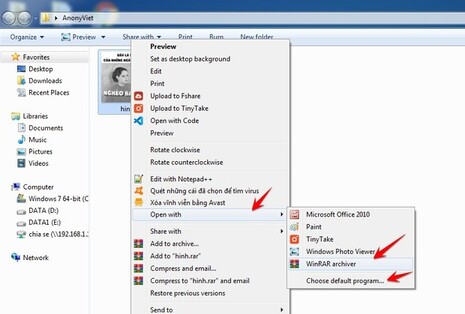
You will see Winrar appear and 2 see the hidden file in the image will appear.
How to hide File inside This image is quite simple but quite safe. No one thinks that a photo will contain many secrets in it. If you need to send a secret message to someone but don’t want others to decrypt it, use this method and show the recipient how to get the file hidden in the image.