QR art is a type of QR code with a unique and impressive design. In addition to usage Stable Diffusion to create then in today’s article, AnonyViet will guide you how to create QR art with Discord Bot extremely quick and simple.
| Join the channel Telegram belong to AnonyViet ???? Link ???? |
What is QR art?
QR art is a special type of QR code, with a beautiful and creative design, not just boring black and white squares.

QR art can bring many benefits to your brand, product or organization, because it attracts the attention and interaction of users. At the same time, it is also a new and unique art form today.
How to create QR Art with Discord Bot
1. Generate QR code
Step 1: You access QuickQR
Step 2: Paste the link for which you want to generate a QR code in the “URL” field
You can change the color as well as the style and pattern on the code in the Colors and Design section
Step 3: After creating the code you like, click “Save” > Choose PNG format to download the QR code image to your computer.
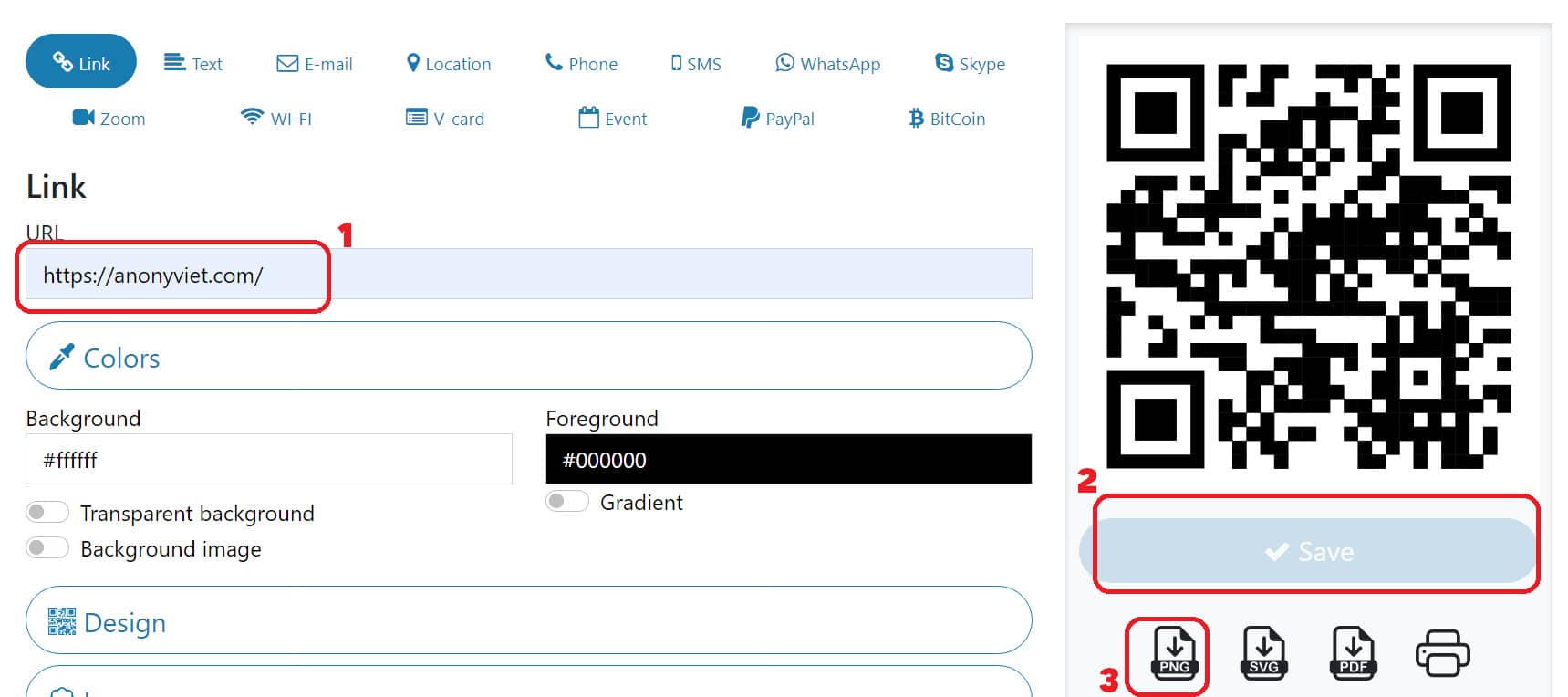
2. Upload QR code image on Discord
Step 1: Your participation Discord QuickQR > Select “Accept Invite”
Step 2: A questionnaire appears, select “QR Art” > Finish
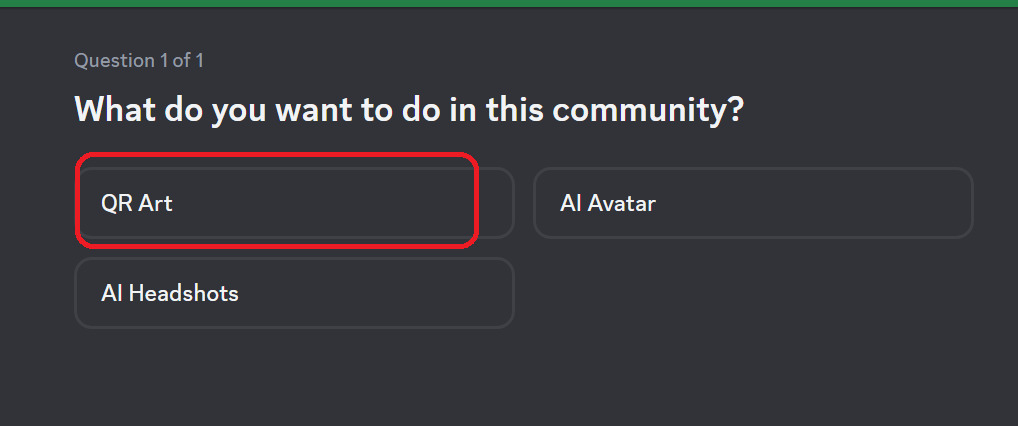
Step 3: You go to “paste-bin” in Discord > Click the + sign > Select “Upload a file” > Select the QR code image you just created to upload the image to Discord > Press Enter
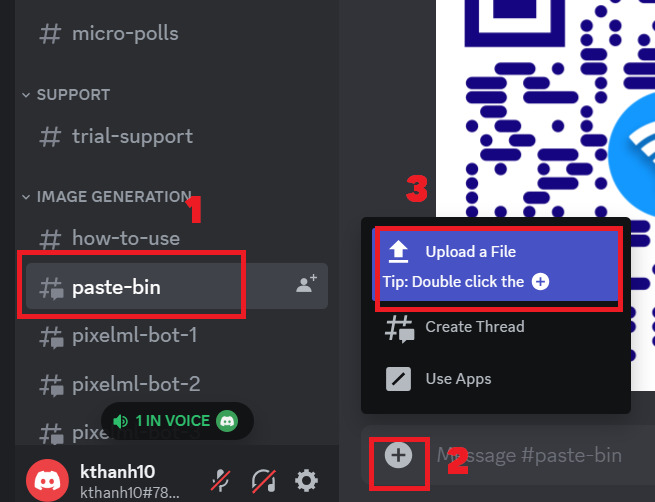
Step 4: Click on the image, right click, select “Copy image link”
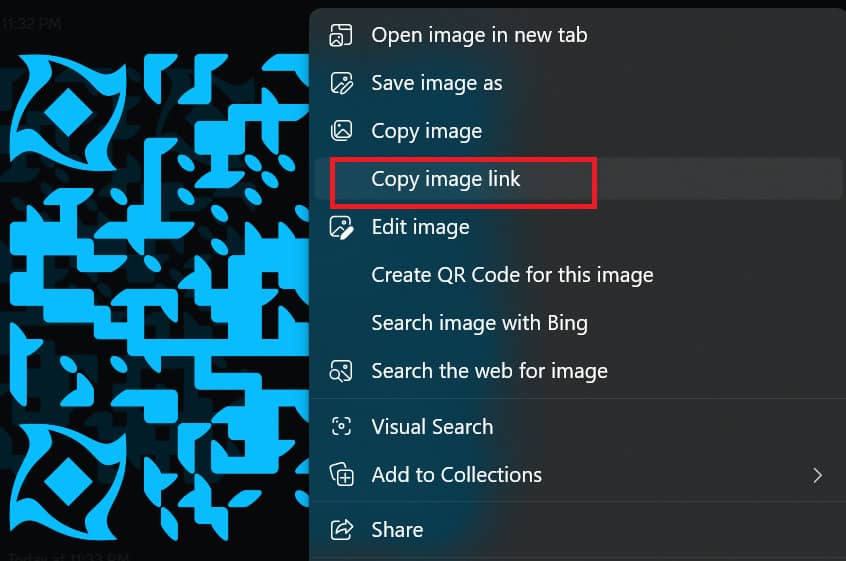
3. Create artistic 3D QR code images
Step 1: You go to the channel “pixelml-bot-1”.
Step 2: Write: “/generate”
- In the “prompt” field: you will enter a promt describing the desired image.
- In “URL”: you will paste the link just copied earlier
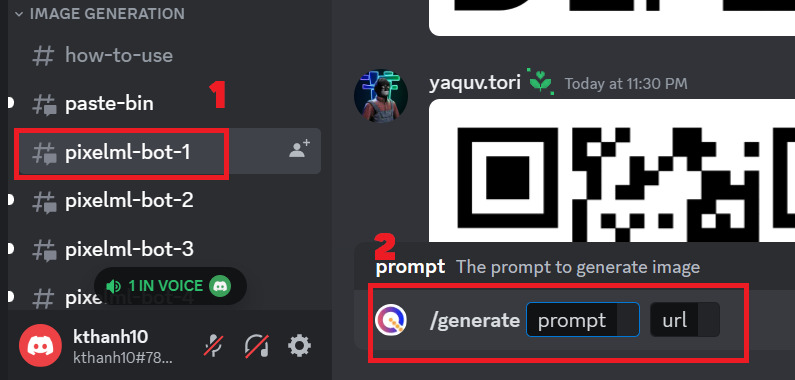
For example:
/generate
prompt: city top view at night, darker tones depth of field, warmer –qrw 0.8 –steps 16 –seed 8434246448445790
URL: (QR code image link)
And the result is as shown
This picture I tried to test the voltage stabilizer.

Important Note
You can refer to the available presets here
If the QR code cannot be scanned, then increase the -qrw index and decrease the -steps and then try again:
- –qrw helps to increase the clarity of the QR on the image, should be in the range 0.7-0.9, 0.02 increments for each attempt
- –steps helps to increase the sharpness of the image, the higher this index, the lower the ability to scan the code.
Prompts you can apply
- a jungle, depth of field, trending on art station, cinematic lighting, nature –presets intricate-studio –qrw 0.8 –steps 16 –seed 5299293719801380
- 2d illustration, galaxy and planets, space, 4k –qrw 0.8 –steps 16 –seed 4954739382961176
- polka dot dress, realistic –qrw 0.8 –steps 16 –seed 6427601336181172
- little British Shorthair –qrw 0.8 –steps 16 –seed 296028252595384
- a cute bichon –qrw 0.8 –steps 16 –seed 4328660336184804
- house, beach, coconuts –qrw 0.8 –step 16 –seed 11111 –steps 16
- a cute futuristic girl with purple hair, hyperrealistic, with snow capped mountains in the background –qrw 0.8–presets cinematic-warm –steps 16 –seed 4169354972692368
- ruined castle on the forresty hill during sunset –qrw 0.8 –steps 16 –seed 6706933427217694
- a delicious plate of food –qrw 0.8 –steps 16 –seed 8050776857759820
- New Hospital in Offenburg, Ortenau, futuristic –qrw 0.7 –steps 16 –seed 7269674461306012
How to create QR art with Discord Bot uses machine learning to generate images that are unique and relevant to your promt, while retaining the scanning of QR codes. You can try different promts to see what the results are.
Benefits of QR art
Creating QR art with Discord Bot is a simple and creative way to utilize QR codes for advertising, educational, entertainment or whatever you want. You can print QR art images on paper, shirt, bag, poster, sticker or any item. You can also share QR art images on social networks, websites, emails or messages.
QR art can help you attract the attention and curiosity of users, making them want to scan the QR code to see the content inside. You can direct them to a website, a video, an app, an article, a promotion or any other information you want.
In addition, you can also use it to create interesting and unexpected experiences for users, making them remember your brand or product.
Epilogue
So I just guided you how to create QR art with Discord Bot very fast and simple. You can print QR art photos on paper, shirts, bags, posters, stickers to attract the attention and curiosity of others, making them want to scan the QR code to see the content inside. Hope this article will help you in creating your own QR art. Good luck with your application!









