From 1/7/2024, the Bank biometric updates has become a mandatory requirement for online transactions worth VND 10 million or more. This article will guide you on how to update your banking biometrics on your phone easily and quickly, helping you save time and ensure the safety of your transactions.
| Join the channel Telegram belong to AnonyViet 👉 Link 👈 |
What is NFC?
NFC (Near Field Communication) is a short-range communication technology that allows data transmission between devices in close range (about a few centimeters). This feature is built-in on iPhone from iPhone 6 and above, bringing many benefits to users such as:
- Wireless payment: Pay quickly and conveniently at stores and services that support Apple Pay.
- Share data: Easily share photos, videos, contact information with other NFC-enabled devices.
- Activate the application: Open your favorite app or visit a website simply by touching your iPhone to an NFC tag or other device.
- Unlock the device: Unlock doors, car locks, or other NFC-enabled devices with iPhone.
- Perform tasks automatically: Use the Shortcuts app to create automated tasks triggered by NFC tags.

Benefits of updating banking biometrics
Enhance security and confidentiality
Using biometric information such as face and fingerprint to authenticate transactions helps reduce the risk of fraud and scams, making your bank account safer.
Convenient for users
Instead of having to go to the bank to update, you can do this yourself right on your phone easily and quickly.
Save time
Updating biometrics helps you save waiting time at the bank, especially during peak transaction periods.

See more: How to create songs using AI from A to Z in just 5 minutes
Instructions for updating banking biometrics on the phone
Note: The steps may vary slightly depending on the bank you use.
Step 1: Download your banking app to your phone and log in to your account.
Step 2: Look for “Biometric updates” or “Biometric authentication” in the app.
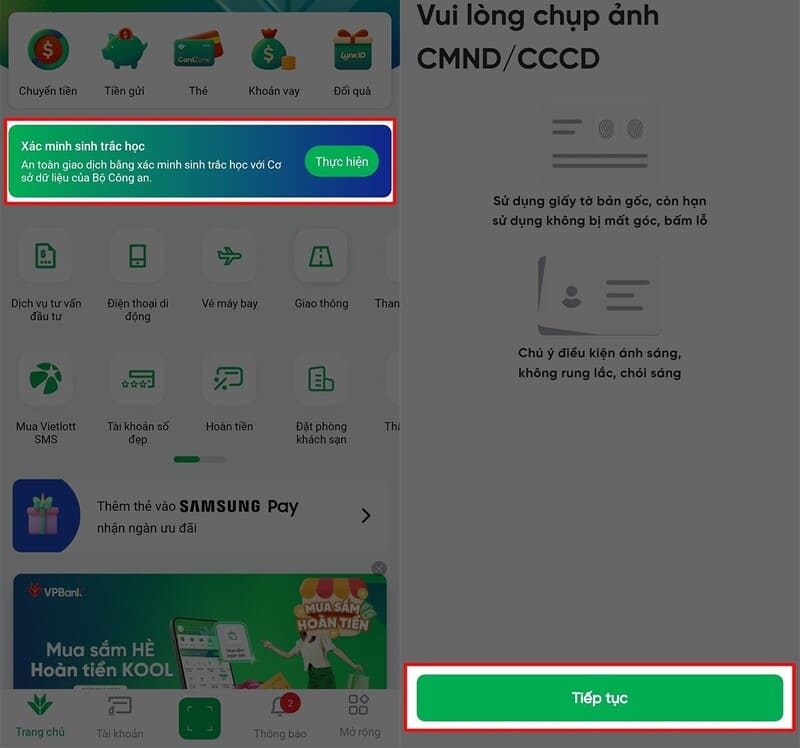
Step 3: Follow the on-screen instructions to take a photo of the CCCD and your face.
Step 4: Place the chip side of the CCCD into the NFC sensor area on the phone.
In case you have not enabled NFC on your mobile device, follow these steps: Go to Settings > Select Connection > Enable NFC function and contactless payment.
Then, you just need to gently place the chip side of the CCCD card on the back of the phone and hold it for about 5 to 10 seconds so that the system can read and verify the information.
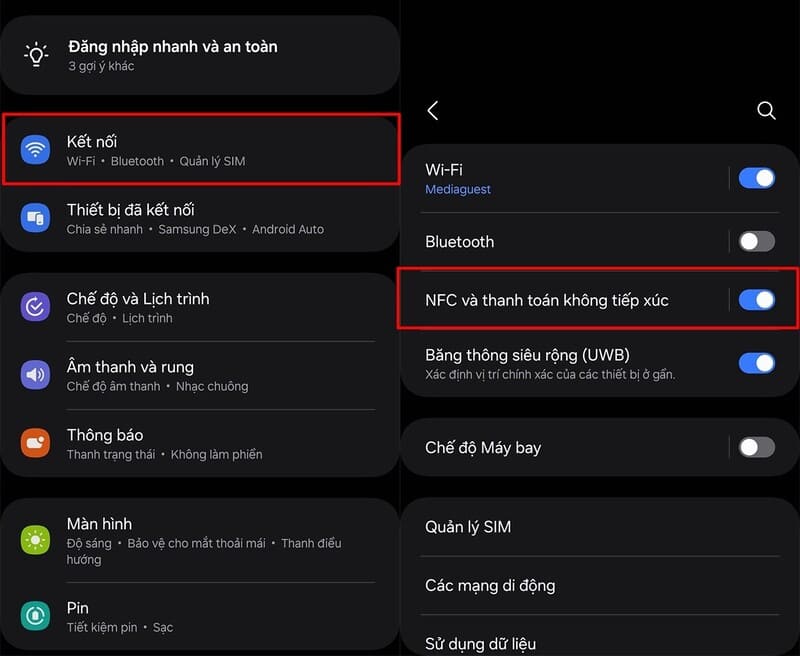
Some notes when updating banking biometrics
- Make sure your CCCD card is valid and has a chip.
- Make sure you are using a mobile device that supports NFC functionality.
- Proceed to update your banking app to the latest version.
- Perform the update operation in a well-lit environment.
- Take clear photos of CCCD and faces, not blurred or obscured.
- Place the chip side of the CCCD in the correct position over the NFC sensor area.

See more: How to make an online social insurance appointment extremely fast
Epilogue
Update banking biometrics is an essential security measure to protect your account and online transactions. Hopefully this article has provided you with useful information to perform the update process easily and quickly. Hope you are succesful.










