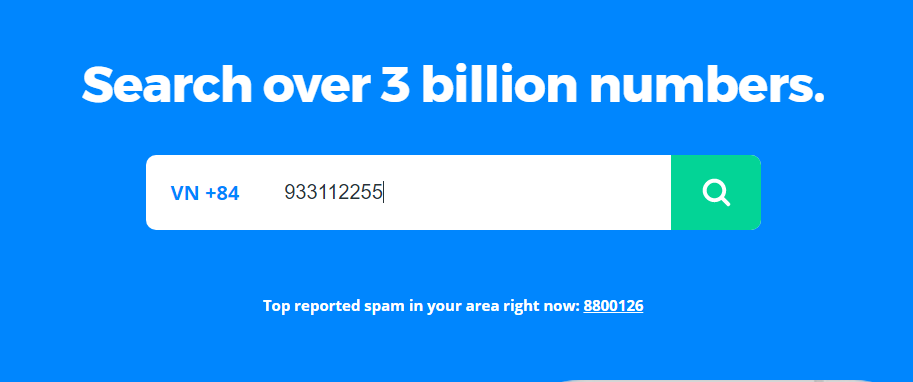Google’s artificial intelligence super product
There are times when you want to create a picture drawn by yourself, but it is difficult to do on the computer because it is difficult to draw beautifully and accurately with a computer mouse. But with AutoDraw-software developed by Google will assist you.
| Join the channel Telegram belong to AnonyViet 👉 Link 👈 |
AutoDraw use artificial intelligence AI to analyze simple, doodle sketches when the user places the brush => From there, give images similar to those strokes.
- Those suggestions of AutoDraw will follow your stroke closely and you only need to click and your stroke will automatically be retouched to a perfect image from a little bit to the line.
How to use AutoDraw
Step 1
Access Google’s AutoDraw Online Drawing Tool
Step 2
You will see Toolkit Interface draw on the left side of the screen as soon as you enter the web.
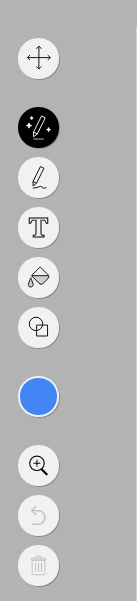
Step 3
Click on the sign 3 strikethrough in the upper left corner and select the paper size if you want to print after drawing. And if you draw and play, you don’t need this step!
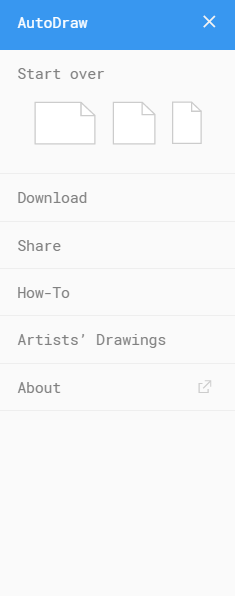
Step 4
Next, click select AutoDraw pen icon same picture. At the same time, you should also choose a color for the stroke by clicking color circle icon.
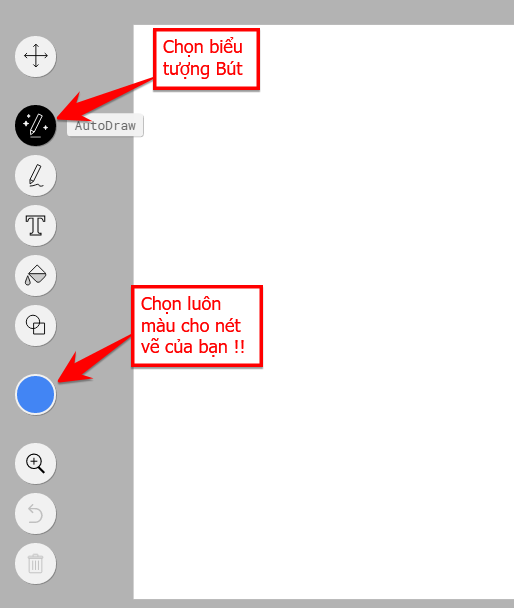
Step 5
Now you can start sketch what you need. No need to be fancy. Artificial Intelligence AI will analyze and compare then give Suggest similar pictures with your drawing.
- In the end just choose a suggested image that you need, your drawing will be redraw and adjust to that shape!
Finally to download drawings about computers, we click 3 dashes icon and choose Download. The downloaded image will be in PNG format.
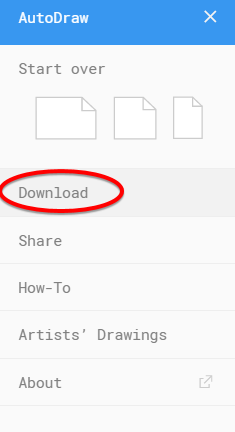
Or you can press Share to share your own work on Facebook, Twitter and Google +
Anonyviet – Better and better