Application iHanoi is becoming an indispensable tool for the lives of the people of the capital. With the development of technology, connecting with the government and accessing public services has never been easier. So what is iHanoi? What are the outstanding features of this application and how to use iHanoi? Please read on to discover the detailed information.
| Join the channel Telegram belong to AnonyViet 👉 Link 👈 |
iHanoi – A bridge between Hanoi people and government
Application iHanoialso known as “Digital Capital Citizen”, is an online platform developed by the Hanoi People's Committee, aiming to connect people and businesses with the city government in an effective and transparent manner. iHanoi acts as a bridge, helping people easily access information, carry out administrative procedures, reflect recommendations and contribute ideas to build the Capital.

See also: How turn off message typing notification on messenger
Outstanding features of iHanoi
iHanoi possesses a series of useful features, meeting diverse needs of people, including:
- Send feedback on traffic issues, environmental sanitation, security and order, etc. with photos and specific locations for timely handling by authorities.
- Provide information on urban planning, administrative procedures, public services, vaccination points, power outage schedules, price stabilization points of sale, etc.
- Track the progress of your feedback and suggestions in a transparent and convenient manner.
- Allows people to pay administrative fees and charges online quickly and securely.
- Provide information about medical facilities, medical examination schedules, make online appointments, look up test results, etc.
- Look up exam scores, admission information, tuition fees, training programs, etc.
- Monitor traffic situations live through camera systems installed on the roads.
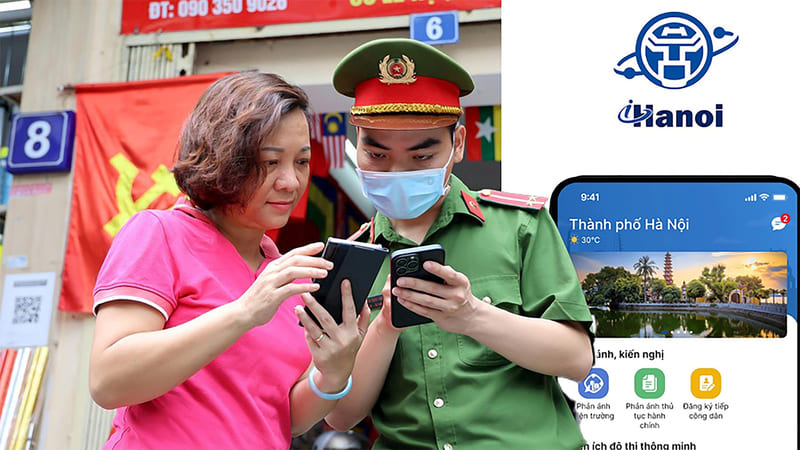
iHanoi User Guide for You
Step 1: First, download the iHanoi application to your device via the link below > After downloading, open the application > Click on Account > If you don't have an account, click Register now.
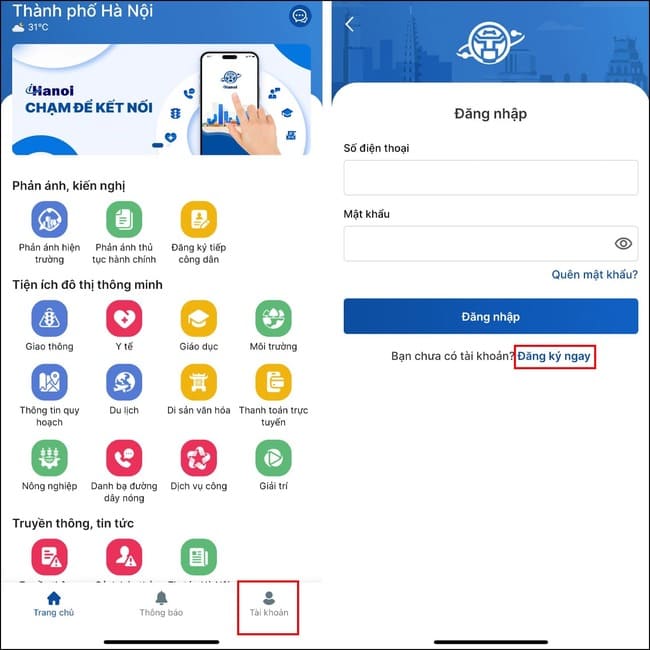
Step 2: Next, you register an account by entering your phone number, personal information, place of residence, etc. Then, log in again to use it.
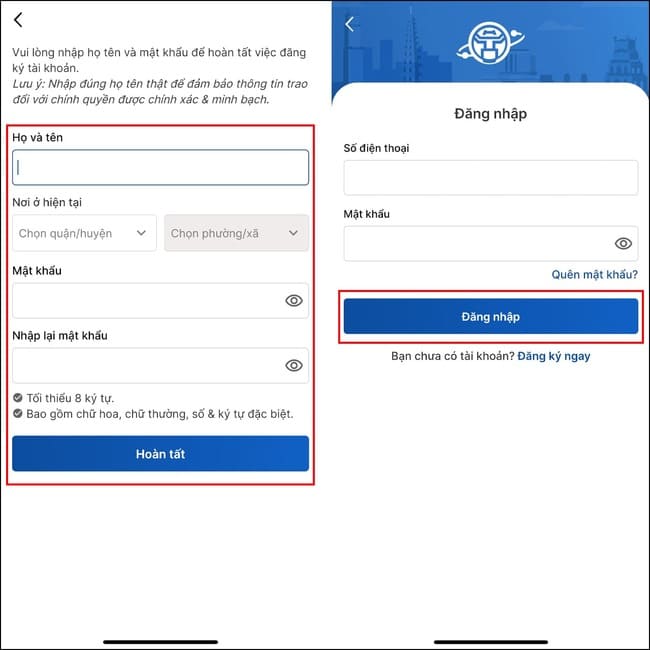
Step 3: On the main interface, you can already use the features available in the application. For example, if you want to see the traffic situation, select Traffic > Select Traffic Camera.
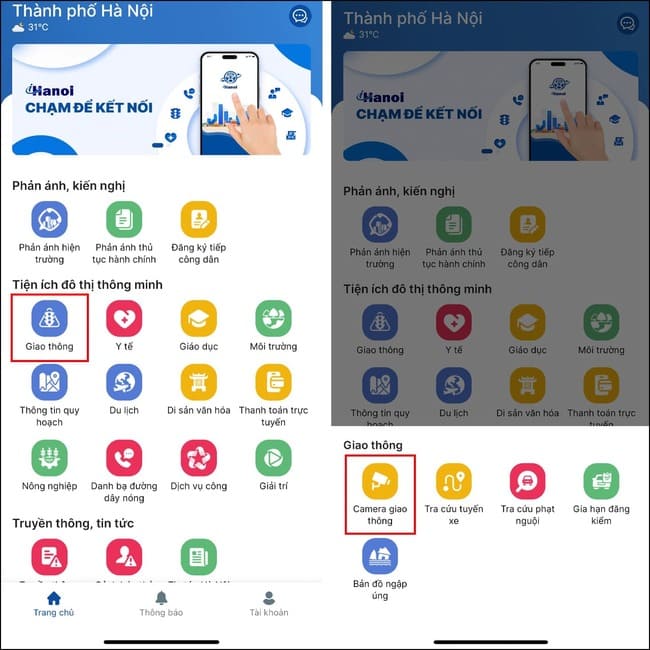 Select Traffic > Select Traffic Camera
Select Traffic > Select Traffic CameraStep 4: Select the location you want to view the camera and you will be able to monitor live.
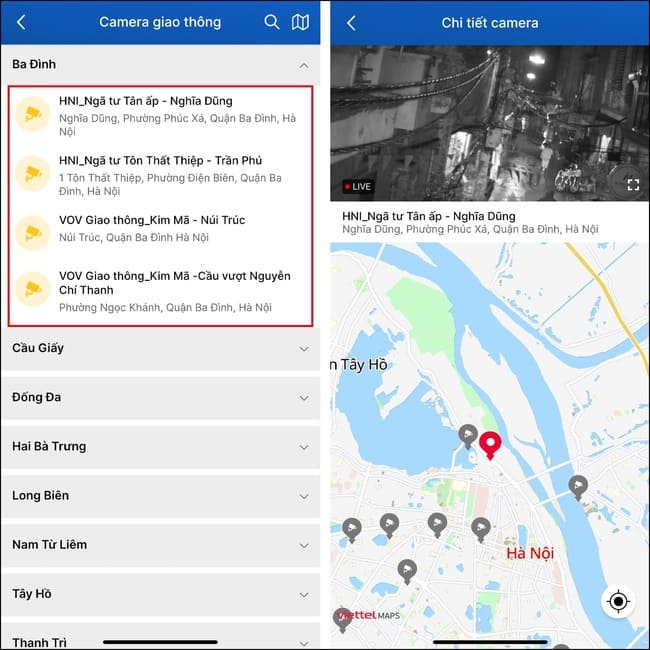
See also: Fire Alarm – Vietnamese fire alarm application
Conclusion
With outstanding features and practical benefits, iHanoi deserves to be a “must-have” application for all citizens of the Capital. This application is not only a useful tool for the people but also an important information channel, helping the government grasp the thoughts and aspirations of the people, thereby making appropriate policies, meeting the needs of the people and promoting the development of the Capital.









