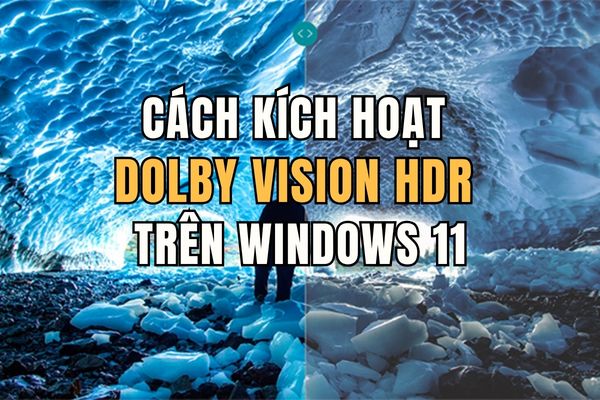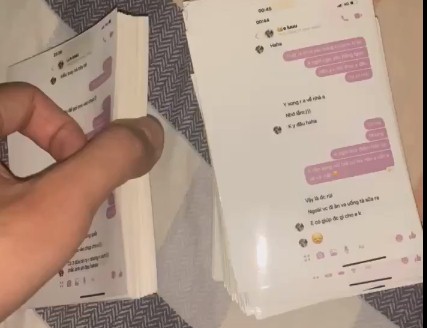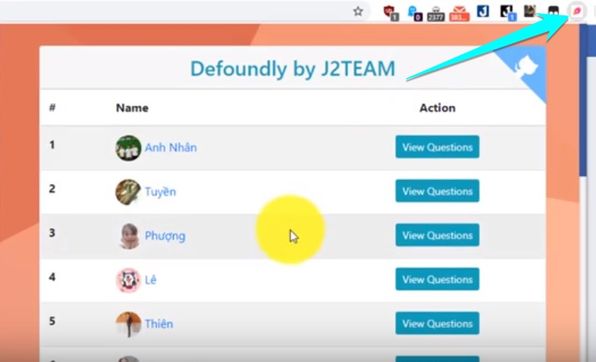How to watch YouTube videos without any black space is one of the questions that many YouTube users often ask. Have you ever encountered a situation where when watching a video on a large screen, you see two black bands on both sides of the video, reducing the size and quality of the video? This usually happens when YouTube videos have a different aspect ratio than your monitor's aspect ratio. So how to solve this situation? The answer is to use UltraWideo, a free extension.
| Join the channel Telegram belong to AnonyViet 👉 Link 👈 |
Introducing UltraWide and UltraWideo
UltraWide is a line of computer monitors with a 21:9 ratio, providing a larger usable space than traditional monitors (16:9 ratio).
UltraWideo is an extension for the Chrome browser that can help remove black spaces when watching videos on UltraWide screens.
How to install and use UltraWideo
Step 1: You enter This to install UltraWideo for Chrome
Step 2: After installation, open the YouTube video and click the UltraWide icon on the toolbar to select the screen mode:
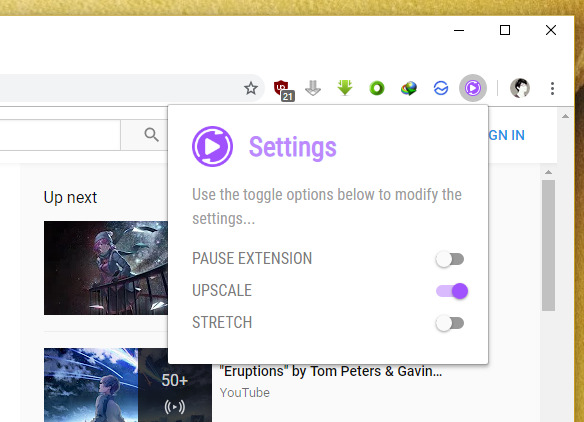
- Upscale: The most optimal and balanced viewing mode, the video will fill close to both sides of the screen and only see a little black space on the playback frame on both sides.
- Stretch: This view is like Upscale but makes the image look stretched and uneven.
You switch the video to full screen mode to try it out. You can watch an experimental video about the tool below.
https://www.youtube.com/watch?v=lXfkECs5Cr8
Other video players and services supported by UltraWideo
- Outside YouTubeUltraWideo can also work on other services such as Dailymotion, Netflix, Vimeo,…
- UltraWideo is also compatible with JW, VideoJS, Plyr, MediaElementJS, jPlayer, AfterGlow, HTML5 Video video players.
- UltraWideo can also properly display YouTube, Dailymotion, Vimeo embedded videos on other websites.
How to pause UltraWide features
When you want to pause the utility's features, click the UltraWide icon on the toolbar and turn on Pause Extension.
Epilogue
How to watch YouTube videos without any black space with UltraWideo is a simple and effective way to improve your YouTube video viewing experience. By using UltraWideo, you can watch videos full screen, without being limited by the aspect ratio of the video or screen. Wishing you successful application and wonderful moments of experience!