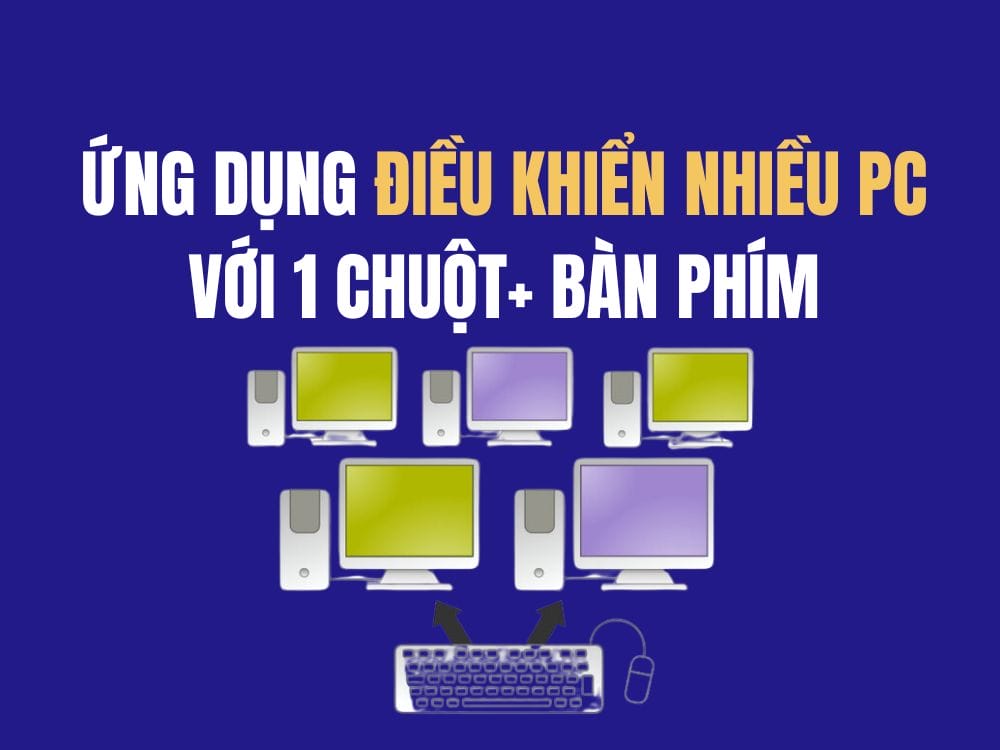AnyMP4 iPhone Transfer Pro is a useful software for those who want to backup, manage and transfer data from iOS devices to computers or iTunes. With a friendly interface and diverse features, you can easily select and transfer data types such as photos, music, videos, contacts, messages,… or synchronize data between two iOS devices, for example like from iPhone to iPad, or from iPad to iPod. Today AnonyViet will guide you how to receive a 1-year license for AnyMP4 iPhone Transfer Pro completely free.
| Join the channel Telegram belong to AnonyViet 👉 Link 👈 |
Introducing AnyMP4 iPhone Transfer Pro
AnyMP4 iPhone Transfer Pro is software that helps users conveniently export photo files, videos, music, text messages, voicemails, etc. from iPhone to computer and iTunes. In addition, it also supports transferring data from PC to iPhone. The software even allows moving files back and forth between iOS devices.
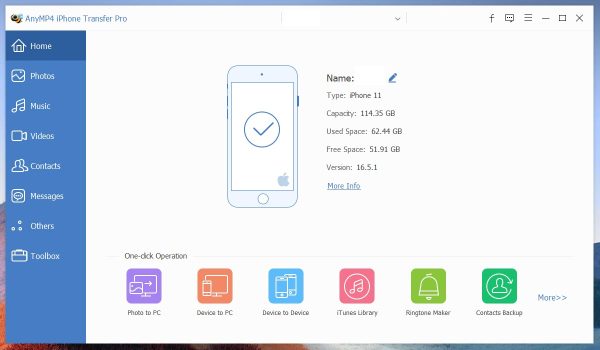
Outstanding features of AnyMP4 iPhone Transfer Pro
- Conveniently transfer photos, images, music, videos, contacts, text messages and voicemails from iPhone to computer or between two iPhone devices.
- Transfer videos/photos/songs/books and others from PC to iPhone/iPad/iPod.
- Move files between iPhone (iPhone 11/11 Pro / 11 Pro Max / XS / XS Max / XR / X / 8/7/6), iPad (iPad Pro / mini 4 / New iPad Pro), iPod and computer and Compatible with iOS 13.
- Sync iPhone/iPad/iPod files with iTunes for storage.
- Operating system support: Windows 10, Windows 8, Windows 7, Windows Vista, Windows XP.
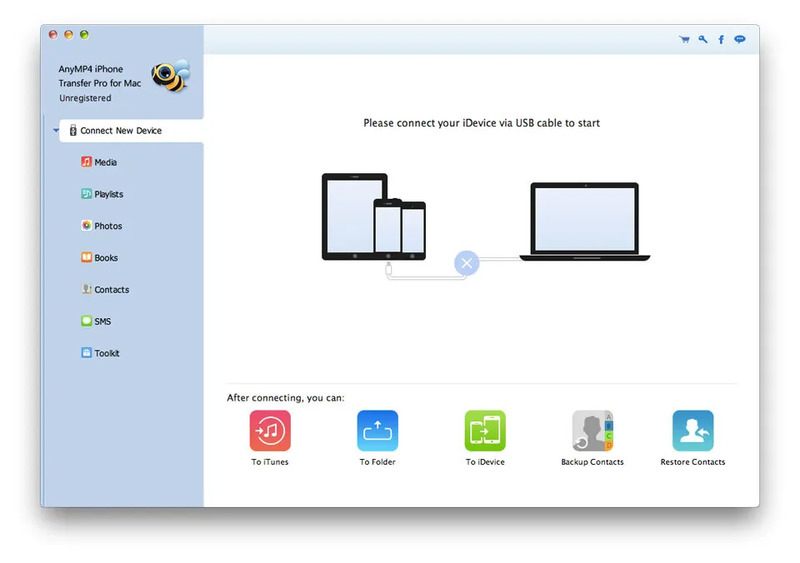
How to get 1 year license of AnyMP4 iPhone Transfer Pro
Step 1: Visit the gift page HERE
Step 2: Fill in your name and email address > Check to confirm 'I'm not a robot' > Click 'Senden'
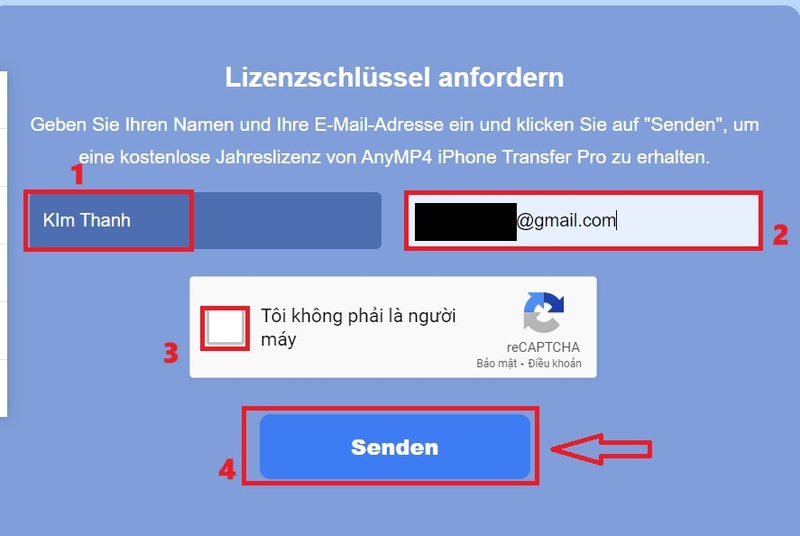
Step 3: You will receive the license key line in the email sent to you.
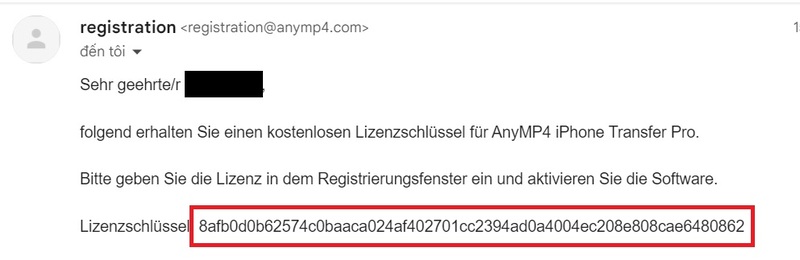
Step 4: Download and install AnyMP4 iPhone Transfer Pro software HERE

Step 5: Click on the key icon
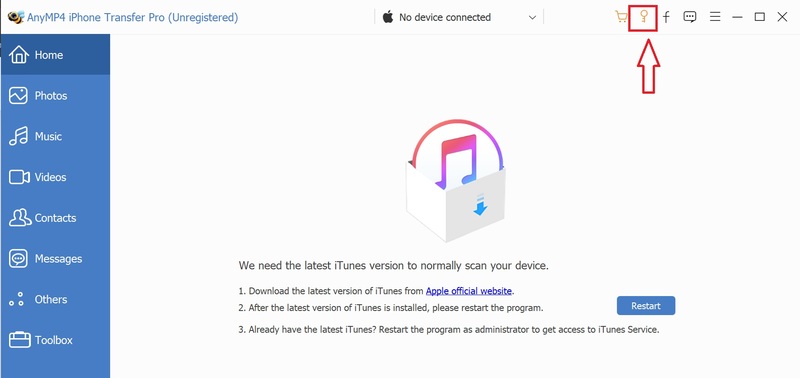
Step 6: Fill in your email and license key in the blank box > Click 'Activate'
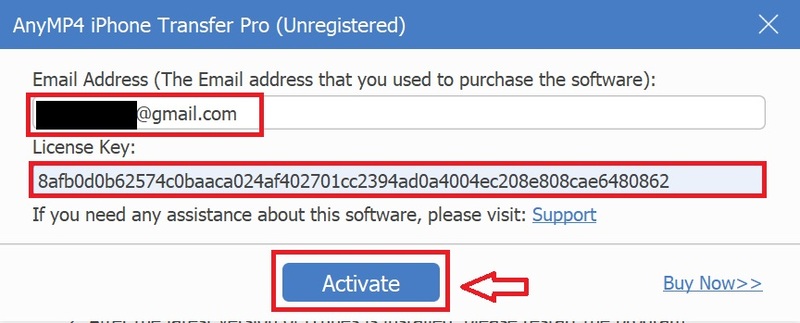
So you have successfully activated the 1-year AnyMP4 iPhone Transfer Pro license!
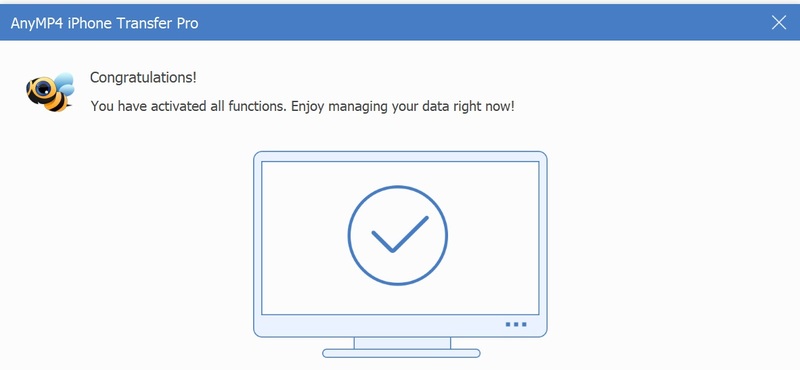
Epilogue
Get copyright for 1 year AnyMP4 iPhone Transfer Pro is a great opportunity for you to own high quality data transfer software. You won't have to worry about losing important data on your iOS device, but can safely and easily back up and transfer them to your computer or iTunes.



![How to restore deleted files on USB flash drive [2025] How to restore deleted files on USB flash drive [2025]](https://anonyviet.com/wp-content/uploads/2025/02/word-image-81877-1.jpeg)