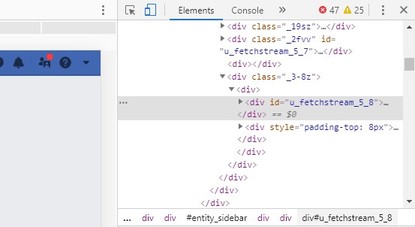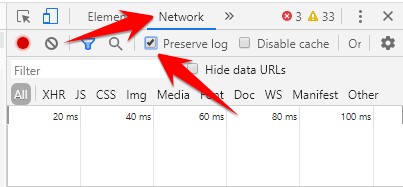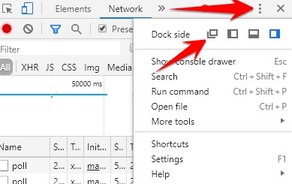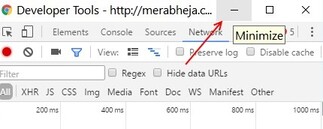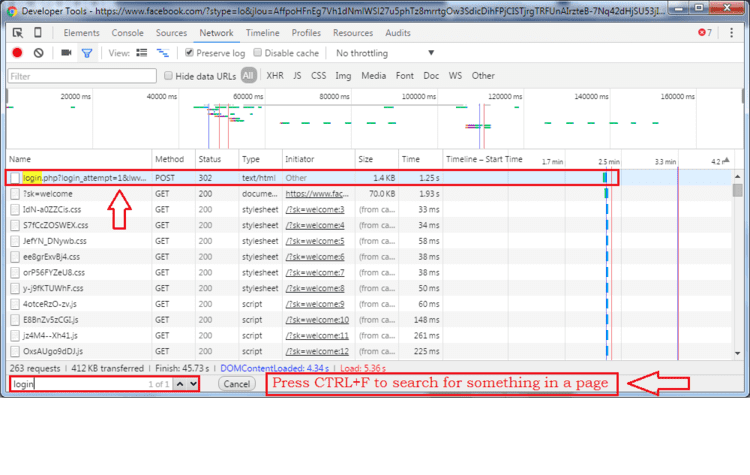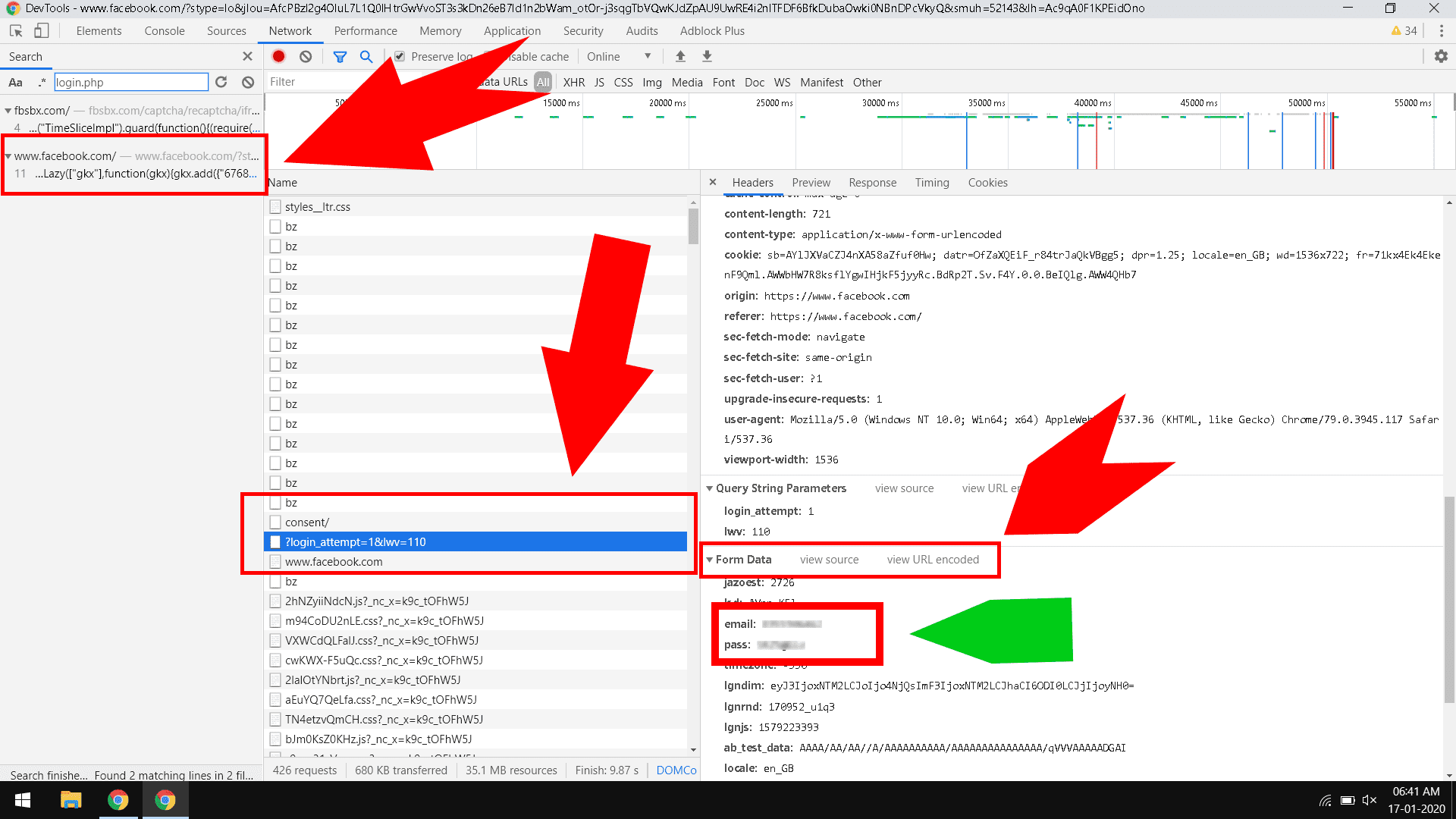Viewing other people's passwords while they are logging in is not difficult. The difficulty is how to trick others into using your computer to log in. You can install a Keylog or RAT to save information, but this is quite dangerous for your computer. The article below will guide you to use F12 to view the password saved when logging into Facebook on the browser.
| Join the channel Telegram belong to AnonyViet 👉 Link 👈 |
See the Facebook Password logging in as PlainText
PlainText is an explicit password display format. That means the password will appear like that, not encrypted, not marked with ***. To view Facebook Password in PlainText format, you need to use developer tools (F12). Proceed as follows:
Summary of implementation process:
- Enable logging on browser
- Luring victims into logging into Facebook
- When the victim logs out of Facebook and returns the computer to you, you can still see that Facebook Password.
Prepare
Step 1: Prepare your browser.
Before lending your computer to your friends or crush to log into Facebook, enable the browser's Log feature. Just press the F12 key on your keyboard. This will open the “Developer Tools” window as shown below.
Step 2:
Now you click Network tab. Below will appear a submenu bar, please check the mode Preserve logs.
To export the DevTools window into a separate window for easy management, do the following:
Click on 3 vertical dots on DevTools -> Dock Size Click on the 2 overlapping rectangles.
Now hide the DevTools window, minimize it or use Tool hides programsHow to let someone borrow your computer do not close the window DevTools It's okay to go.
Lend your computer to someone else
Step 3: Everything is prepared. Now you can invite your friends to use your computer to log in to your Facebook account. Just let your friends log in, you don't have to try to peek at the password. Let your friends freely use your computer.
Step 5: OK, that's it, just let your friends or crush use your computer freely. Until they don't use half and Logout It's okay to log out of Facebook. With this guide, you can still see your Facebook Password even if you have logged out of your account.
View Facebook Password when someone else logs in using your computer
Now make sure your DevTools logging window is still active and has not been turned off. After your friend returns your computer, open the DevTools window when it pops up. You will see quite a few lines of data recorded.
Step 6: Next, click on the key combinations CTRL + F. The search dialog will help you find an element on a page faster. When the search bar pops up, log in login enter it. The result will filter out for you the data fields that have the word login, you just need to care about which line has the word login.php Stop.
Step 7: When you click on it, in the right pane you will see four tabs which are Headers, Preview, Response, Cookies and Timing. Click on the tab Headers. Scroll all the way down, until you find the section called FormData. Scroll down again to find two items named email and pass. Yes, that's it. You can see recently recorded email accounts and passwords, using PlainText, unencrypted facebook passwords.