Your information being made public on the internet is also a potential security risk. While some of this information may seem innocuous, it can be useful to the bad guys. It is your responsibility to ensure that your sensitive personal information is not exposed and not accessible to anyone.
| Join the channel Telegram of the AnonyViet 👉 Link 👈 |

To access your personal information, malicious people often start with a simple Google search. So in this article, I will show you how to remove personal information from search results on Google.
Why should you remove personal information from Google
A phone number, email address, or possibly a home address in Google search results doesn’t seem to be worrying. You can give that information to dozens of people. So why worry about someone finding it on the internet?
You may only provide your personal information to a close group of people — family, friends, colleagues or business associates. When you provide your personal information to this closed group, you believe they have good intentions.
However, when your personal information is on a public space like the internet, this whole dynamic changes. You will lose control over who can access that information and for what purpose.
Malicious individuals can look up this information and use it to scam your loved ones. Furthermore, with a photo of your driver’s license or citizenship, scammers can easily fake your identity.
In addition to identity theft, your information can also be used to incite people against you online. Sharing your physical address or contact details along with slander can cause people to harass or harm you physically or mentally.
How to remove your information from Google search results
If you google your name or any other search term and sensitive information about you comes up, Google has a way to help you get rid of it.
To get started, visit Google Search Help. You will find a form with questions regarding your request to have your data removed from the search results.
Depending on your response to the initial questions, you may receive a form to complete the deletion process or be redirected to another page. To make sure everything goes smoothly, answer questions like the ones below:
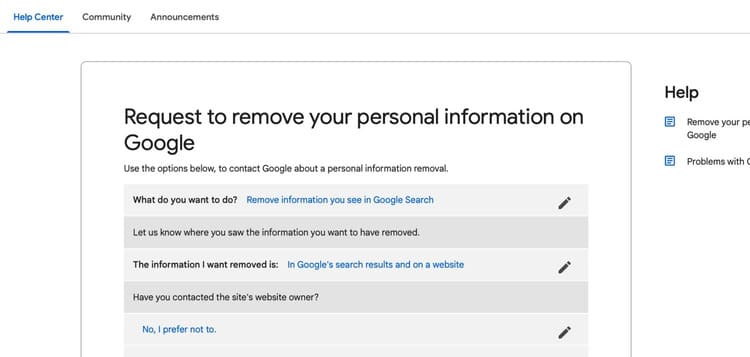
1. For the first question (what do you want to do?), choose “”Remove Information you see in Google search“.
2. For the second question (let us know where you saw the information you want to have removed), select “Print Google’s search results and on a website“. Only use this option if you have clicked on a search result to find the information you want to remove on an active website.
3. For the third question (Have you contacted the site’s website owner?), select “No, I prefer not to” if you have not contacted the administrator of the site hosting the information to request a takedown.
4. From here, choose the type of personal information you want Google to remove from the search results pages. A new form will appear. Provide all the requested information and hit the submit button.
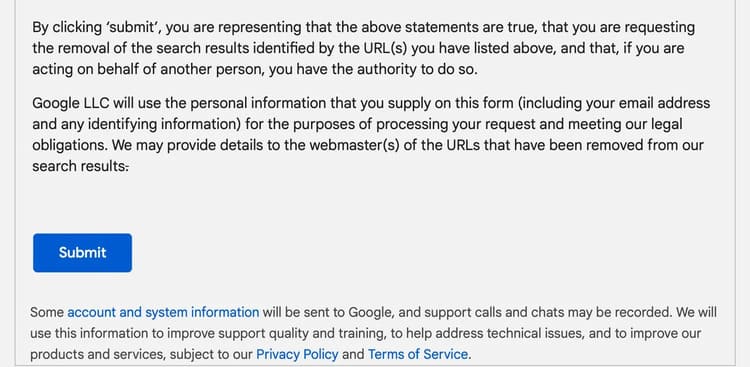
Once you have submitted your request, you will receive a confirmation email. Google will evaluate the request using a series of criteria, including those listed below. It may also ask you for more information if needed. If the request meets their criteria, you will receive a notification once the request is accepted.
What kind of information can you request to remove?
While Google may accept your request to delete many types of personally identifiable information, it should ideally be:
- A picture of your identification, such as your driver’s license;
- Image of your handwritten signature;
- Image of a minor;
- Your sexually explicit images are shared without your consent;
- Bank account and credit card details;
- A secret government-issued identification number, like your citizenship;
- Personal or official records such as your medical records;
- Login information
As of April 2022, you can also request removal of personal contact information such as your phone number, email address, and physical address.
However, even if your request meets all of the requirements above, Google may still deny your request if the information you want removed is:
- In the public interest (for example, if you are trying to remove information regarding your past misconduct, that information may be rejected)
- News (e.g. articles containing your personal information)
- Provided by government or other official sources (e.g. FBI)
What happens when your takedown request is approved?
Since Google search is just a search engine, Google will only be able to delete a cached copy of the information or simply prevent that information from appearing in search results. Original copies will likely remain on the website that published them.
However, if the site has published information hosted by Google’s blogging platform (Blogger), you can use Blogger’s content policy violation tool to take down the content. If the site admin continues to repeat the same violations after the first takedown, Google may take down the entire blog or suspend the owner’s Google account.
If you want to delete your personal information stored directly on any Google product, you can use the Google Troubleshooter has a broader scope.
Share your personal information with caution
The best way to protect your personal information online is to make sure not to share too much information when it is not necessary. Whenever you need to share your personal information, share as little as possible.
As an alternative to your email address, you can use temporary email addresses from providers such as temp-mail.org. You can also only share disposable phone numbers with websites that require them.
Regardless of whether you think a website is large or secure, use caution when sharing sensitive information. Data breaches happen frequently and your sensitive information can be affected.
In addition, you can also see 10 more things that you should not share on Social Networks here.









