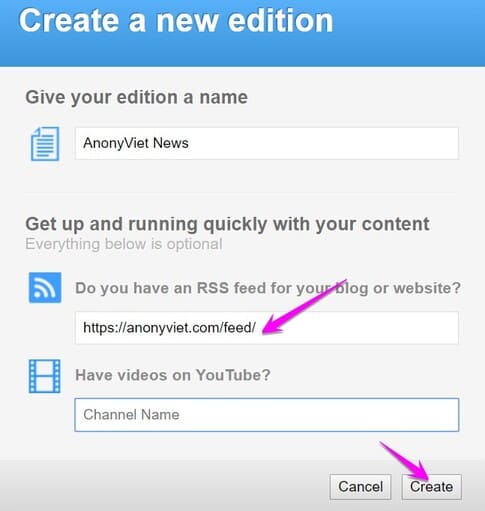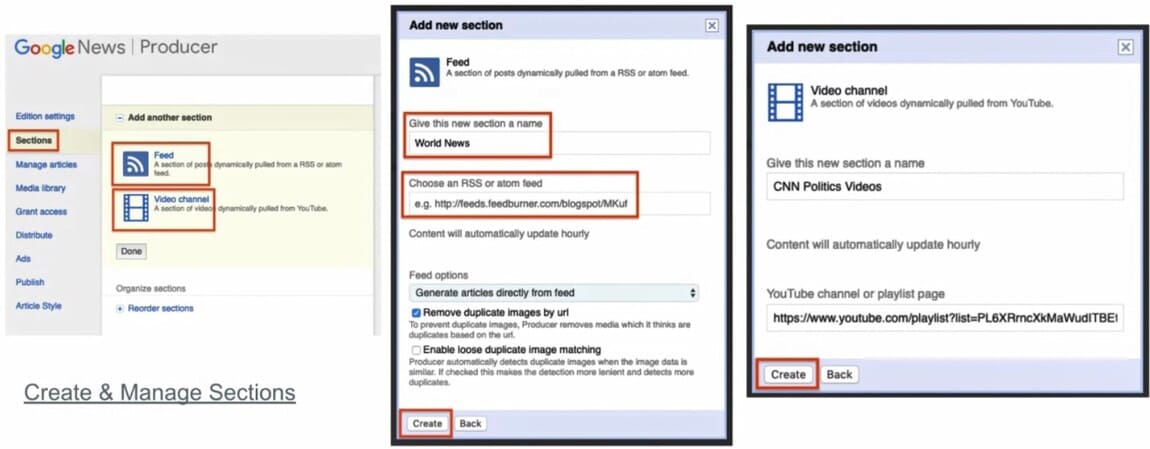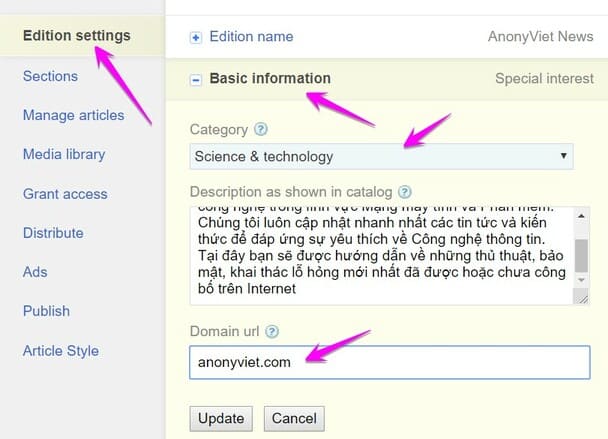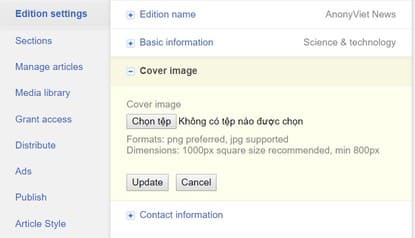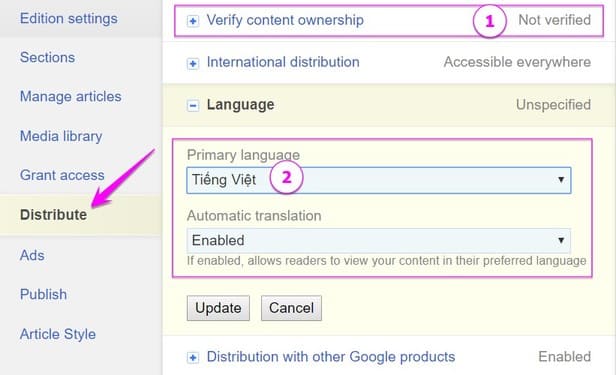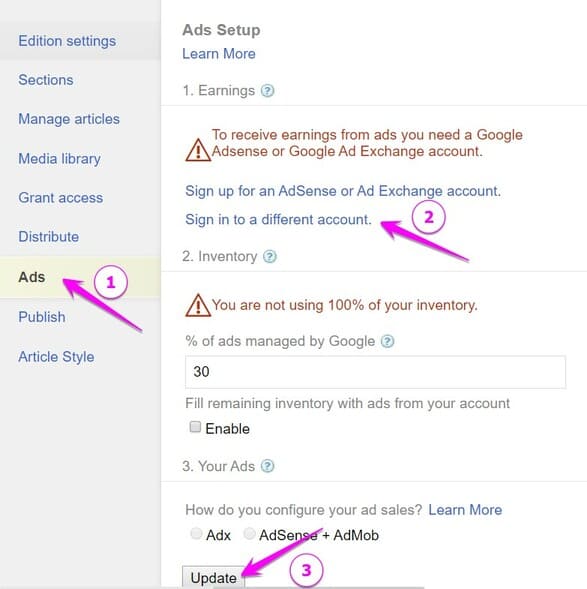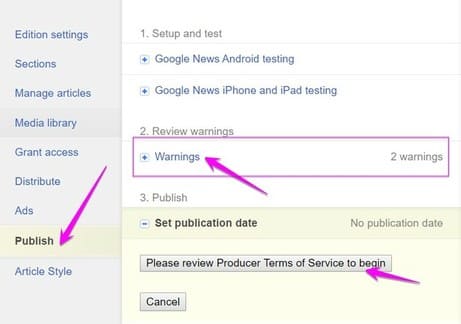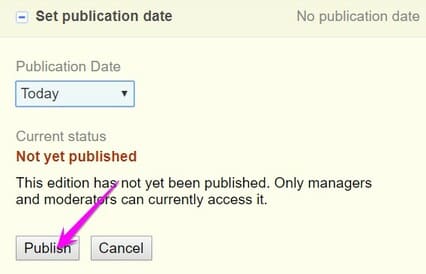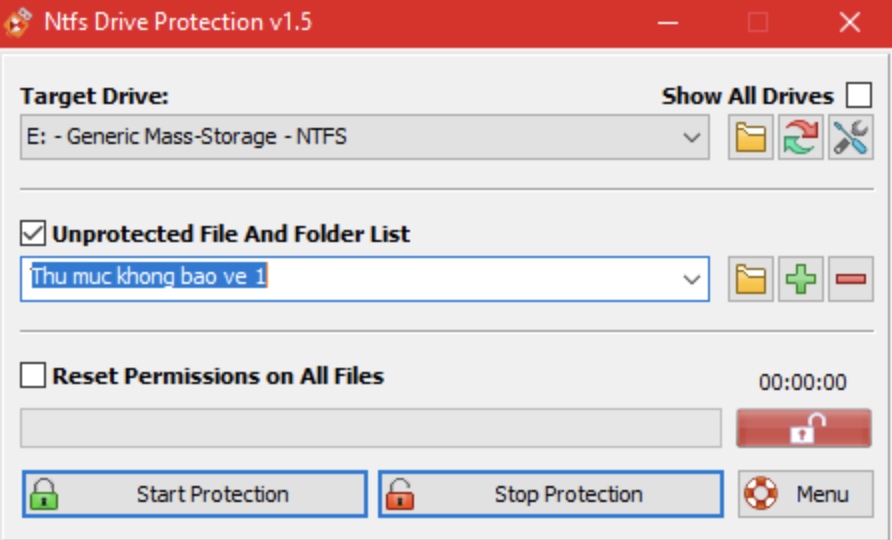Google News (Google news) is a news update product of Google. In short, this is an Online news site that is aggregated from many sources. With a tight censorship team, Google News is like a war against fake news. For SEO, any website that is sourced by Google News is a great benefit to increase visits. So how to put Website on Google News with Google News Producer? This article summarizes according to the instructions of Google experts in the seminar on October 25, 2019. The documents of the talk I put at the end of the article.
| Join the channel Telegram of the AnonyViet 👉 Link 👈 |
What is Google News?
Google News is an internet newspaper that aggregates various news sources. Google News aggregates from many of the previous services where Google distributes news: Google News, News and Weather, Google Pay Newsstand, Youtube, Search and News Mod… Google News has undergone many changes over the years, but the overall functionality remains essentially the same regardless of updates. For instance, in 2018, Google added a bunch of artificial intelligence updates. However, the Google News platform remains the same.
Google News focuses on getting news in two directions:
- Users have access to non-personalized information. Make sure everyone has a big picture of what’s happening (headline)
- Personalized content, based on user behavior and interests, as analyzed by Google.
There are 3 interfaces distributed:
- Desktops: news.google.com
- Mobile: Google News app and news.google.com
Do you lose traffic when using Google News?
Similar to AMP, when users click on your articles are displayed on Google News. You will have 1 refer source from news.google.com, and the Website will receive full views from Google News.
Content rules
The contents of the Website are prohibited if you subscribe to Google News. Make sure your Website does not have these contents:
Prohibited Content:
- Personal and Confidential Information
- Copyrighted content
Restricted content
- Pornography
- Graphic violence content
- Hateful content
- Dangerous and illegal activities
- Sponsored Content
Prohibited acts
- Harassment and Cyberbullying
- Fraudulent behavior
- Spam and malware
Make money advertising on Google News
If your website has AMP support is a huge advantage. When submitting the Website’s RSS Feed to subscribe, Google News will automatically scan whether your website is AMP or not? For Websites with AMP there will be more customization, the big difference is about Ads. You will get up to 3 ad templates for 1 article, standard layout according to Google. A few hundred words away, there will be an advertisement with a general size of 300×250. This is different from the active AMP on the Website, you can manually set the number of ads on the Website as you like.
When you put your website on Google News, you can still make money with Google Ads. There are 2 ways to make money on Google News:
Ads managed by Google
- Link your adsense, admob account with Google News.
- Ads served by Google
Links with 3rd party advertisers (network)
- Ads will be shown in placements managed by Google through Google Ad Manager + Admob Android) and AdSense iOS)
- Supported ad formats: rectangular GIF (300 x 250) or PNG, GIF, HTML. File size: 100 KB or less recommended
Use Google News Producer to put Website on Google News
If your Website meets the above conditions, what are you waiting for? Register your Website to Google News to earn more traffic and advertising money by using Google’s built-in tool called Google News Producer.
What is Google News Producer?
Google News Producer is a service from Google that makes it possible for you to monetize the content of your Website. The content of the Website must comply with Google’s policies – in particular, regulations regarding the distribution of content on mobile devices. There will be a team to moderate the content of your Website, see if you agree to be a source for Google to get news? The process is as difficult as signing up Adsense So.
In short: use Google News Producer to register Website to Google News.
In Producer, you can:
- Declare the website to Google News to get data.
- Optimize content before it is displayed on a phone or tablet.
- Add multimedia elements optimized for smartphones and tablets
- Post articles (“publishers”) to Google News, Google news and magazine readers.
How to put Website on Google News with Google News Producer
Step 1: Access to Google News Producer page
. Sign in with your Google account. On the first screen, you will declare the RSS Feed link of the Website. If it was WordPress, it would be địa-chỉ-website.com/feed.
For example: https://anonyviet.com/feed/
Step 2: Submit items of Website content to Google News.
Access to Menu Sections. You can use RSS or Aton to declare data.
If you have a Video channel on Youtube, you can declare the Playlist’s path.
Step 3: Declare basic information for Website.
This step is quite simple, but very important. There are many you ignore, do not meet the requirements will not be approved. Pay attention to the following information:
- Select your content directory (news category) under Category
- Description (description) has a minimum of 140 characters. Use words that people can search for you in the Google search box. You can use this section to describe your website content, or describe your brand
- Cover Image: Declare your Website brand Logo. Requirements are as follows:
- Square,
- File format: png, jpg, gif
- Size 1000x1000px.
- It is recommended to use closed colors, no curved edges, no special effects. S
- Use transparent background
Step 4: Configuring message delivery
First you need to verify the Website owner. If you share an account with Google Search Console will be verified. Otherwise you have to manually verify:
- Select Menu Distribute -> Verify content ownership
- Next, select the Country location to distribute the Website’s newsletter. If the Website is mainly for Vietnamese people, you should only choose Vietnamese
Step 5: Configuring Ads
As mentioned, you can link your Google Adsense or Network account to display ads on the message board. Access to Menu Adsselect Sign in to different account to login your Adsense account.
Note: You can only display a maximum of 3 Ads. This will automatically be served by Google
Step 6: Publish the article
Access to Menu Publish
In the section Warnings: will report errors in configuration. You try to edit as required to be approved.
If Warnings to be 0then you click Please review Producer Terms of Service to begin
Reconfirm registration information, select tiếp tục
Finally click Publish.
After at least 2 days, Google will review your content. If you meet all the requirements, then Google will use your website as the source for Google News. You can Download documents from Google’s talk for more information on how to register Website to Google News.