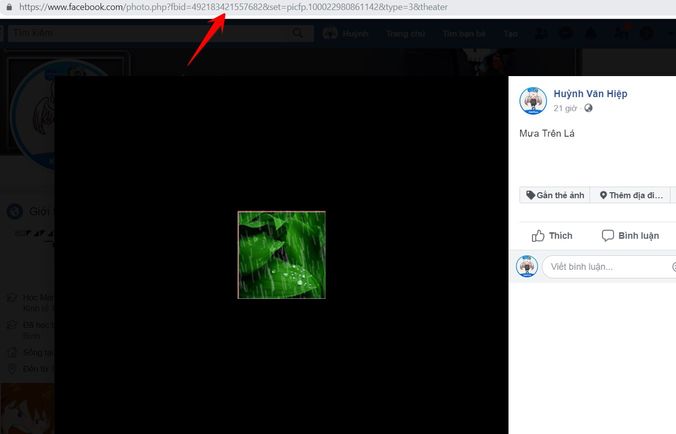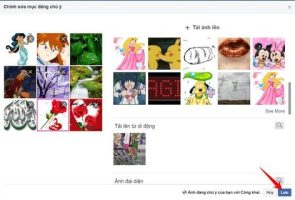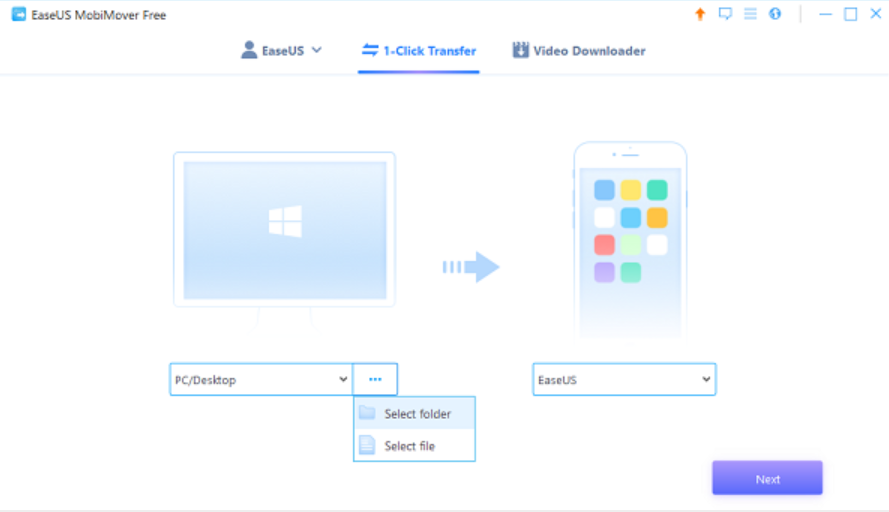Gif images are a type of animated image format (.gif). Instead of still images (.jpg, .png), gif images will have changing frames. Currently Facebook only allows posting still images to Album, but there are some Facebook with animated images. To post Gif photos to your personal Facebook Album, you need the trick below.
| Join the channel Telegram belong to AnonyViet 👉 Link 👈 |
GIF (Graphics Interchange Format) means “Image Interchange Format”. This is an animation format that has a color count of less than 256 colors. Although GIF files do not contain audio data, they are often viewed online as a way to share video clips. Websites also often use GIF files to display animated objects like buttons or header images.
To post Gif images to your personal Facebook Album, you need to find someone who has already posted gif images. Your job is to Copy all those Gif images to your Personal Album. The specific way is as follows:
Step 1: Get the ID of someone else’s gif
Access to other people’s existing Gif Photo Albums. List of beautiful Gif Photo Album:
Click on any Gif image. Numbers on the back photo.php?fbid= is the ID of the image.
Eg: Here is the link to the gif image:
https://www.facebook.com/photo.php?fbid=492182704891087&set=picfp.100022980861142&type=3&theater
==> Then the ID of the photo is 492182704891087
Step 2: Get your personal Facebook ID
If you want to post a gif on Facebook, remember to log in to that Facebook. Visit your personal Facebook page.
ID can be number sequence or tuser name.
Eg: My Facebook page is https://www.facebook.com/Huynhvanhiepvnx
Then your personal Facebook ID is: Huynhvanhiepvnx
Step 3: Post a Gif to your personal Facebook Album
After having:
- ID of the Gif
- Personal Facebook ID,
Copy the following structure:
https://www.facebook.com/ID_Facebook_personal_personal?cta_action=edit_photos&snowlift_photo_id=ID_image_gif
If you take 2 examples in step 1 and step 2, the link Copy image is:
https://www.facebook.com/Huynhvanhiepvnx?cta_action=edit_photos&snowlift_photo_id=492182704891087
Now Copy this link into the browser. A new window appears: “Notable item editing”. In the window is the gif image you want to copy from someone else’s Facebook. Press the button Save to download photos to your personal Facebook offline. Also the animated gif will be in the “Remarkable photo”.
Go back to your personal Facebook to see your animated Gif:
So you have successfully uploaded Gif image to Facebook Album. Surely many people will be surprised when they go to your Facebook and see a lot of animations.