EaseUS MobiMover is the world’s first completely free iPhone/Ipad data transfer software. EaseUS MobiMOver’s fast synchronization ability is also highly appreciated. This software supports from iOS 8 and above and is completely free.
| Join the channel Telegram belong to AnonyViet 👉 Link 👈 |
I have been trying to download and experience it for about half a month now and decided to write a sharing article about it. What can EaseUS MobiMover do?
- Create and delete folders on your Iphone/Ipad from computer.
- Automatically refresh content after you make changes.
- Transfer, import files from your computer to your Iphone/Ipad and vice versa.
Here are two extended features of EaseUS MobiMover that I really like.
- The function detects and allows downloading videos from the Internet.
- Automatically detect the format of Video and convert to other formats. This is the most effective solution to Video format problems on iOS.
System Requirements
For computer
- Windows 7 and up.
- MacOS 10.12 (Sierra), 10.13 (High Sierra), Mac OS X 10.7 (Lion), 10.8 (Mountain Lion), 10.9 (Mavericks), 10.11 (El Capitan)
For smartphones, Tablets
- iPhone: 4s, 5, 5s, 6, 6s, 6 Plus, 6s Plus, 7, 7 Plus, 8, 8 Plus, X
- iPad: mini2, 3, 4, Air, Air 2, Pro
EaseUS MobiMover User Manual
If you have not downloaded the EaseUS MobiMover software, please download it at the link below.
Home page – https://www.easeus.com/
Step 1
Click function 1-Click Transfer like the photo below.
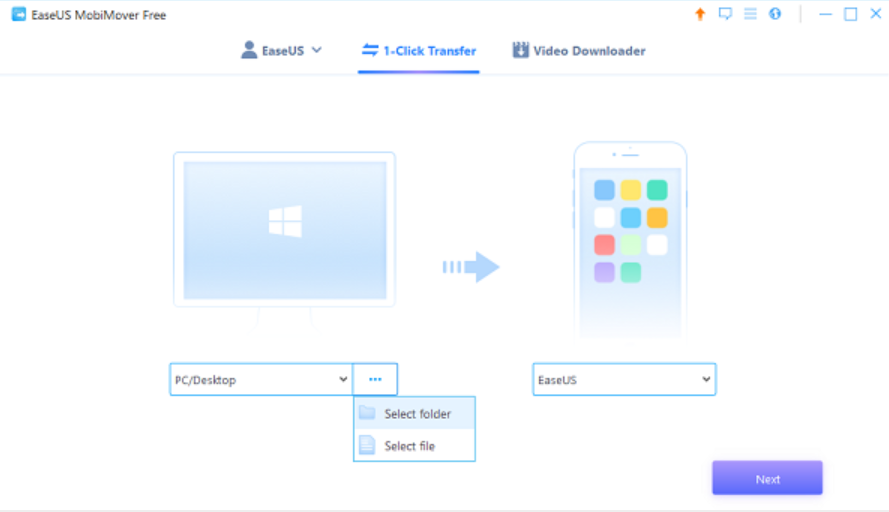
Two devices will appear as shown in the image, that is your computer and your phone. For computers, you need to select the path to the folder containing the data you want to transfer.
Step 2
Select the type of file or folder you want to transfer, multiple selections can be selected at once.
Supported file types:
- Audio files, recordings, AudioBooks, etc.
- Photos, photo gallery, photo stream, video.
- HD videos, movies, music,…
- Applications, Settings files, Data files, Contacts, Messages, etc.
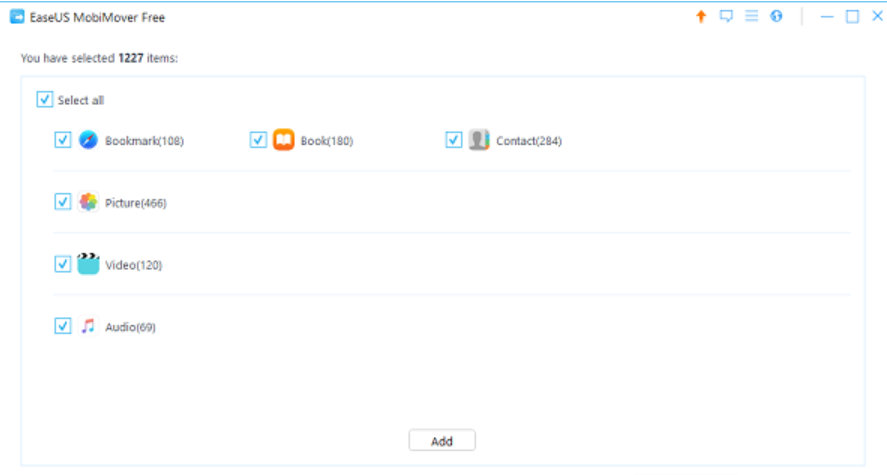
Step 3
Confirm the data you want to transfer and press the . button transfer to proceed with the file transfer.
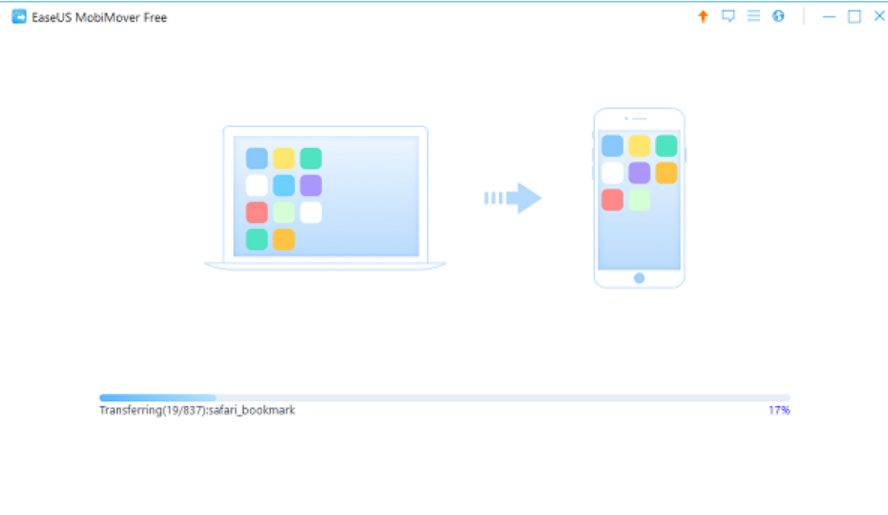
Like Fanpage for regular updates of good articles.
Good luck
Lmint.











