Hoping to expand its business into games, Netflix recently launched a collection of games for Android and iOS users. These games are based on Netflix’s IP, and are bundled with the company’s existing subscription service. You can easily access these games through the Netflix app on your phone or tablet.
| Join the channel Telegram of the AnonyViet 👉 Link 👈 |

These games are not only free for all Netflix users, but they also do not have any ads in the game. Plus, not all of them require an internet connection to play.
Currently, the games available on the platform are Stranger Things 3: The Game, Stranger Things: 1984, Card Blast, Shooting Hoops, and Teeter Up. If you have a Netflix subscription, you can try these games right away. Here’s how to play Netflix games on your Android/iOS phone or tablet.
How to play Netflix games on Android and iOS
Step 1: Open Netflix and log in to your account.
Step 2: If you’re on a phone, go to the games tab in the Netflix app. If you are using a tablet, you can also access the game section from the Categories menu.

Step 3: Choose your favorite game and click “Get Game”.
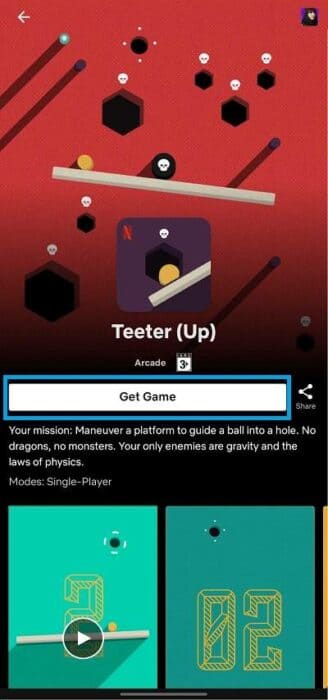
Step 4: Allow Netflix to download games from the Play Store/App Store.
Step 5: Once the game is installed, select your Netflix profile and enter your PIN.
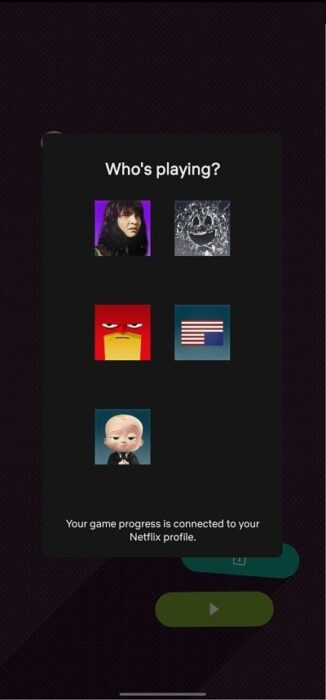
As you can see, these games don’t run properly inside the Netflix app and instead Netflix acts as a gateway to these titles. However, these games are only available on Netflix after they have been removed from other platforms.
In addition, the game will automatically use the default language selected on your account. When a specific language is not available, these games will switch to English.
In the future, the Netflix giant plans to offer a diverse range of games for all types of gamers. In the words of Vice President of Game Development Mike Verdu, Netflix wants to “design games for all levels of play and for all types of players, whether you’re a beginner or a seasoned gamer.”
In addition, you can also try the top 10 best open world games today here.










