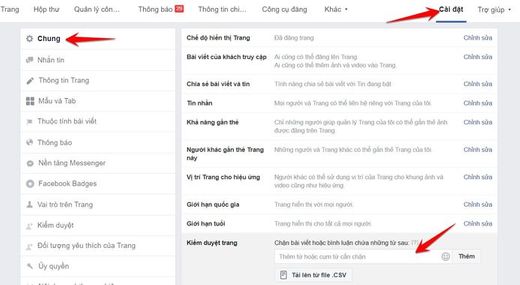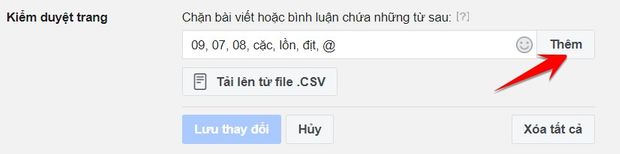There are a number of companies and agencies that do not allow employees to use Facebook while at work. You happen to see a photo of a pretty girl, count it as a like, but don’t dare because your crush will find out. Or you are about to comment on something but are afraid your parents will see it. That’s okay, Facebook is always looking for the best way to protect your privacy. Here’s how to not let your friends see you Like or Comment on Facebook.
| Join the channel Telegram belong to AnonyViet 👉 Link 👈 |
AnonyViet has a tutorial How to reduce interaction with friends on Facebook. This way you can limit a particular person See your actions on Facebook. The following article will guide you to limit everyone from seeing you like or comment.
How to not let your friends see you Like on Facebook
Your privacy seems to be compromised when every action on Facebook is seen by others. Sometimes keeping a secret on Facebook will make your life more peaceful. To prevent others from seeing you Like on Facebook, go to Introduce on his personal page. Then scroll down to find a place “Likes”.
Select pencil right hand side. And choose Edit likes privacy.
Next select the topics you want to hide from others when you Like. Switch from Public via Only me.
You do the same in Edit follower privacy if you want to hide your followers. Like you won’t let your friends see you Like or follow anything on Facebook.
How to hide comments on Fanpage so as not to be robbed of customers
Some online Facebook shops are often commented by customers to leave information. But some merchants come in to get your customer information and sell it cheaper. You need to have a way to hide comments from guests on your fanpage. Especially for a person who lacks culture, you can easily filter obscene words not to appear on your Page. Follow these steps to Hide comments on Fanpage:
Enter Setting on your Page, select Page censorship.
You should add words that when guests comment, Facebook will automatically hide such as phone numbers, emails, obscene words, etc. For example: 08,07,09,vl,dcm. You can create a file excel have a tail .csv with the content are the words to filter and then use the function Upload from .CSV . file for easy management.
Click on More -> Save changes
Next, choose to enter Menu Filter obscene words. Select level Strong, Facebook will check that words that lack culture will hide themselves. So your Fanpage will be more literary.