How to name tick marks on Facebook 2018
| Join the channel Telegram belong to AnonyViet 👉 Link 👈 |
TUT facebook has never been a cold issue on this social network. Have you tried the ghost facebook tut or name a word. So do you know Tut named new tick marks that appeared recently or not? Sounds toxic, doesn’t it? In recent days, I have many friends looking for this tut. Today AnonyViet Please post and share how to do it with everyone.
You should visit often anonyviet.com to see the new tuts. We will still update regularly and as soon as possible to serve the community. Currently we are in the spirit of one post a day in the evening.
About Facebook 2018 tick naming tut
Are you familiar with ghost facebook or unnamed facebook. But recently, a new method of naming the tick character has appeared. Does facebook allow this type of naming or not? The answer is no, folks. This is still an invalid character in facebook’s naming list. But it is possible to book through facebook’s language and IP errors recently.
Facebook name a tick mark will have the following form:
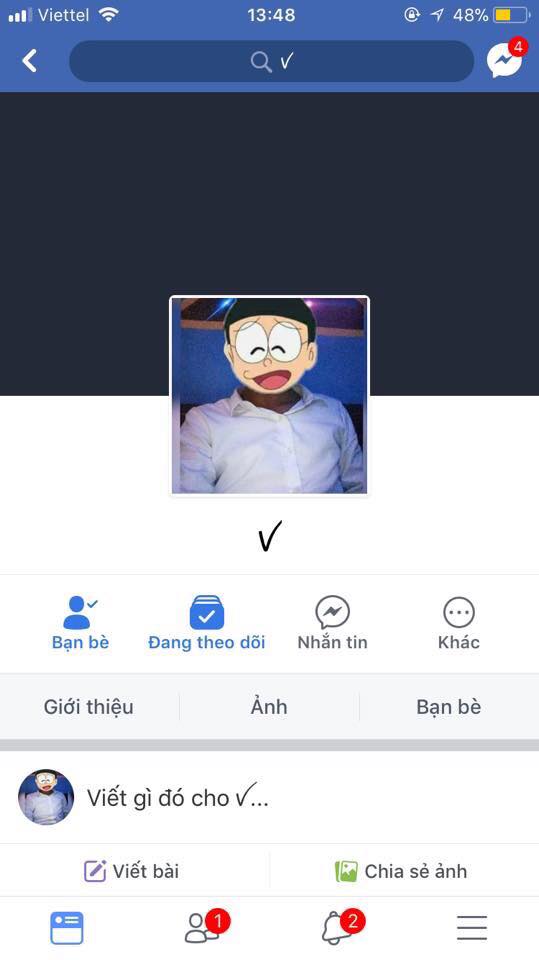
It’s too much to look at, isn’t it, brothers. But there is a small display error on the PC, so on the PC it will display a white square. On the phone, you will see a tick mark like in the picture I put above.
Brothers and sisters who want a cool boy in the eyes of a girlfriend, apply immediately. If you have a better tut, please contribute via email to me at the end of the post. I will post a tut with your name to thank you at the most solemn position in the article.
TUT guide to naming tick marks on Facebook 2018
Rename Facebook 2018 with ticks
Step 1:
You download Geoproxy according to your button below.
This is an Extension (utility) of Google Chrome that helps you effectively fake IP address. You can use other Extensions according to your personal preferences. But because I succeeded when using Geoproxy to make this tut. So I just mentioned it here for you to use.
Step 2:
Note that your account still has a name change. This step we will proceed to change the name in the settings section.
If you want to create a new account, give it a valid name first. Then go to settings and select rename.
Step 3:
- Use Geoproxy to fake Indonesian IP address.
- Also, Vietnamese or English languages are fine.
Step 4:
You paste the character (ꪜ)
ꪜ
On the computer, it will be a square, but on the phone, it will show a tick mark.
You can refer to the list of tick marks characters here.
You can choose the type of tick you like. This is a photo taken from my phone.
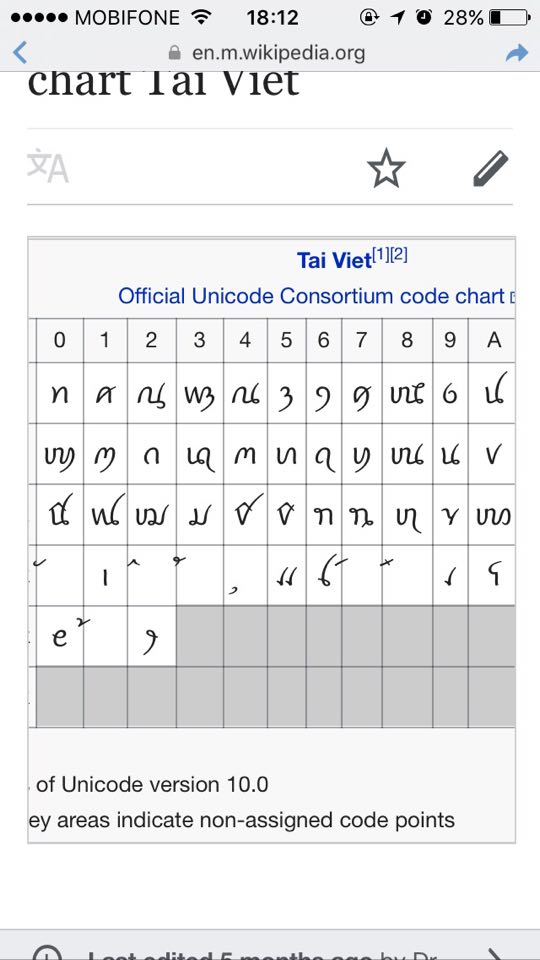
Step 5:
This step is extremely important to decide whether you succeed or fail. This is a process that requires a lot of concentration and brainpower. That is enter the password to confirm the name change. If you don’t enter, you can’t change it, homie.
How to create a new Facebook account with tick marks?
In this case create new account, then you don’t need to Fake IP. Just use Vietnamese IP, in the First Name and Last Name boxes, just Copy the character ꪜ . in is okay. Then register nick as usual.
Here comes success!!
Like Fanpage to update the earliest good articles every day.
Source From Tien Manh.
Good luck
Lmint.










