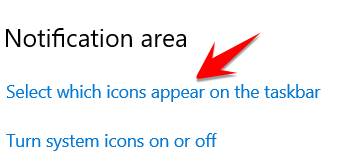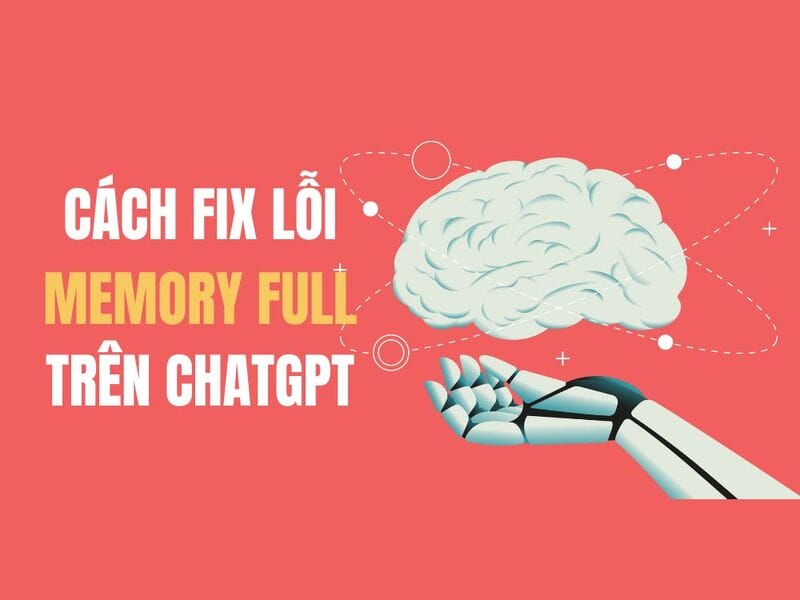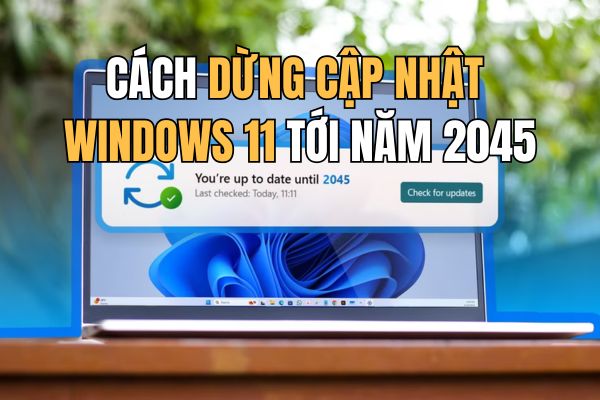RunCat is a pretty simple tool and nothing simpler, a cat will run continuously in one place right on your Taskbar, right near the clock. If you are too bored with the default Windows, try to make your computer more lively with a cat running on the Taskbar. I usually use Shimejibut it breaks, all the time breaking tabs is my business.
| Join the channel Telegram of the AnonyViet 👉 Link 👈 |
If you want to make it simpler, you can create Wallpaper Live – use animation, video as desktop wallpaper or RunCat to create a simple cat

How to make a cat run on the Taskbar using RunCat
Actually RunCat has up to 2 cats and parrots. I don’t understand why the author wrote this Tool to 64Mb, and the effect is just for fun. After downloading RunCat to extract and click Double Click you will see the cat appear in the notification area (near the clock) and this cat will run continuously.
You can right click on the cat and change it to a parrot or change it from black to white and vice versa.
- Runner: change animals
- Theme: change the color to white/black (if you change it to black, you can move the mouse to see the cat)
- Startup: Runcat will start with Windows
To be beautiful, you should display Full Size Notification so that all icons can be displayed. Proceed as follows:
Press Windows + I to open Windows Settings -> select Personalization -> Taskbar -> Select Select which icons appear on the taskbar
Turn on ON Always show all icons in the notification area.
Now, RunCat has appeared on the Taskbar already, it looks good on the eyes but has no effect at all.