Facebook is a very popular social networking platform with more than 1 billion current users. Although this is a major social networking platform, it seems that Facebook founder Mark Zuckerberg is not too concerned about user privacy. As evidenced by the recent time, we have seen a lot of Mark Zuckerberg’s hearings on privacy issues on this platform.
| Join the channel Telegram of the AnonyViet 👉 Link 👈 |
The privacy issue not only stems from Mark Zuckerberg, but is also linked to many big data hacks and leaks, like more leaks. 533 million Facebook users in last April.
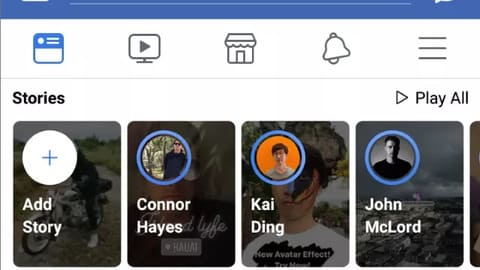
After all, I don’t think this is a Facebook and Mark Zuckerberg problem alone. You must know how to protect your privacy. It is the private information you post every day on Facebook that is putting you at risk. You can read this post to know what not to post on social media.
So how do you protect your privacy? In this article, I will show you how to know which strangers are viewing my story as a precaution.
How to know strangers see your story on Facebook
Some people see your Story, but you can’t identify which account it is. To see everyone who viewed your story, follow these steps:
First, you go to Google Chrome and log into your facebook. Before the link on the browser, you type “view-source:” to open source facebook page.
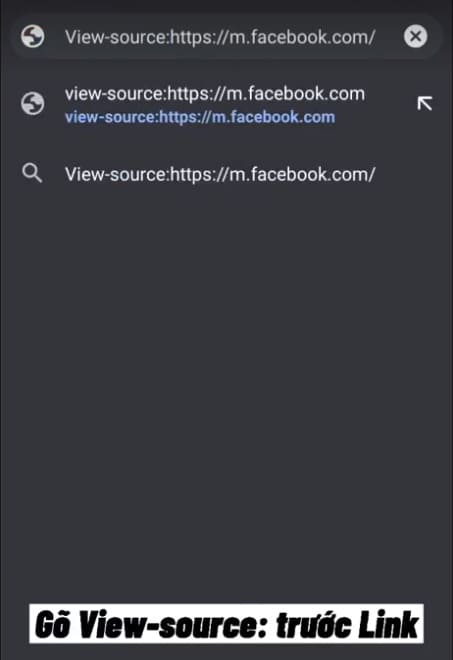
Then, click the 3-dot button in the top right corner and select “Search in page“.

Next type “MstoriesTray” and click the down arrow to position 6.
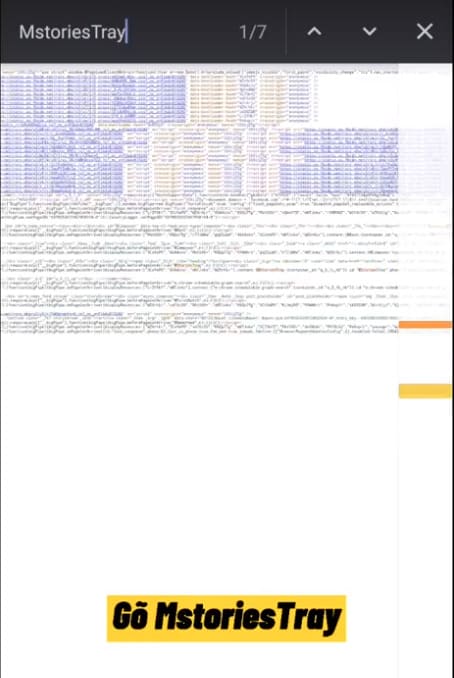
You will see a list of IDs. This is the ID of the strangers who have seen your story.
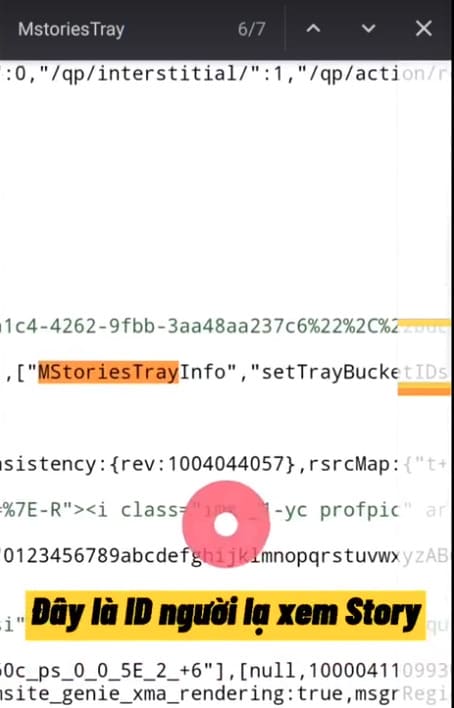
Copy the entire list into a note. If you want to see who it is, just go to your browser and search by star pattern: https://m.facebook.com/ID.
If you can’t find it, it means that the stranger has blocked you or made it private, not public.
So you can already know which stranger has seen your story. Good luck.










