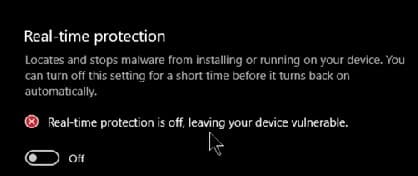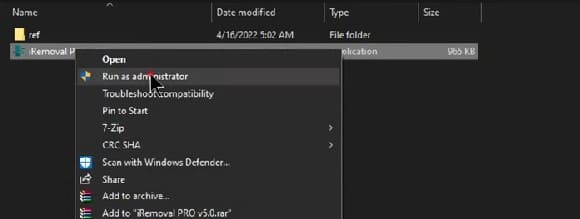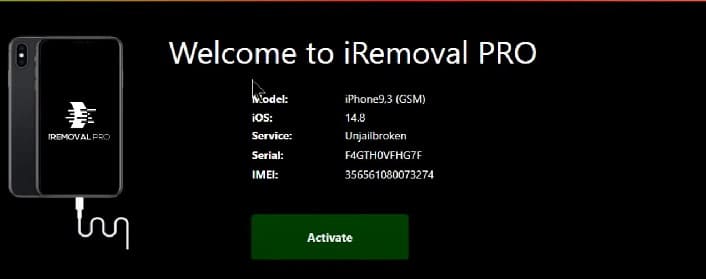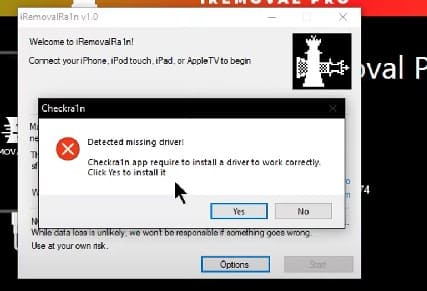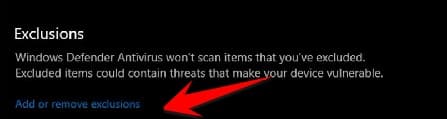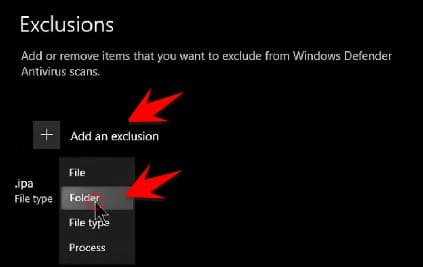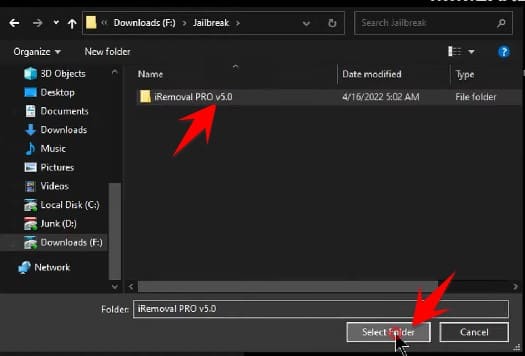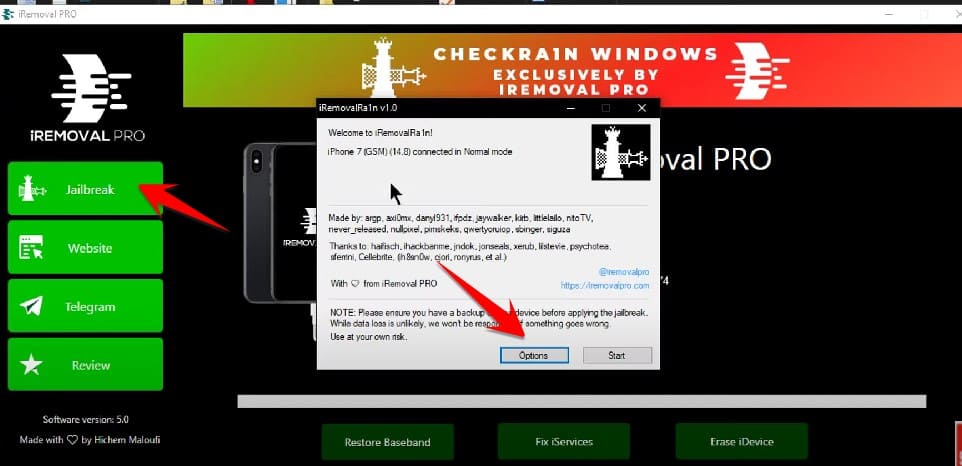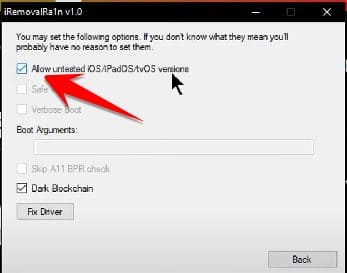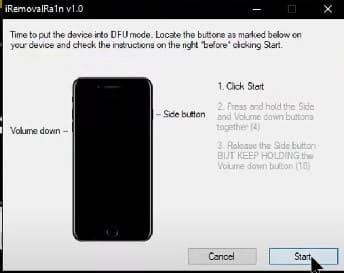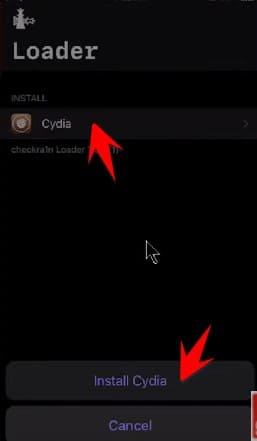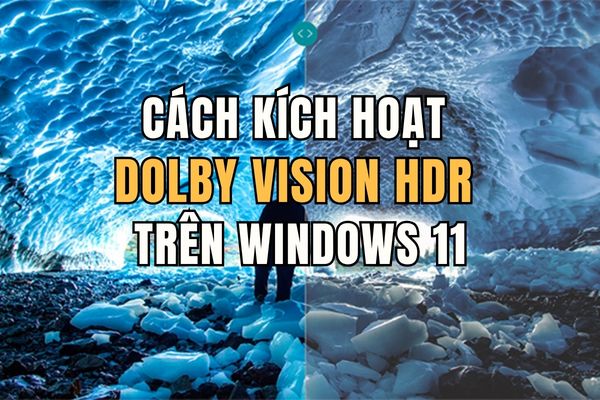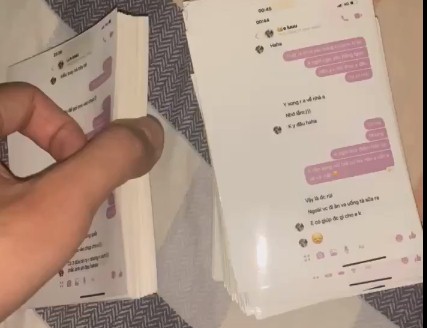Just this morning, the author iRemovalRa1n – iRemoval PRO released a version running on Windows, ending the period of having to jailbreak iPhone on Macbook. This is good news for those of you using Iphone 5s – Iphone X. iRemovalRa1n is written on Checkra1n source code and can be installed and used on Windows to Jailbreak iPhone easily.
| Join the channel Telegram of the AnonyViet 👉 Link 👈 |
iRemoval PRO what?
iRemoval PRO or iRemovalRa1n is a tool renamed from Checkra1n Jailbreak Tool, works on Windows operating system. This tool is developed by ipfdz Team, the same tool has “iRemoval Pro Meid Gsm Bypass Tool”. iRemoval Pro is the first tool on windows to support MEID icloud Bypass with Sim.
Now you can use iRemovalRa1n ie checkra1n on Windows PC directly without using USB boot or virtual machine. You can jailbreak iphone 5s – X running on iOS 12 to 14.8 with this checkra1n. Jailbreaking is now easier than ever. Don’t forget to thank the ifpdz team.
Unfortunately, iRemoval PRO v5 currently only supports Jailbreak to iOS 14.8, those who have updated to iOS 15 can wait in the next few days, Tool iRemoval PRO v5.0 will be released and everyone can Download to Jailbreak on all iOS.
Currently iRemoval PRO v5 only supports Windows 8/10 and Windows 11, please wait for additional libraries.
How to install iRemovalRa1n on Windows for Jailbreak
How to install iRemoval PRO v5 is quite simple. There is now an edited leak so you can download the iPhone Jailbreak before the official version is released. Or you can download it from the homepage https://iremovalpro.com/
Next you need to download and install the latest iTunes to support the library.
Next, open Windows Defender and select: Virus & threat protection
Select: Manage settings
 Select Off where Real-time protection
Select Off where Real-time protection
Now proceed to extract and install iRemoval PRO v5 just downloaded above. Right-click iRemoval PRO v5.exe and select Run as administrator.
Now you connect the iPhone cable to jailbreak with the computer, if successful, the screen will display your iPhone information.
Next, click the Jailbreak button on the right hand side
If you see an error “detected missing driver”, that’s okay, click Yesselect OK.
You reopen Windows Defender, go to the link Virus & threat protection – Virus & threat protection settings -> Manage settings -> Exclusions -> Add or remove exclusions..
Click the + Add an exclusion sign and select Folder
Select the extracted iRemoval PRO v5 folder -> Select Folder
Now open the iRemoval PRO V5.exe software again -> Jailbreakin the window iRemovalRa1n, you choose Options
Check the box Allow untested iOS/iPadOS/tvOS versions. Then press the button Back out back to the interface.
Now you press the . button Start -> next -> next Let Tool start putting iPhone into DFU Mode on Windows for you. You will then see a message and press Start next.
Continue to click Start, if you are running and see the error “There was a problem connecting to your device…”, just click OK to skip. Wait for the installation of Checkra1n to complete, check on the iPhone screen to see if there is a Checkra1n icon.
You open Checkra1n on iPhone, select Cydia -> Install Cydia
Wait a little while for the installation of Cydia to complete, next please install the Necessary tweaks on Cydia.