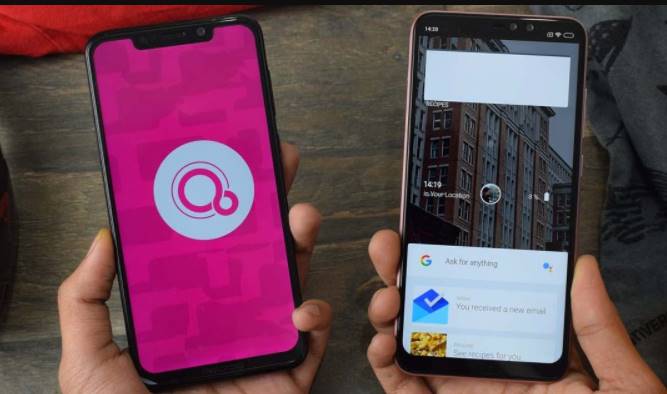Google’s upcoming Fuchsia OS operating system is very popular in recent times. For starters, Fuchsia’s main goal is to create an operating system that fully meets the needs of developers, consumers, and manufacturers by focusing on security, updates, and performance. capacity.
| Join the channel Telegram of the AnonyViet 👉 Link 👈 |
What is Fuchsia OS?
Fuchsia OS is an attempt by Google to create a source code operating system for smartphones with a focus on security, updateability, and performance. Fuchsia is a platform for developers to create lasting products and experiences across a wide range of devices. Fuchsia first became known to the public when the project appeared on the git platform in August 2016 without any official announcement. The name Fuchsia means “Pink + Purple = Fuchsia”, understood in Vietnamese as Purple Pink.
Another interesting information is that Fuchsia is written in C, C++, Dart, Go, Rust and Python. And since it’s an open source operating system, you can download Fuchsia and explore it yourself.
Sounds great, but Fuschia is still in development. Google can build Fuchsia from existing source, but it is very time consuming and sometimes requires enough hardware resources. The good news is that you can still try Fuchsia OS using an emulator, thanks to the experts at DahliaOS.
How to install Fuchsia OS emulator?
First, you download the FImage emulator from the official github page of DahliaOS FImage.
Next, extract the FImage installation file using any decompression software you like. Open terminal and access the extracted FImage folder with the command CD.
Copy and paste the commands below into the terminal and press Enter.
./ffx-linux-x64 platform preflight ./network-config ./fimage-gui 4096
It’s a bit sad that Windows and AMD users can’t install this emulator. Here is the required configuration of the FImage emulator:
- 8GB RAM
- Intel 4th generation CPU or higher (if dedicated graphics card is not available)
- CPU processor manufactured after 2010 (If dedicated graphics card is available)
- Version Ubuntu 20.04 or higher (Emulator author tested FImage on Manjaro and found it to work fine)
- Curl, Unzip, Git and finally a graphics driver updater
That’s how to install the Fuchsia OS emulator. If you were expecting a colorful user interface like Android, you will be very disappointed. This build is intended to test Fuchsia and develop Flutter apps on Fuchsia using the Flutter SDK. Ironically, Flutter Development is yet to work due to a bug that is expected to be resolved soon.
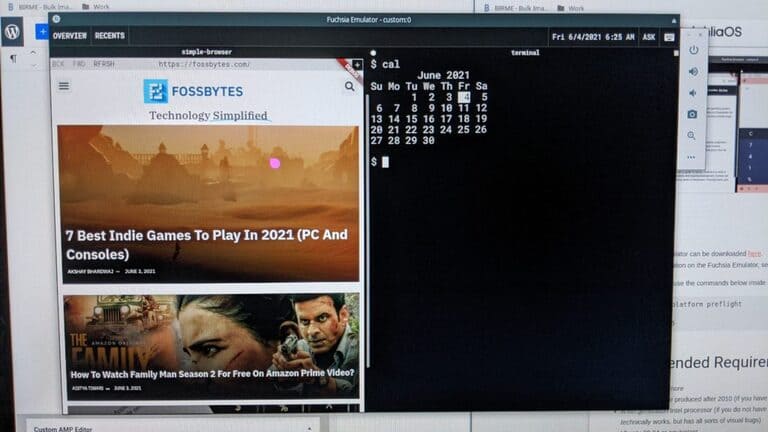
As I said, this is the basic deployment and testing of Fuchsia inside an emulator. Fuchsia OS only comes with Terminal and browser, but it works extremely fast and stable.
Some other bugs include slow mouse input, a bit sluggish performance, stuttering and occasional issues with the terminal, but everything else is fine.
The future of Fuchsia OS is also very promising. What do you think about Fuchsia OS? Can it be replaced? Android in the future?