If you are experiencing slow Torrent download speed, in this article, I will show you how to increase torrent download speed by 300%.
| Join the channel Telegram of the AnonyViet 👉 Link 👈 |
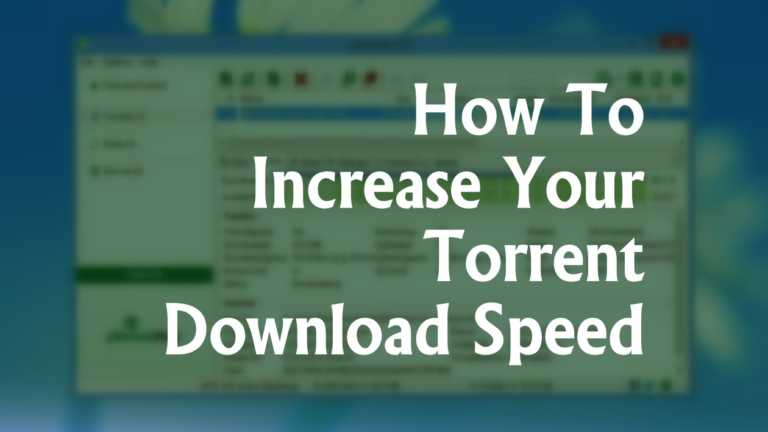 Using a torrent client is one of the most popular ways to share files over the web. There are many popular torrent sites to make this work. While there are only basic settings to run these clients, there are some tweaks for more advanced users.
Using a torrent client is one of the most popular ways to share files over the web. There are many popular torrent sites to make this work. While there are only basic settings to run these clients, there are some tweaks for more advanced users.
Before continuing, you should learn what Torrent is here.
How to increase BitTorrent download speed
To speed up torrent download, you can always find a lot of good ways online. In this article, we are trying to give you all those methods and tips in a single place. Watch:
1. Install a Lightweight Torrent Client
To speed up torrenting, your first step is to install a lightweight torrent client. Although BitTorrent is one of the most popular torrent clients today, it comes with a lot of clunky apps and other features. Therefore, I like uTorrent the most because downloading torrents will not be complicated and faster. You can also install qBittorrent as it is another lightweight torrent client.
The reason to use a lightweight torrent client is that it only focuses on torrenting and speeding up the transfer. utorrent and qBittorrent are available for Windows, Mac and Linux.
2. Choose a reputable Torrent to speed up Torrent download
To choose a reputable torrent, you first need to understand the concept of seeders and leechers. These two terms always confuse those who are new to torrenting, so here I will try to explain the simplest.
Seeder is the person who has a complete copy of the file shared on the network that you intend to download. However, leecher is someone who does not have a complete copy of the file and has joined the network to download the file. After a leecher downloads the complete file, they become a seeder.

For high torrent download speed, the number of seeders must be more than the number of leechers. The more seeders you have, the healthier your torrent will be. So when choosing torrents, choose a high seeder-leecher ratio.
3. Add exceptions to Windows Firewall
Windows Firewall can block your torrent client or BitTorrent connections to your machine. So adding an exception to the Windows firewall would be a good option to speed up torrenting. First, go to Options > Preferences > Connectionsnow choose Add Windows Firewall exception and then click Apply.
(Select Enable UPnP port mapping in case it is not enabled).
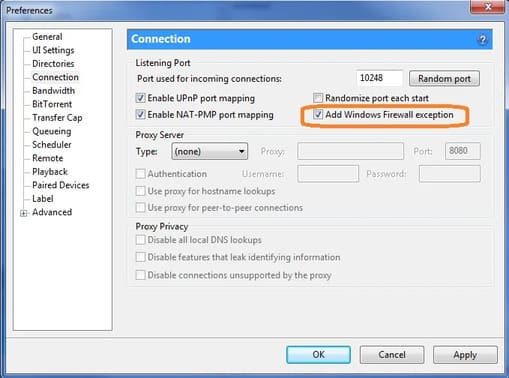
Warning: Windows Firewall should not be permanently disabled as it leaves your PC vulnerable to attack.
4. Change settings to optimize uTorrent
To speed up your torrents, make sure you have the best uTorrent settings configured on your machine. You should enable all three options shown in the image below.
To find these options, go to Options > Preferences > Generalthen select Append .!ud to incomplete files and Pre-allocate all files. Normally, the third option is already selected but if not, select it as well.
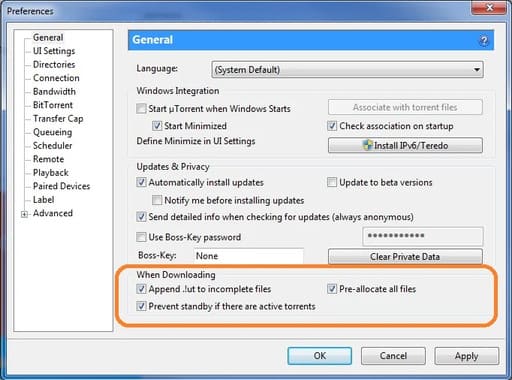
5. Download and Upload Rate Limit
You can also speed up Torrent downloads on apps like qBitTorrent, BitTorrent, uTorrent, etc. by limiting upload and download speeds. But first, you should understand the fact that torrenting has an effect on user-made uploads.
So turning it off completely, or setting it to 1kB/s, wouldn’t be a wise choice. At the same time, however, you shouldn’t set your upload speed to the maximum (‘0’ stands for unlimited) as it may break your own connection.
Setting the upload speed to around 70-80% of the maximum upload speed would be a great option to speed up torrenting. Meanwhile, you can keep the download rate 0, as it is considered the maximum. To configure these options, go to Properties> Bandwidththen put Global Upload Rate Limit is 80%.
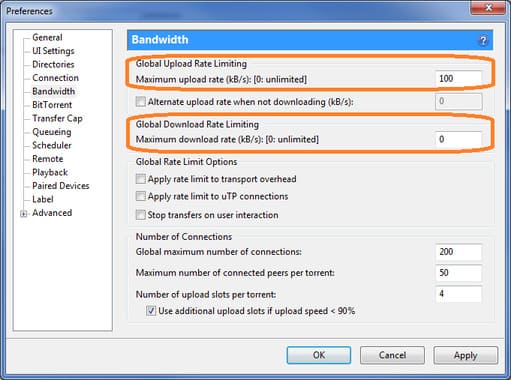
6. Change the number of connections
Once you’ve set your upload/download speed, you can now change the number of connections to avoid bandwidth overload. You can customize the settings yourself to get better results. However, for those who are not so sure, I can suggest you some levels that can increase your torrent download speed.
Access to Properties > Bandwidththen put Global maximum number of connections into 150 and maximum number of connected peer per torrent is 100. 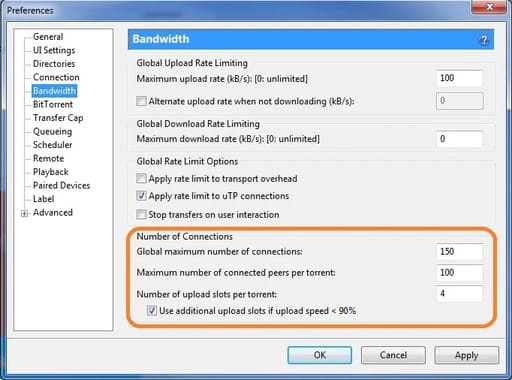
7. Add more trackers to speed up Torrent downloads
Trackers are another good way to optimize torrent download speed. Adding new and faster trackers to your existing torrents can speed up downloads by adding new seeds and peers to your connection.
The method of adding trackers to your torrent is not too complicated as you only have to add these links to your existing trackers. While pasting new trackers, make sure you don’t delete existing ones (and don’t worry about duplicates).
To add a new tracker, first right-click the torrent you are downloading, then select Properties. In the tab General, you will find a list of trackers. Scroll to the bottom and paste the trackers in the list below.
![]()
Here is a list of trackers:
tps://220.162.244.175:53880/announce https://axxo.sladinki007.net:6500/announce https://www.torrent-downloads.to:2710/announce udp://9.rarbg.com:2710/announce https://inferno.demonoid.com:3400/announce https://tracker.prq.to/announce https://tracker.torrenty.org:6969/announce https://tpb.tracker.thepiratebay.org/announce https://t.ppnow.net:2710/announce https://www.ipmart-forum.com:2710/announce https://tracker2.istole.it:60500/announce https://tracker.deluxebits.to:3552/announce udp://coppersurfer.tk:6969/announce udp://tracker.prq.to/announce udp://tracker.btzoo.eu:80/announce https://tracker.torrentbox.com:2710/announce https://tracker.hexagon.cc:2710/announce https://tracker.torrent.to:2710/announce https://tracker.paradise-tracker.com:12000/announce https://www.torrentvideos.com:6969/announce https://tracker.sladinki007.net:6500/announce https://tracker.bitebbs.com:6969/announce udp://tracker.opentrackr.org:1337/announce udp://tracker.openbittorrent.com:80 udp://tracker.publicbt.com:80 udp://tracker.istole.it:80 https://tracker.pubt.net:2710/announce udp://glotorrents.pw:6969/announce udp://tracker.pomf.se/announce udp://9.rarbg.com:2710/announce udp://tracker.istole.it:80/announce udp://tracker.publicbt.com:80/announce udp://open.demonii.com:1337/announce udp://p4p.arenabg.ch:1337/announce udp://tracker.openbittorrent.com:80/announce udp://tracker4.piratux.com:6969/announce udp://open.demonii.com:1337/announce udp://tracker.btzoo.eu:80/announce https://opensharing.org:2710/announce udp://open.demonii.com:1337/announce https://announce.torrentsmd.com:8080/announce.php https://announce.torrentsmd.com:6969/announce https://bt.careland.com.cn:6969/announce https://i.bandito.org/announce https://bttrack.9you.com/announce udp://coppersurfer.tk:6969/announce https://bt1.the9.com:6969/announce https://tracker.ydy.com:102/announce udp://tracker.blackunicorn.xyz:6969/announce udp://inferno.demonoid.ph:3389/announce https://eztv.sladinki007.eu:60500/announce https://moviesb4time.biz/announce.php https://tracker.deadfrog.us:42426/announce https://mpggalaxy.mine.nu:6969/announce https://tracker.tfile.me/announce udp://tracker.publicbt.com:80/announce https://tracker.torrenty.org:6969/announce udp://tracker.openbittorrent.com:80/announce udp://9.rarbg.com:2710/announce udp://explodie.org:6969/announce udp://coppersurfer.tk:6969/announce udp://tracker.openbittorrent.com:80/announce udp://11.rarbg.com:80/announce udp://tracker.openbittorrent.com:80 udp://exodus.desync.com:6969/announce udp://tracker.istole.it:80/announce udp://tracker.openbittorrent.com:80/announce https://denis.stalker.h3q.com:6969/announce udp://9.rarbg.me:2710/announce https://www.sumotracker.org/announce https://9.rarbg.com:2710/announce https://mgtracker.org:2710/announce https://announce.torrentsmd.com:6969/announce https://bt.careland.com.cn:6969/announce https://explodie.org:6969/announce https://tracker1.wasabii.com.tw:6969/announce https://tracker.best-torrents.net:6969/announce
8. Choose the best Port to speed up Torrent download
As you may know, the BitTorrent protocol depends on the TCP protocol to transmit data over the internet. The recommended and possibly best TCP port for torrenting is in the range 6881-6889. So, if you are still wondering how to download torrents faster, you can try to configure the same on your computer.
Conclusion
There are many ways to speed up Torrent downloads in this list. However, the torrent you are downloading also affects the speed. Make sure you are choosing the best torrents from trusted sources. This reduces your chances of getting infected with malware and viruses.
Another easy way is to check the Seed/Peer ratio. The higher this ratio, the better the speed. A good torrent source will save you considerable time.











