Starting today, all users can hide the likes of posts on Instagram, whether it’s a video or an image. And if you want a completely “like-free” experience, Instagram now allows you to hide the likes of Instagram posts in your timeline.
| Join the channel Telegram of the AnonyViet 👉 Link 👈 |
Instagram is an American photo and video sharing social networking platform created by Kevin Systrom and Mike Krieger. In April 2012, Facebook acquired the platform for approximately $1 billion in cash and stock. I’m sure everyone knows how it’s been since Facebook bought Instagram.
Instagram considered removing public likes from the app entirely while testing this new feature. However, the company says it has chosen to make the feature an option for users who prefer to “focus on the photos and videos shared, rather than the number of likes articles receive” without affecting the number of posts. remaining users.
It doesn’t make any sense to remove likes from all posts anyway — Instagram likes are user engagement, and it only matters to brands or people with photos enjoy. But likes are also pretty important to users; Not everyone uses Instagram without wanting to gain a large following and the option to hide likes is great for those who simply want to focus on the content of their posts without being affected by the number of likes. prefer.
How to hide the likes of a post on Instagram
While there is currently no way to hide likes and views for all your posts, you can easily hide the like count for any post. This prevents other users from knowing the post’s number of likes, but you will still receive a notification whenever the post is liked.
Hide likes on a new post
Step 1: Create new articles.
Step 2: Click “Advanced Settings” at the bottom of the final edit screen, where you add the post’s caption.
Step 3: Turn on “Hide Likes and View count for this post“.
Step 4: Go back to the edit screen, then create your post.
Hide likes on old posts
Step 1: Open the post you want to hide likes.
Step 2: Tap the three-dot icon in the upper right, then select “Hide Like Count“.
You can turn this feature on or off at any time after posting.
How to hide views and likes on other people’s posts
Step 1: In your Instagram profile, go to Settings > Posts.
Step 2: Turn on “Hide Like and View counts“.
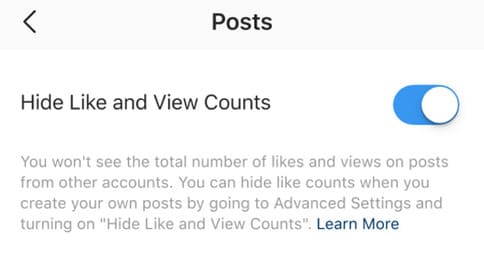
Step 3: You will no longer see the number of likes or views shown on any posts in your timeline.
So you have just successfully implemented how to hide likes of posts on Instagram.











