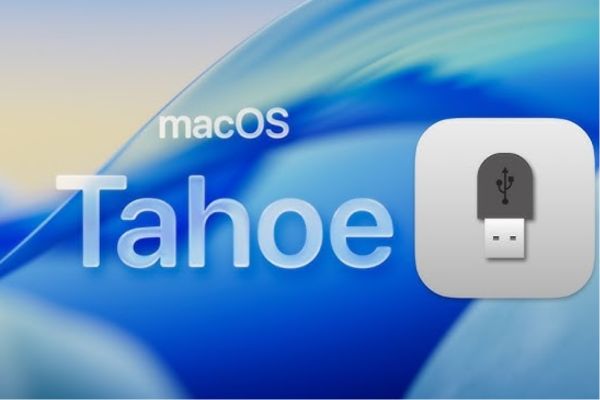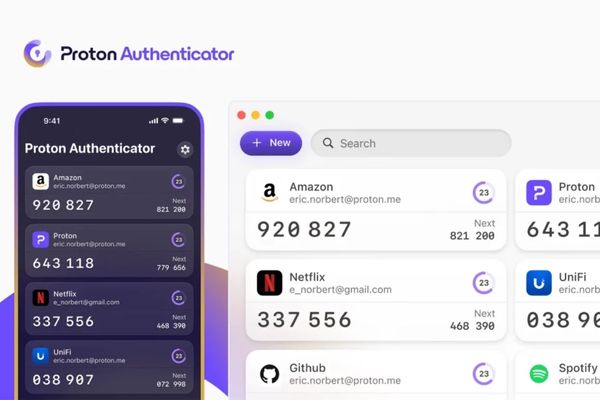As we all know, Facebook Lite is an application of the social network Facebook and has all the features of Facebook but uses less data, less system resources. Not only that, you can download the Facebook Lite app very quickly with very little capacity, and is specially designed for 2G networks as well as 3G 4G networks or all places where network conditions are very suitable for mobile phones. New and old machines. For Android, installing Facebook Lite is also very simple, you just need to go to CH Play to search for keywords FB Lite then install it on your computer. So what about iOS? In today’s article, I will show you how to download the latest FB Lite without using Icloud accounts. Just to the point!
| Join the channel Telegram of the AnonyViet 👉 Link 👈 |
How to download Facebook Lite for iOS 9 and above
First, go to the website GBox.run then choose Enterprise (Free) to install GBox software on your computer
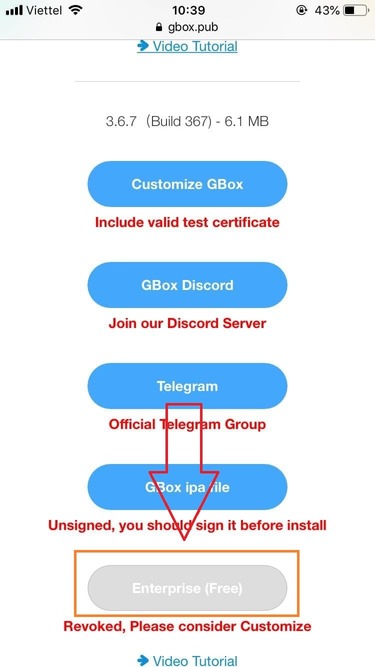

Now, please wait a few seconds for it to install on your device, after the installation is complete we will have a green button appear, please kick on that blue button to proceed to install the configuration on your device.

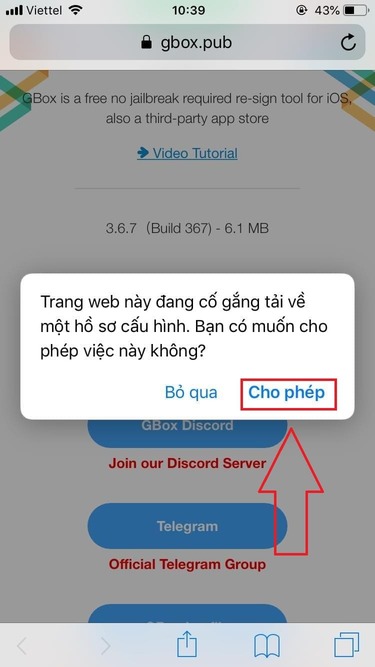
After successfully downloading the profile, now go to Setting > General Settings on your device then navigate to Configuration and you click on trust GBox software


And now open the GBox software then click on confirm

After you click confirm, it will automatically open Safari browser and take you to another website, then you just need to close the browser and go back to the GBox app then click on it. Next in the right corner of the screen. Next you should agree terms from the GBox app

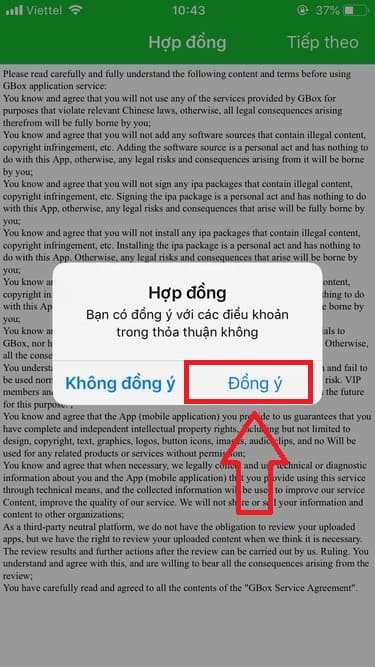
Next, go to Setting of the GBox app with a gear icon at the bottom of the screen, then we choose Certificate Management > OK and then receive UDID. I will show you how to get UDID and install GBox UDID too. To install, do the following:




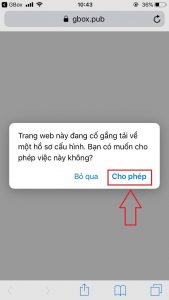



After you have successfully installed GBox UDID, it will look like the image below, if you have not successfully installed it, please review it from the beginning.

Now will be the step to install Facebook Lite. First, please visit this link ( backup download link ) to download files fb-lite.ipa about the machine. After the installation is complete, go to the File

Next, select the image icon arrow to save the file to the GBox app

At this point, it will open the app interface File on your machine, then you select the Browser and search for the file you just downloaded and select it. Here, I have saved the file Facebook Lite.ipa to the Documents folder

The next step is to select the file Facebook Lite.ipa that you just downloaded then you click Sign

After Sign done, you will receive an Alert message from the app, choose Agree Please rest assured that this is the standard Fb lite version on ios, so there is no malicious code

Now you click Download and enjoy Facebook Lite ^^

I have successfully installed Facebook Lite, it’s very good and smooth

I have finished the instructions, if you have any difficulties or errors, please leave a comment below for support. Good luck !
You can see more How to increase Facebook Follow for free and fastest on Anonyviet