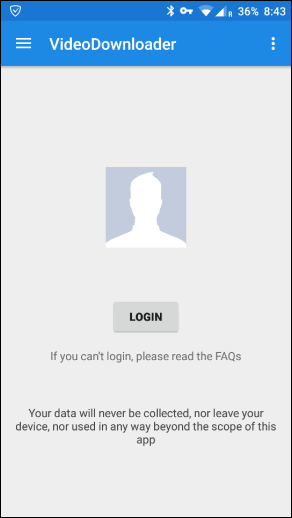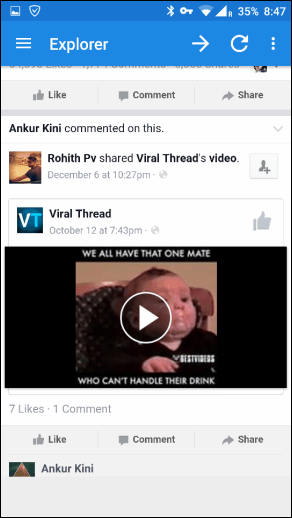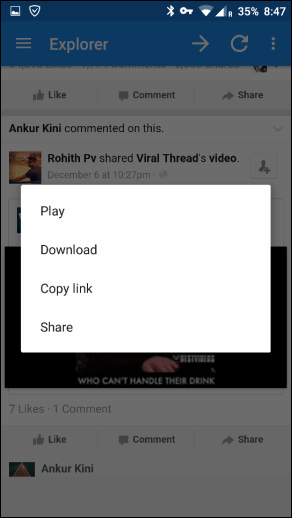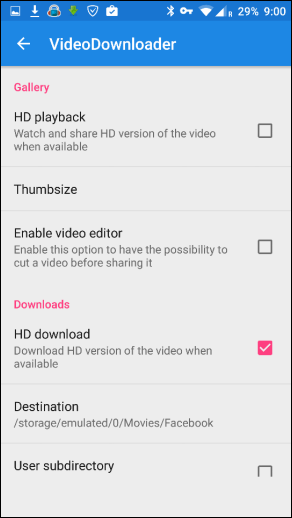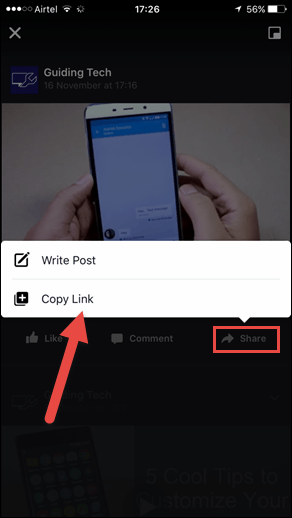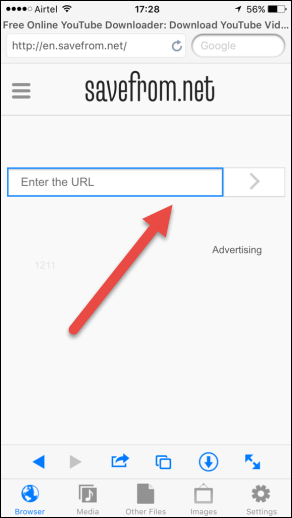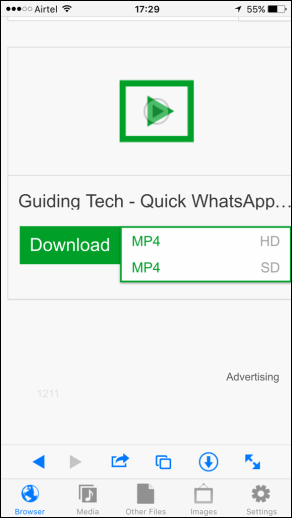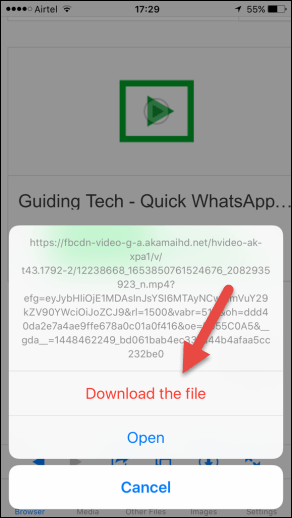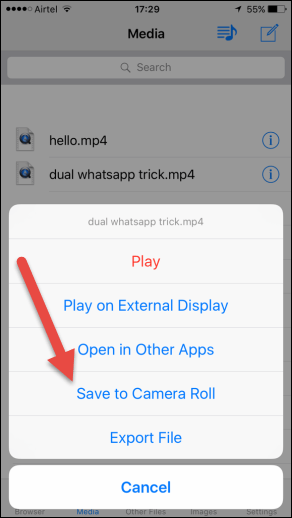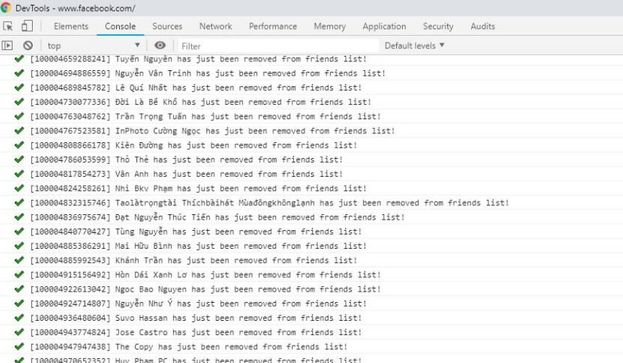After YouTube, Facebook has now initiated to allow posting videos from personal Facebook or fanpage. While there are many software and applications that support downloading videos from YouTube, very few people know how to download videos from Facebook for Android or iOS devices.
| Join the channel Telegram belong to AnonyViet 👉 Link 👈 |
Download Videos Facebook On Android and iOS
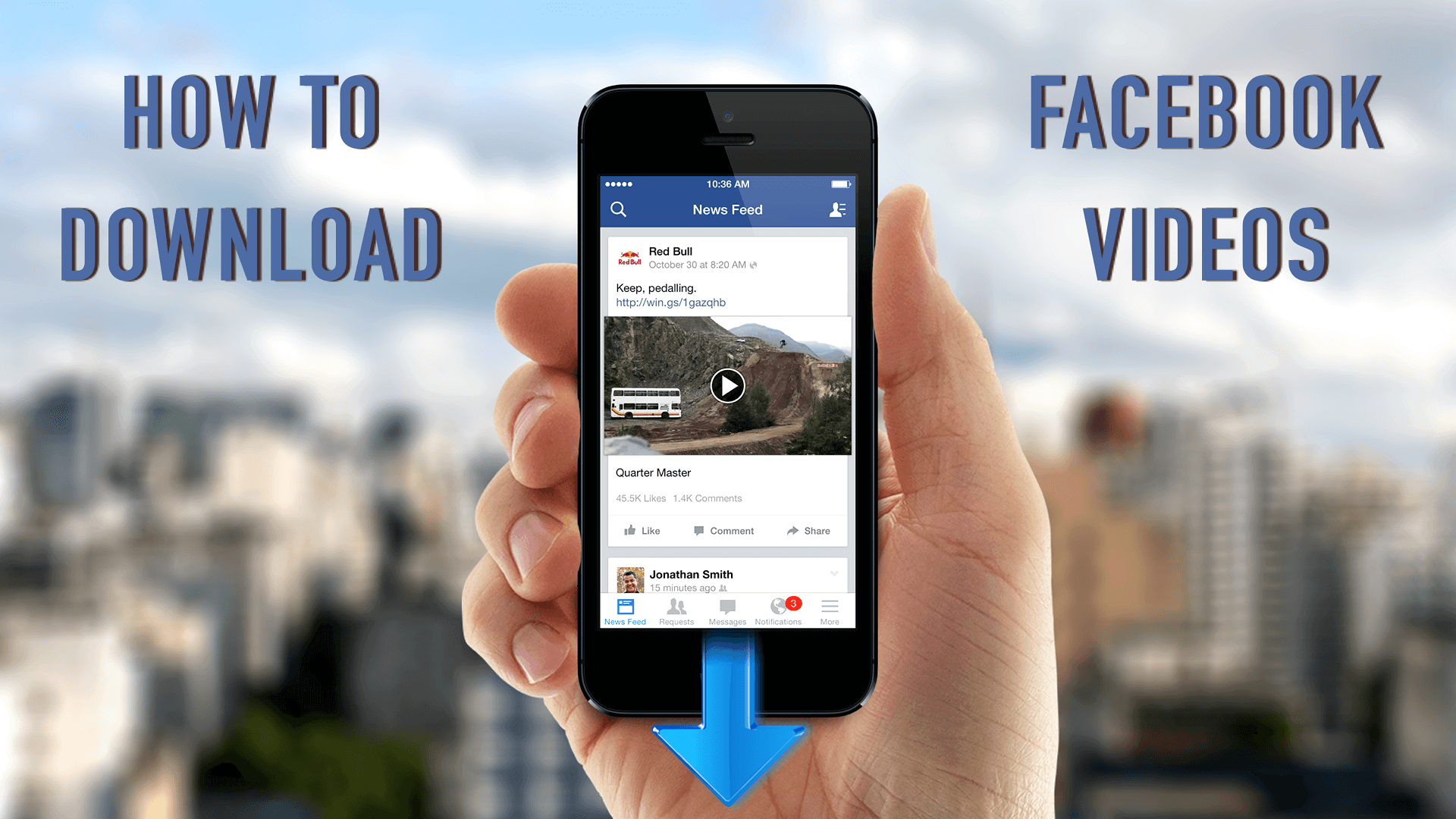
Facebook It’s a website biggest social network now allows users to connect with each other to form a community, to constantly update the situation of each other, and of the outside world. Currently, Facebook become one of the simplest Web platforms for everyone to use depending on the purpose such as entertainment, learning, connection. And from there why users Facebook always looking for a way to Download videos shared on Facebook to your mobile devices to share or view offline when there is no network
Video is live stream from smartphone (live stream) has now become the second most popular activity for users after gaming apps on Facebook. There are already app settings to download videos from the YouTube website, but people, especially smartphone users no how to download videos from facebook. In this article, like the title of the article, we will discuss the tricks or rather technique to download Facebook videos on devices Android as well as above iOS.
Why download Facebook videos to your phone:
- Make the most of data, save 3G or wifi to watch online
- Share videos containing some related information with everyone without facing any restrictions.
- Watch videos anytime and anywhere
Facebook Video Downloader For Android
MyVideoDownloader Android App For Facebook
AnonyViet searches and downloads through many applications from Google’s Play Store, and the application that I find most interesting is MyVideoDownloader name for Facebook. Why only this app? Yes, MyVideoDownloader app contains less number of ads which means you will experience faster speed, no clutter, and less space when running the program. You can find the app from the store Play Google and can quickly install applications in the Android operating system. The application is compatible with all Android versions as well as devices.
- Log in to your FB account.
- Once you are logged in to the myvideodownloader app with the required credentials Facebook the app will show you FEMALEewsfeed your site and the sidebars will direct you to the specific required items.
- Go to the article with the Video you want to download.
- Select your favorite video from FaceBook and then choose download option . Click on the option and then Android will save the files on the SD card.
- You can even adjust the quality of the video that will be downloaded to the device. Below the application’s preferences settings, you will have the option DOWNLOAD HD in the download section. Remember to click on the check box to the right
You can even customize where the video will be saved in your phone and more.
Facebook Video Downloader For iOS
MyMedia – File Manager iOS App For Facebook
Well, for the iOS there are already limited apps which offer such great functions and we are glad that we did come across the MyMedia- file manager app which is available easily in the app store. It is the file manager which will manage all the downloads, music files as well as the media files. First of all, install the MyMedia- file manager from the app store and then follow the instructions:
For iOS, it always gives us the most headache about file library management, because this operating system always limits external access, but on the Appstore, there is MyMedia software that will help you download facebook videos easily. Rather, this is a file manager that will manage all downloads, music files as well as media files.
First, install the MyMedia- file manager from the app store and then follow the instructions:
- Setting MyMedia – File Manager App in iPhone
- After the installation is complete, open the FB application and select the video you want to download.
- Play the video and you will find the option to share the video. Click share and select Copy Link (see image below)
- Copied links will be pasted to the iOS clipboard.
- Open the MyMedia app and it will make it available to the browser. Open webpage savefrom.net up there.
- Launch the browser and paste the video’s URL in there.
- Before starting the download, you will be asked choose video quality from SD and HD. Select the video quality and then tap it.
- Now the app will ask you rename video and then the download will start.
- The Downloaded files can be viewed from an app that supports video available in the app.