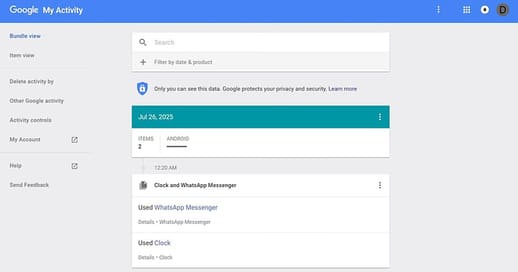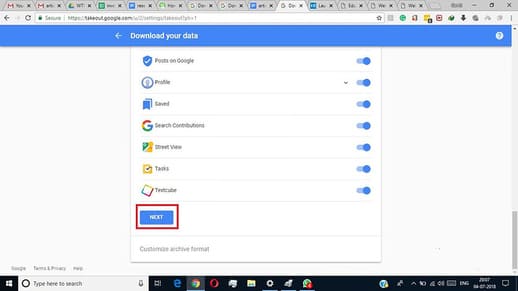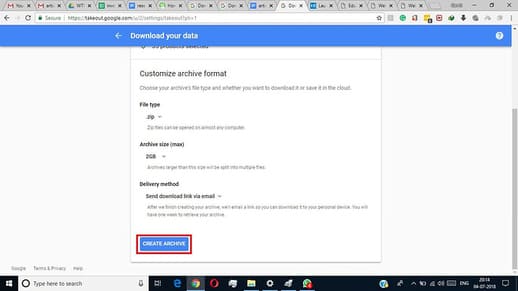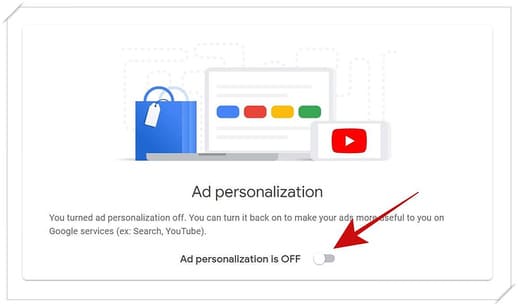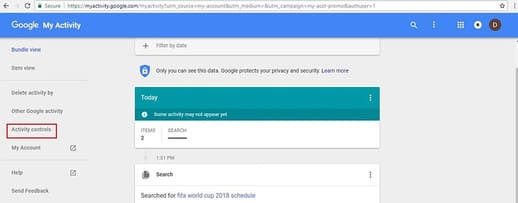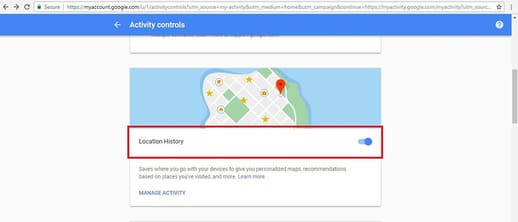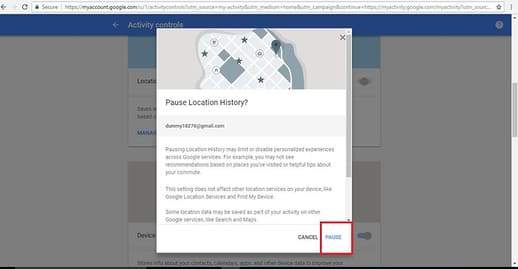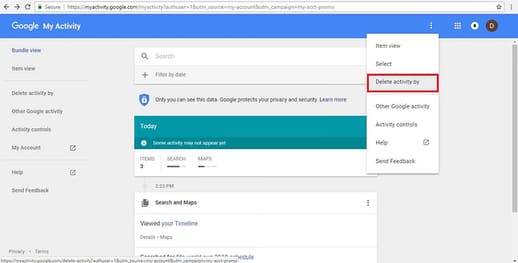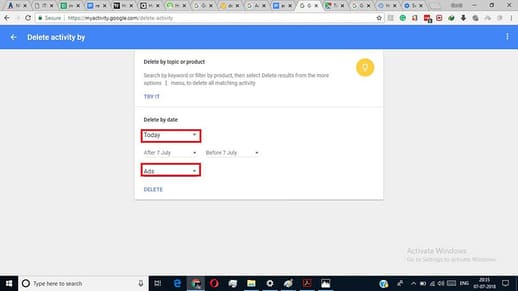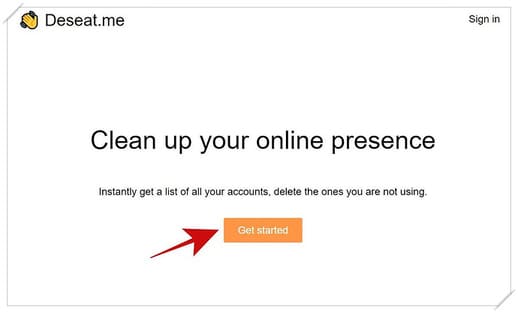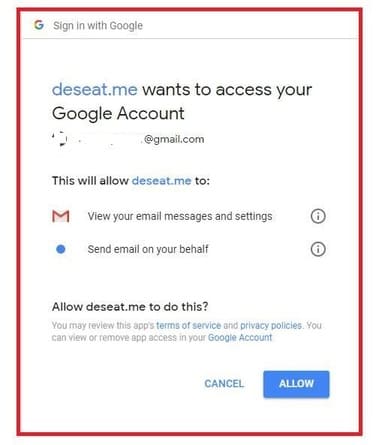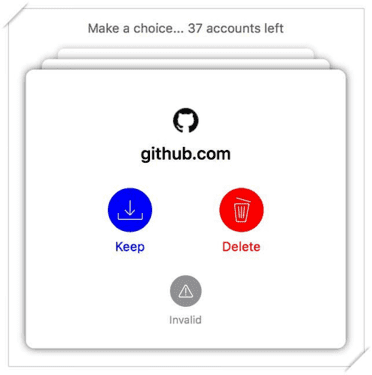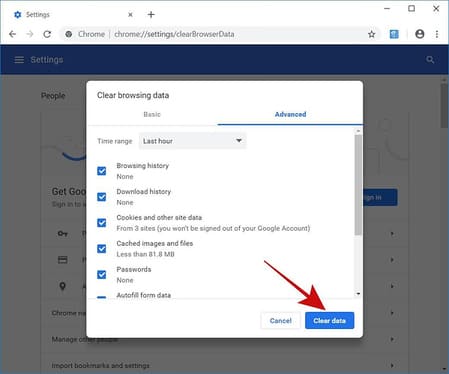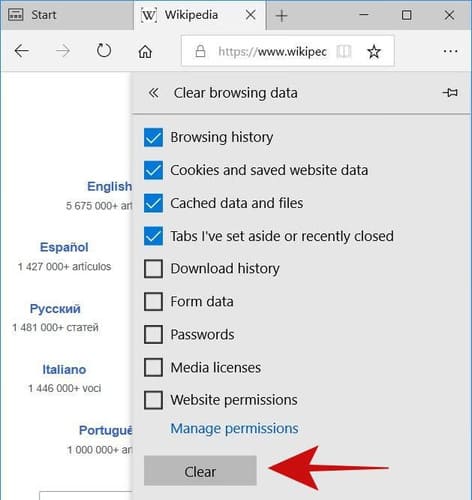Google probably knows you much better than your friends and family. As a policy, your Google data is shared with relevant advertisers and trusted third parties to show you personally relevant ads. You can trust Google will store personal data Your data is safe, but when viewing data breach history, I recommend you to improve your privacy. In it, if you are not secure, you should delete your information on Google.
| Join the channel Telegram of the AnonyViet 👉 Link 👈 |
However, thanks to Google’s data transparency policy, you can still inspect and verify the data collected and stored by Google on the servers. You can still delete that data if needed. In this article, I will show you how to download or delete your data on Google.
View your data
Check activity data on Google
Google stores almost everything about you – everything you do when you sign in to Google – from web searches to Google Maps location history and YouTube viewing history. Fortunately, Google also provides a tool to view and check your data stored on the server.
That tool is called “My Activity”, it allows you to check all your online activities stored on Google. This tool will be very useful when you want to check your data, say if you want to find the activities performed last month or want to delete all your data stored on Google.
You can check your activity data with these steps:
- Open Tools “My Activity” and sign in with your Google account
- Check “Bundle view” (on the left) to view your history or use preferences “Item view” to check your product history wisely

Download all your data from Google
Although you can check your data with My Activity, the amount of data Google collects is so large that it is not easy to use this tool.
Thankfully, Google has provided users with another tool that allows you to download data and analyze them on your computer, in my experience, this is a pretty good way to check your huge amount of data. hosted by Google.
To download your data from Google, we perform the following steps:
- Open “Download your data” on your browser
- Select the services you need to download and press next

- Configure “File type” and “Archive size (max)” as you like and choose “Send download link via email” in the “Delivery method” section, and press “CREATE ARCHIVE”. You can choose other download methods, but these are beyond the scope of this article.

- Finally, open your email and check the mail from Google. In the email you will see a download link, you just need to open it and download your data.
Delete your information on Google
Turn off ad personalization
Google is one of the major ad networks that track your online activities for one purpose only – to show you personalized ads. However, if you’re serious about privacy and don’t want to see ads based on your online activities and interests, you can follow the steps below to disable this feature:
- Open “Ads Settings”
- Turn off the feature Ad personalization

Disable Google history
If you want to delete your history, and don’t want to be tracked by Google, then you can simply turn off your Google history.
This trick will save you some time spent clearing history. However, you must follow the steps required by Google to stop online surveillance activities, etc. ie pause your history:
- Open “My Activity”
- Press “Activity controls” the left side of the browser

- Select the type of activity or product you want to pause tracking and turn it off. For example, I will pause “Location History”

- You will see a window talking about pausing activity history, press PAUSE and confirm your action if required

- Finally, repeat the same process for any activities or products that you want to disable.
Clear activity history on Google
If you want to avoid leaving any trace of your activity and are ready to delete all the data stored by Google, then you should delete your entire history. While this may sound like a big task, it really only takes a few minutes to accomplish this:
- Open “My Activity”
- Click on the 3-dot icon in the right corner and select “Delete activity by”

- Now select the time period and product whose history you want to delete. Note that you can choose “All Time” and “All products” to delete your entire Google history

- Press DELETEand confirm the request if asked.
Remove your account link
If you want to disappear from the Internet (although this is almost impossible) by deleting all your accounts.
Deseat.me is a tool that can access your Google-linked accounts and delete them. It asks you to select accounts before deleting them, so you can review the accounts and select them individually before deleting them:
- Open “Deseat.me”. Press “Get started”, then press “Sign in with Gmail” to sign in with Google.

- Google will ask for your consent before providing permissions to Deseat. Click the button ALLOW if you want to continue.

- Deseat.me will show all your Google-linked accounts. You just need to press Delete to delete accounts associated with Google.

Clear browser history
Cache and cookies are browser features used by web apps and websites to temporarily store data locally on your computer. It may happen that some of your data is still temporarily stored, allowing Google to pick up and sync that data back to the server. That’s why you must delete them to protect privacy.
- Press Ctrl + Shift + Del to open the delete history dialog.
- In Google Chrome and some browsers using Chromium, you will see a dialog box called “Clear browsing data”. Switch to tabs Advanced, select “All Time” in the “Time range” section, select all options, and press “Clear data”.

- In Mozilla Firefox and related browsers, you will see a dialog box named “Clear Recnt History”. Select Everything in the “Time range to clear” section, select all options, and press “Clear Now”.

- In Microsoft Edge, you will see “Clear browsing data” lying on the right. Select all options and press Clear.

Those are all tips and tricks to improve your privacy when using Google. Hope you will find them simple and useful.
If you don’t suspect Google but Facebook to track you then read this article: How to use Facebook Container to prevent Facebook from tracking you.