How to delete everything on social media is an issue that many people are concerned about, especially when they want to protect their personal information from the intrusion of others. In this article, AnonyViet will show you a way to delete posts, images, messages, etc. on Facebook, Twitter, Reddit, Discord, etc. quickly and easily. Let’s follow along!
| Join the channel Telegram belong to AnonyViet ???? Link ???? |
Social networking is an indispensable part of modern life in sharing your moments, opinions, information and interests with friends, relatives and the community on platforms such as Facebook, Twitter, Instagram… But did you know that what you post on social media can reveal a lot of your personal information to the bad guys?

The app to delete everything on social networks easily
Going through each social media account and deleting individual posts, images, messages and personal information can be very time consuming and annoying. Instead, you can use a free tool to clean your social media accounts in a jiffy. It’s Redact.
Redact is a free app that allows you to automatically delete posts, files, images, and direct messages from over 20 different websites and apps, including:
- Discord
- Twitch
- Imgur
- Deviantart
- Tumblr
- Microsoft Teams
- Skype
- Slack
- Tinder
- Stack Exchange
- TikTok
- Steam
- WordPress
- MyAnimeList
- Letterboxd
- Disqus
- Quora
- Github
- Spotify
- IMDB
- Gyazo
- Bumble
- Flickr
According to Redact’s website, the development team is also planning to help users delete information on Telegram, Messenger, Vimeo, VK Messenger, Medium, and Yelp.
How to use Redact to delete information on social networks
How to use Redact is very simple as follows:
Step 1: Get the app Redact about your phone or computer
Step 2: Log in to the social media accounts you want to clean
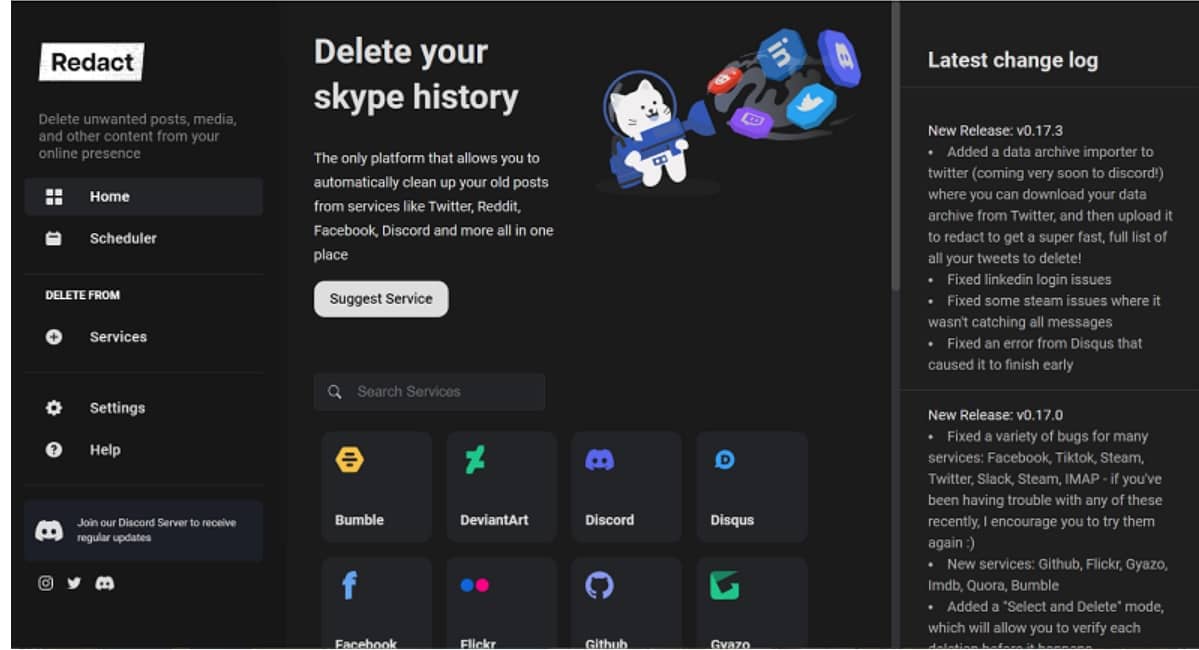
Step 3: Select the type of content that you want to delete. You can filter by date, keyword or press remove all
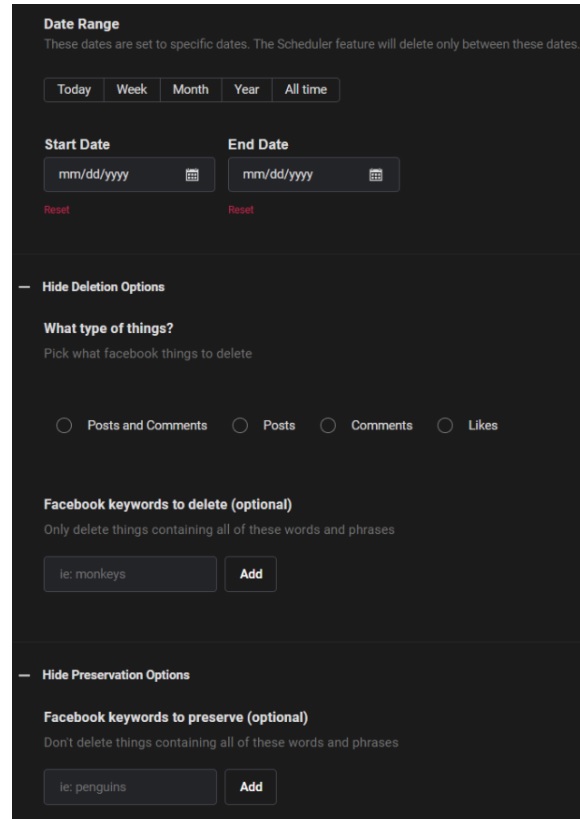
Step 4: Press the “Redact” button and wait for the application to complete its work.
Redact also has the following modes for you to choose from:
- Preview Mode: Allows you to see what will be deleted
- Delete Mode: Delete without preview.
- Select & Delete Mode: Allows you to select what you want to delete.
- Schedule Deletion: Schedule a delete to execute repeatedly.
For example, you want to delete all your likes on Facebook, you choose “Delection Mode” >A dialog box appears, click confirm > Click “Start Deleting”
Redact will start downloading every post you’ve liked on Facebook and delete them in real time. The screen will look like this:
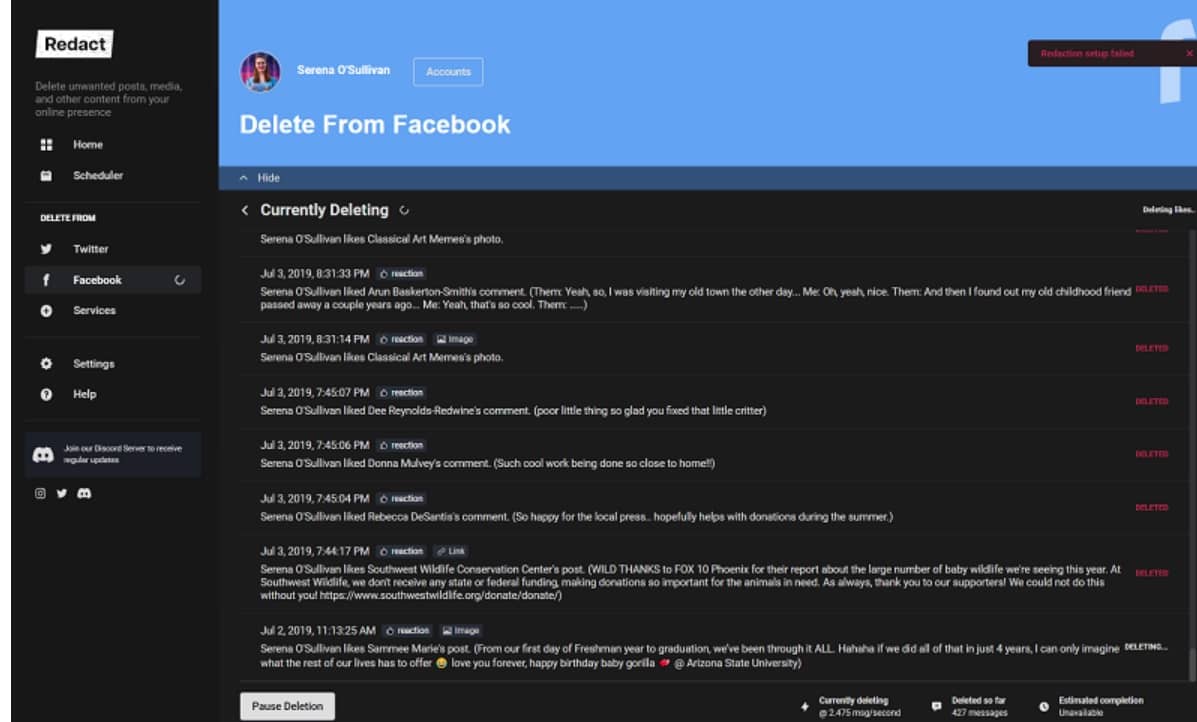
Overall, Redact took 18 minutes to delete 2,523 messages. It operates at an average rate of 2.73 messages per second. Imagine how long it would take if you had to do all this by hand.
Note: If you use it to delete posts on Facebook, you may get a checkpoint, so you should use the official acc to unlock it
In short, Redact is a useful tool to help you do a quick way to delete everything on social media, helping to protect your privacy and not having to worry about what you have posted. in the past can cause problems in the present or in the future.
Epilogue
Hope this article has provided you with useful information about how to delete everything on social media. Please share this article with your friends and relatives so they can also know this free app. Wishing you success!!











