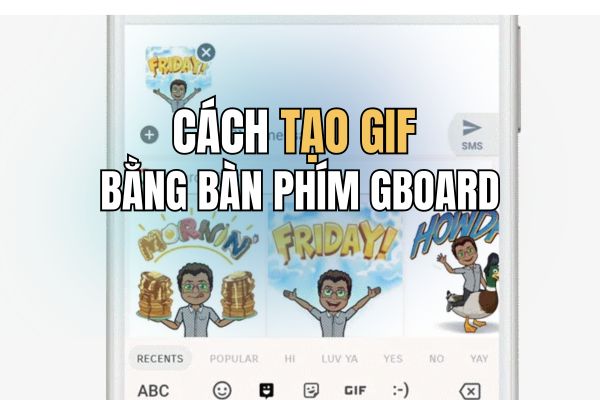How to create duck racing game Duck Race is a very hot topic among students – students today. This interesting game will make your class more lively, not boring. How to do it, together Anonyviet Find out in the article below!
| Join the channel Telegram belong to AnonyViet ???? Link ???? |
What is Duck Race game?
Duck Race is a fun and exciting game that allows you to choose the number of ducks from 2 to 100 (or 1000 if you subscribe to premium) and watch them race to the finish line.
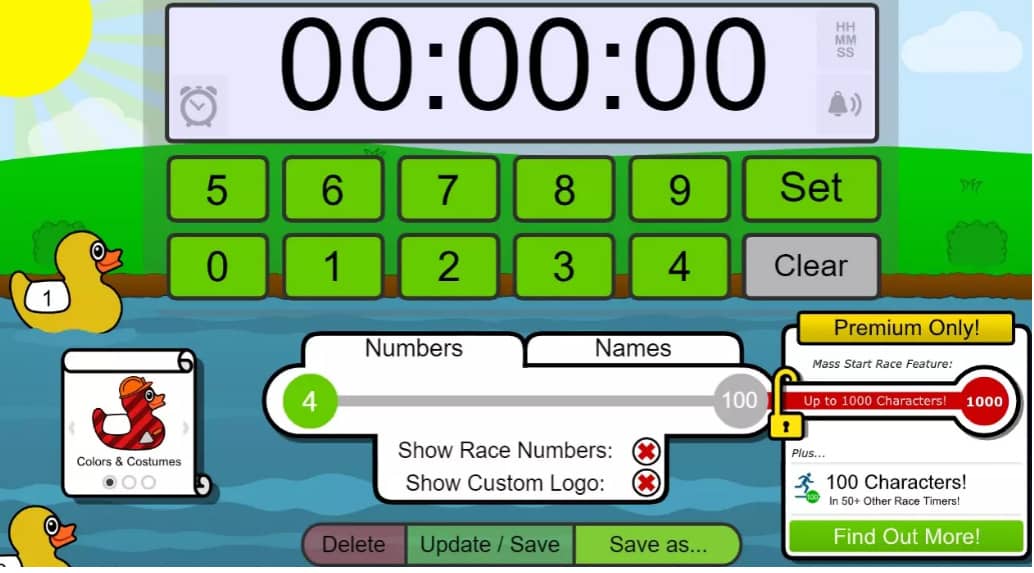
You can use this game to generate random, entertaining results and is often used by teachers as a tool to find “objects” to return cards.
How to create duck racing game Duck Race
Step 1: You access the game link HERE
Step 2: Set race time
You can choose the time period as 5, 10 or 20 seconds as you like. For example, if you choose 10 seconds, just press 1 0 to finish. If you want to delete, click “Clear” and then choose the time you want again.
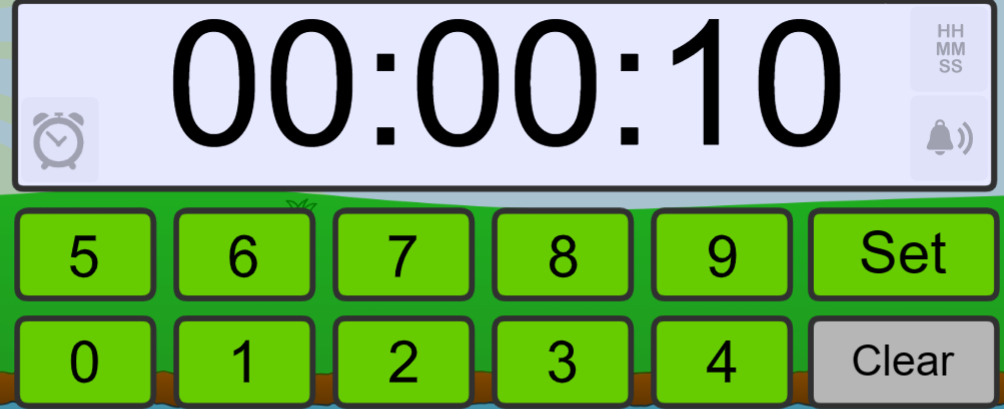
Step 3: Choose a color for the duck
You can choose uniform yellow or colorful custom colors for your racing ducks.
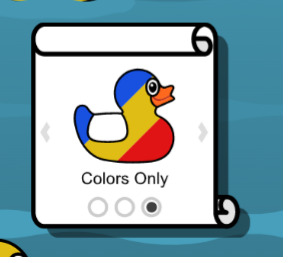
Step 4: Choose the number of ducks
Set the number of ducks corresponding to the number of students in the class. I can choose between 2-100. You click on “Numbers”, drag the mouse to the corresponding number and you’re done.
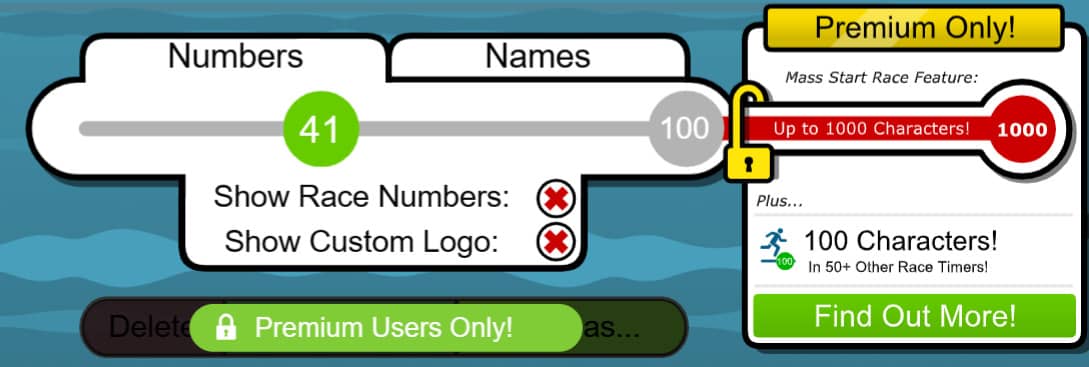
Step 5: Name each duck
If you play this game in a small group of 5-10 people, you can name each duck. In a classroom with a large number of students and each class has to have a different list of names, naming will take a lot of time and is unnecessary.
Mainly I will rely on the number that the ducks are carrying – corresponding to the number of students in the class.
- “Show Race Numbers”: Display Duck Number or Name
- “Show Custom Logo”: Display the logo image (this must be purchased premium to use)
To avoid confusion, you should NOT CHOOSE both items above, because I only rely on the ordinal numbers, so if you choose both race numbers, it will look like this:

Step 6: After the setup is complete, press Enter to start watching duck racing!

After completing the race, you can click on the cup icon to see the entire ranking of first, second, .. of each member.

Epilogue
So with the above information, you can do it how to create duck racing game Duck Race quickly and easily. Good luck and remember to share it with your friends!

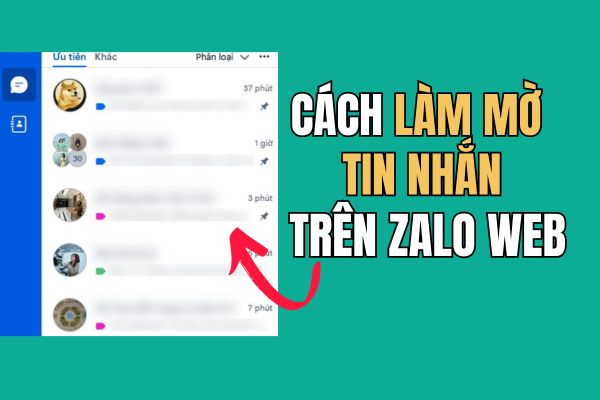
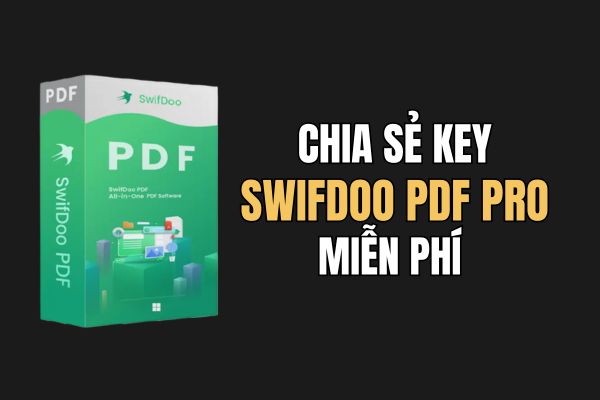




![[FaceBook] Some Facebook Tricks [FaceBook] Some Facebook Tricks](https://anonyviet.com/wp-content/uploads/2022/08/anonyviet.jpg)