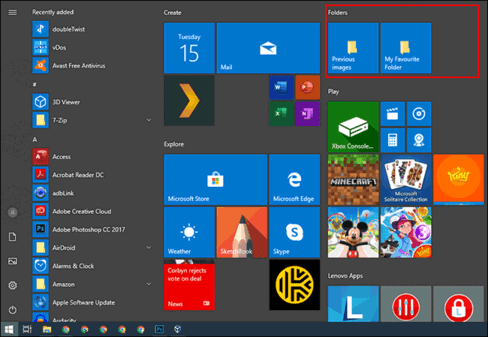If you are a regular watcher of YouTube videos, you should know these very handy shortcuts to use on this popular video sharing network.
| Join the channel Telegram belong to AnonyViet ???? Link ???? |
YouTube Pause – Stop video with spacebar on Chrome

When watching YouTube, using the mouse to control the video is not a difficult and time-consuming operation, but if you know how to use the keyboard shortcuts, it will definitely be much faster. Here is a list of the most convenient shortcuts on YouTube you should use right away.
Shortcuts apply when opening a new video, no need to click anywhere in the video interface.
– J . key: rewind 10 seconds
– KEY KEY: toggle video pause/play button
– ERROR key: fast forward 10 seconds
– CODE key: mute video sound
The following shortcuts may only work when you click somewhere on the video interface (play, stop, adjust volume, rewind, etc.).
– Arrow keys left/right: fast forward or rewind 5 seconds
– Up/Down Arrow Keys: adjust the volume up and down.
– Numbers 1 to 9: rewind from 10 to 90% of the video.
– Home key: jump to the beginning of the video
– End key: jump to the end of the video
– F key: open full screen mode
– Esc . key: exit full screen mode