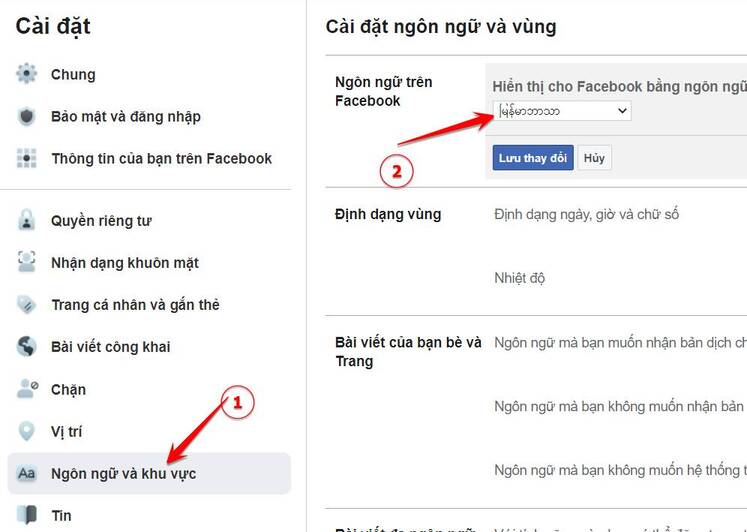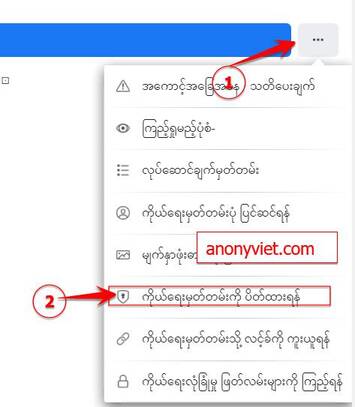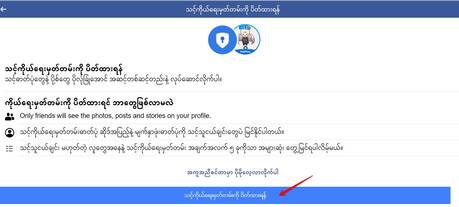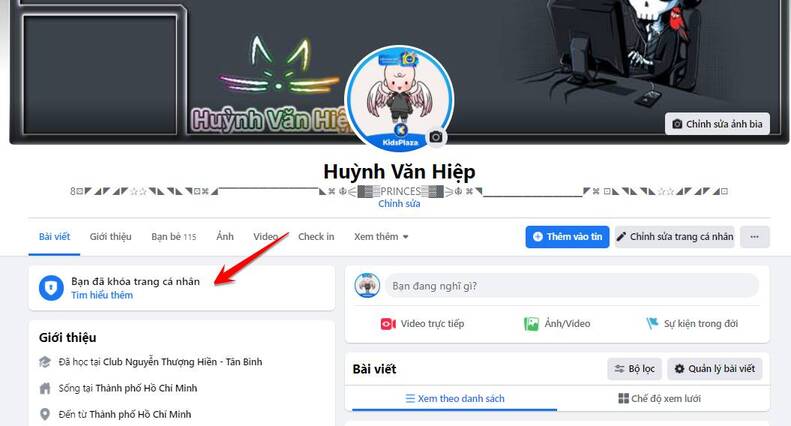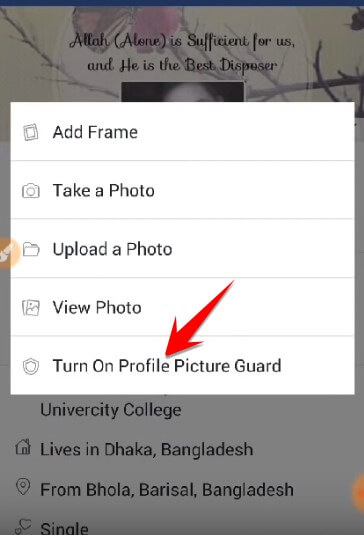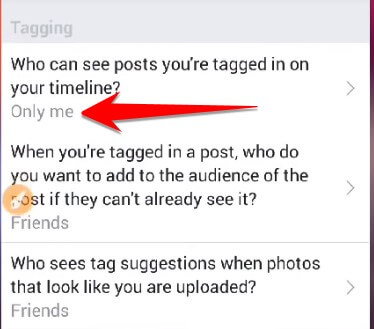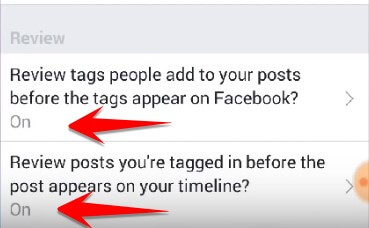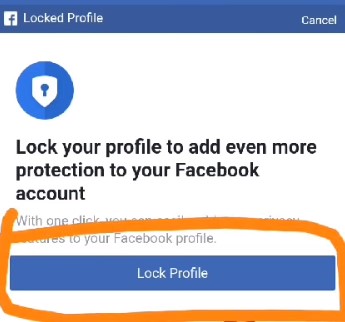A new movement of Facebook Tricker world is creating Locked Profile. On your personal page will display the words “This profile is locked” or “This profile is locked”. This text shows that the Facebook account is temporarily locked for some reason. Currently this feature is only supported in India, but AnonyViet will guide you how to create a simple Locked Profile:
| Join the channel Telegram of the AnonyViet 👉 Link 👈 |
How to create a locked profile – Locked Profile on Facebook
Update how to create Locked Profile 2021
You can use a Web browser on your phone or computer and then create a Locked Profile as follows:
You need change Facebook language via Burma, go to Settings -> Language and region -> Select Language on Facebook:
After changing the language, go to your personal page by following the link https://m.facebook.com/me. Click on the ... next to the blue box, then click on the icon Shield to turn on Locked Profile.
Next, select the last blue line.
Now you change the language back to Vietnamese (link to change language), then I saw the message on my personal page “You have locked your profile” that’s done.
To unlock again, you continue to use the link: https://m.facebook.com/me. Click on the box Learn more -> Unlock it’s done
Preparation steps:
Update: Please read this information before following the instructions below:
This guide you should do it on the phone to achieve the best results. You can create nick Facebook India clone for fast. If you use the available Facebook Acc, follow these steps:
- Switch Privacy for all posts about mode Bạn bè (Use faceIT for quick).
- Edit the About section and your information about Only me mode.
- Turn on mode Avatar Protection Shield
Detailed steps to create Locked Profile:
Step 1: Fake IP to India.
Step 2: Select your Avatar choose Turn on Picutre Guard to Enable avatar protection
Step 3: Into the Settings select Timeline and Tagging.
Step 4: The first item is: “Who can see posts you’re tagged in on your timeline?” .You choose Only me
Step 5: Continue in section Settings select Review.
Step 6: In the first and second items:
- “Remember: When you approve a tag, the person tagged and their friends may be able to see your post”.
- “Review posts you’re tagged in before the post appears on your timeline?”
You choose and On for both lines
Step 7: Wait a few days (about 7 days). Fake IP IndiaLogin to Facebook and select the next item Settings -> Help
 Step 8: Typing profile locked and click on Search Help Center.
Step 8: Typing profile locked and click on Search Help Center.
 Step 9: Select the box that says How do locked profiles work?
Step 9: Select the box that says How do locked profiles work?
 Step 9: Scroll down to select Tap Here
Step 9: Scroll down to select Tap Here
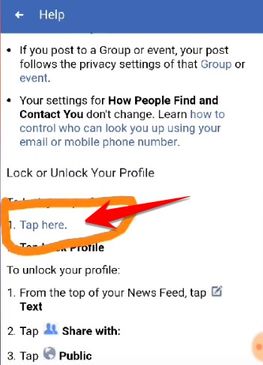 Step 10: Finally click on Lock Profile. Congratulations, you have successfully locked your account!
Step 10: Finally click on Lock Profile. Congratulations, you have successfully locked your account!
At this time, friends who go to your profile will see the words “This profile is locked” or “This profile is locked”. If you go to your profile page you will see Your Profile Is Locked. It’s really cool, isn’t it!

And this is link 178 to create Locked Profile if your account meets Facebook’s criteria. If the text appears “Locked profiles are only currently available in some countries.” then you have not Fake IP to India and the account is not of India. So you should follow the phone instructions above.
Note
Although it is Locked, but you still use Facebook normally, no problem! Perhaps the Locked Profile feature is being tested in India and soon in Vietnam! Wish you will create a personal profile for yourself!