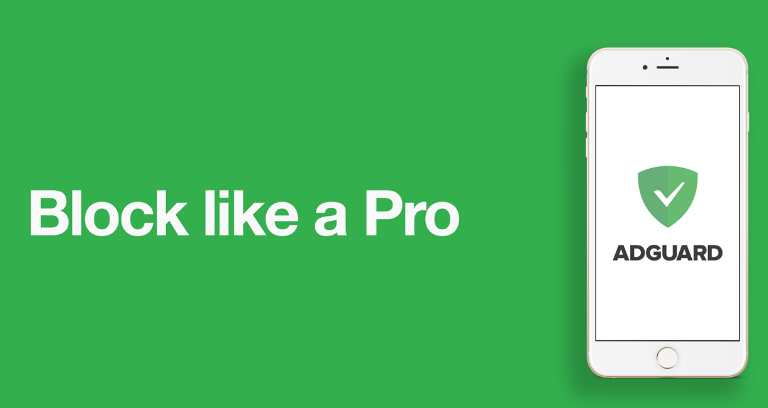OneDrive storage service is no stranger to us anymore, right guys. It’s a cloud storage service developed by Microsoft. I will guide you to sign up for an account with a capacity of up to 5TB (more than 5000GB) of OneDrive.
| Join the channel Telegram of the AnonyViet 👉 Link 👈 |
You can not only register one, but you can register multiple accounts if you want. Each account registered in this way can store up to 5120GB aka 5TB.
Why do so many users choose OneDrive?
OneDrive is Microsoft’s storage service that is considered the best in the world. Normally each Microsoft personal account gets 15Gb of free storage for free. But is it too little and not enough for your needs? Follow the instructions below to set up a 5Tb ~ 5120GB OneDrive account right away.
Instructions to register for a OneDrive account 5TB
First you need a good browser and stable internet speed. I recommend you use Chrome like me to make it easy to do and easy to follow. Other browsers do the same.
Step 1 – Create a business email (here I create a school email)
Click the link below to create it!
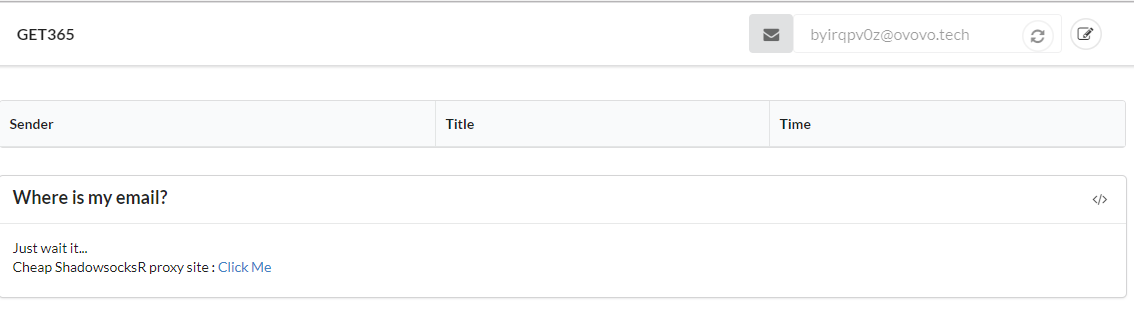
You can directly use pre-generated random mail. Or click on the pen image in the upper right corner to create an email as you like.

Then click on the check mark and move on to the next step. Are not Disable this tag in your browser. As the picture below, I have created an email named anonyvietdotcom@…. and leave the window alone for a moment to receive a confirmation email.
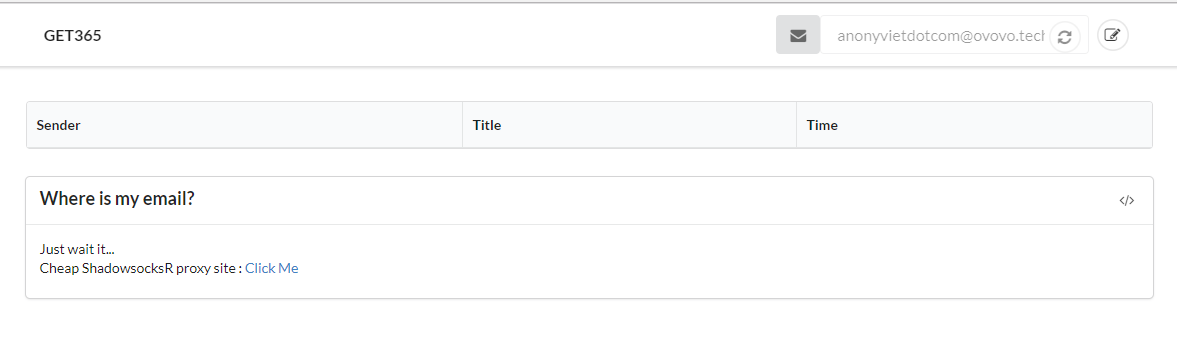
Step 2 – Sign up for a OneDrive account
Please click on the link to register an account below to create.
or:
Remember to skip the ad to support me.
Enter the email you created earlier in the box and then click REGISTER.
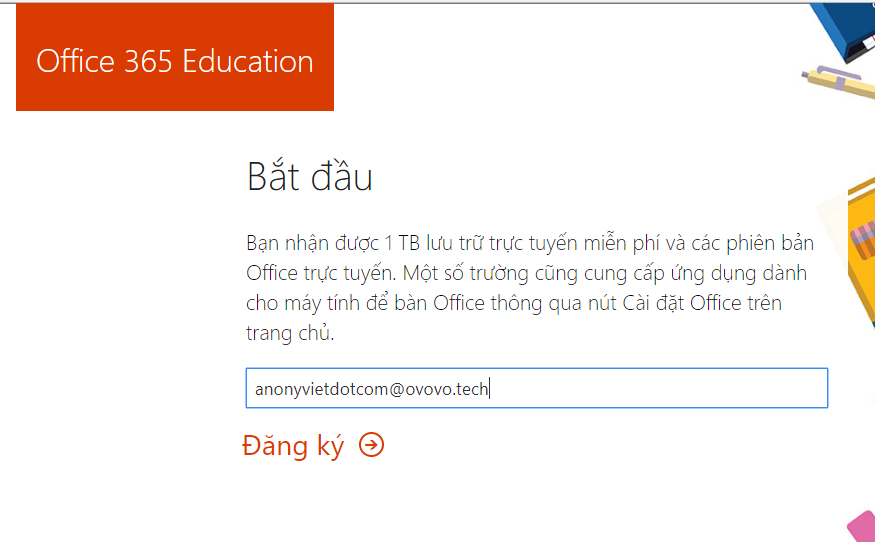
Next, there will be a question to confirm your identity. You choose “I was a student” to receive discounts.
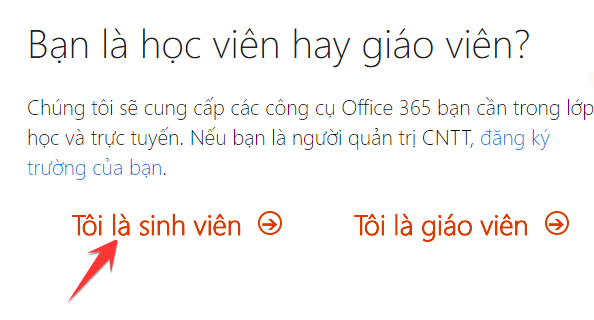
Fill in all required information.
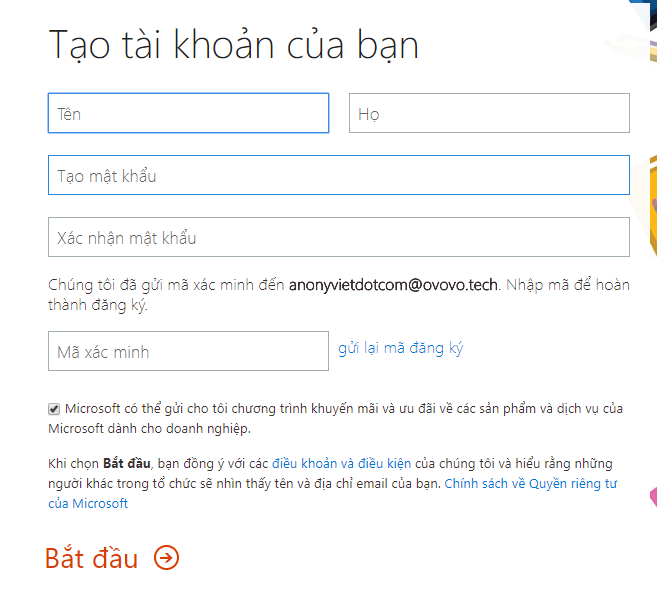
Returning to the Email window earlier, you will see a registration code sent to you. You fill it in Verification code Fill in the information!
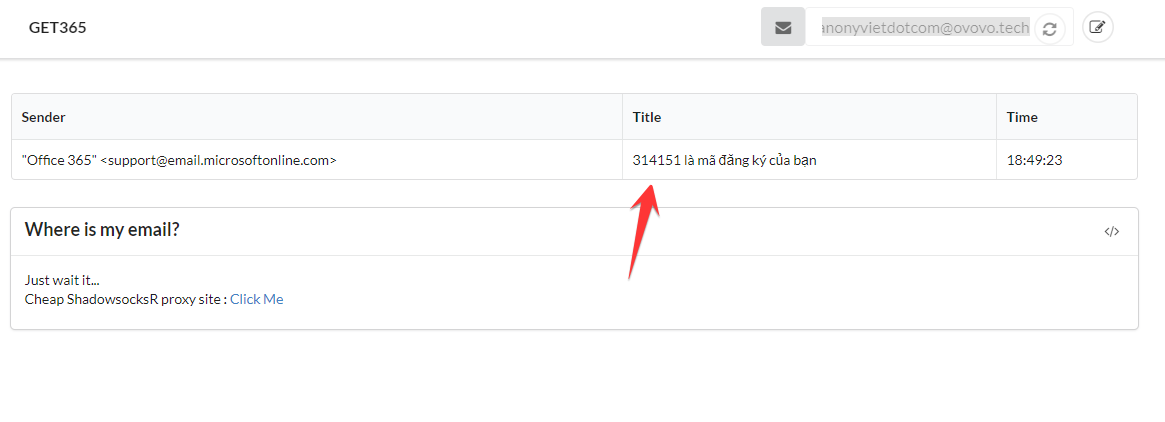
Fill in all the information, then press START and wait for a while.
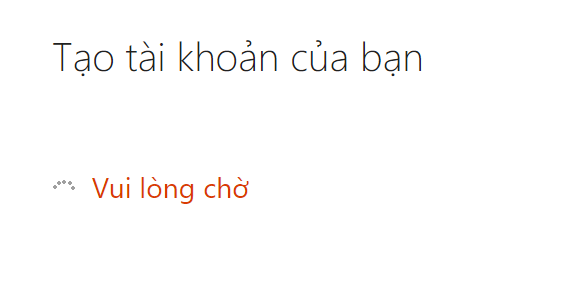
Go to the step like the picture below, then press skip and wait a little longer.
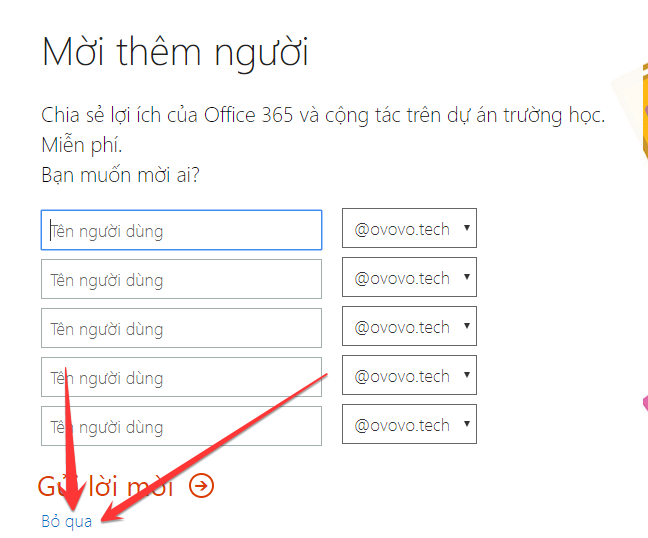
You will be taken to the main Microsoft page as shown below. Press NEXT to access your account.
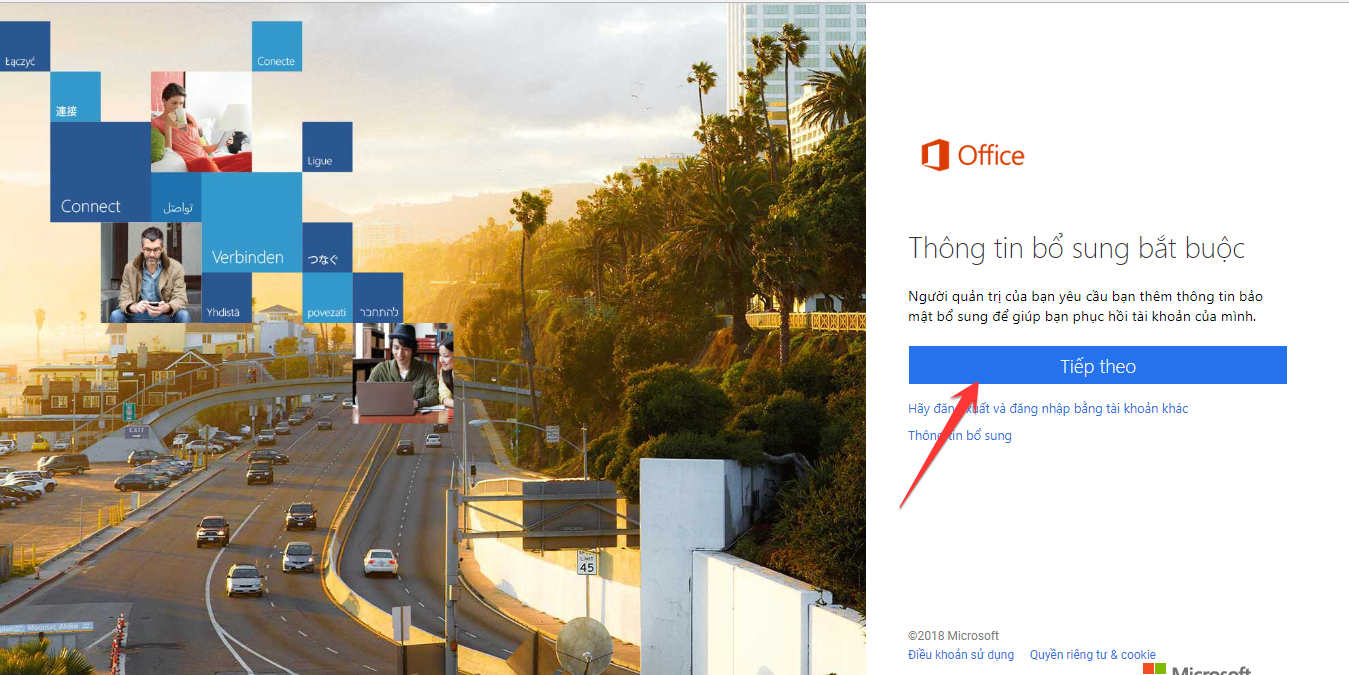
They will ask you to provide one more verification email. At this point, press the Set up now and enter your Gmail. After filling in, press Email me have them send a confirmation code to your Gmail.
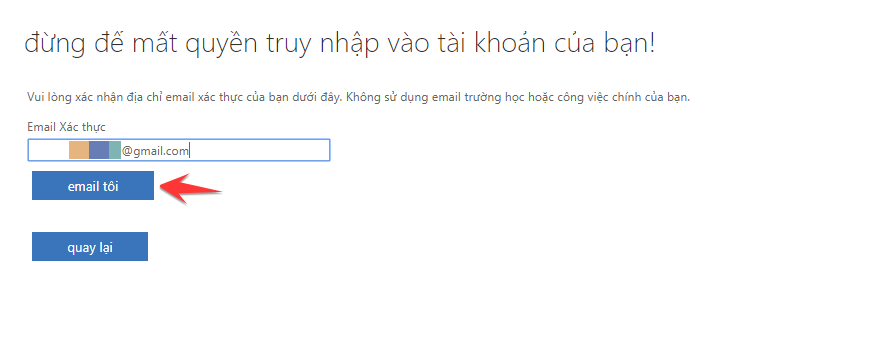
Go to Gmail to get the confirmation code and then fill it in as shown below. Press “Verify” to complete.
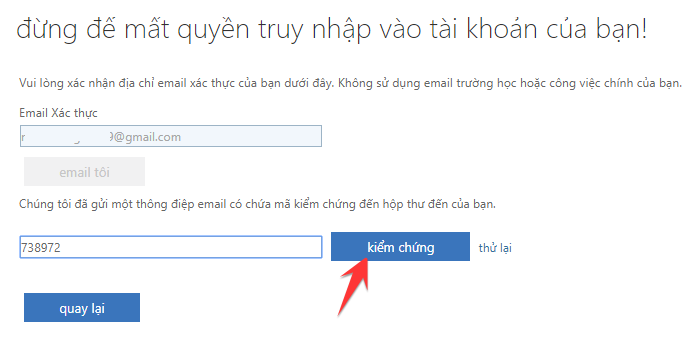
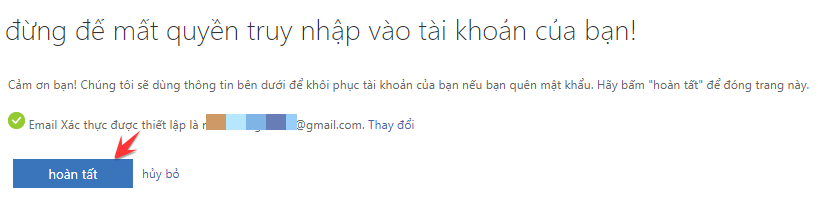
It is done !! You can enjoy it already.
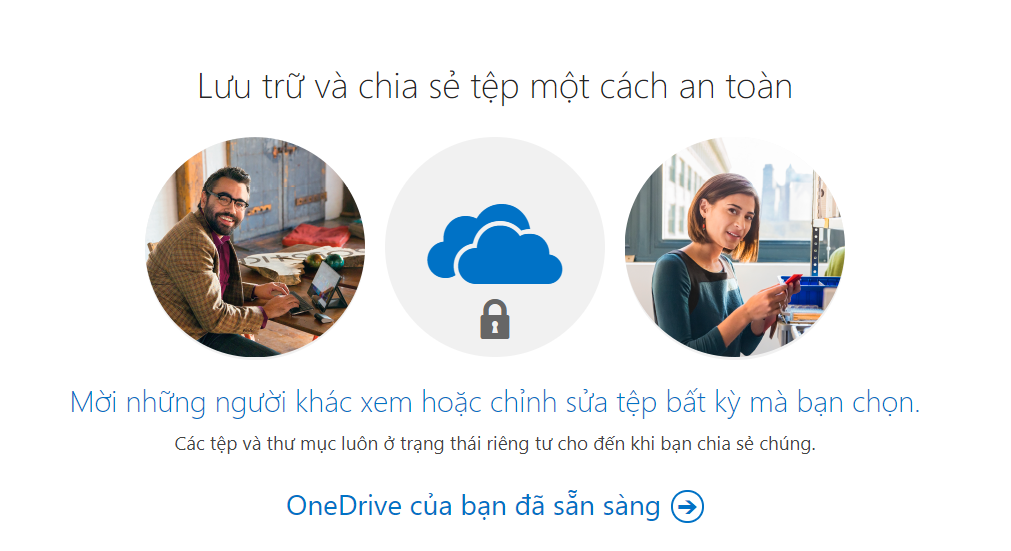
Instructions to check OneDrive space
You enter your OneDrive interface. Select Settings -> Site Settings
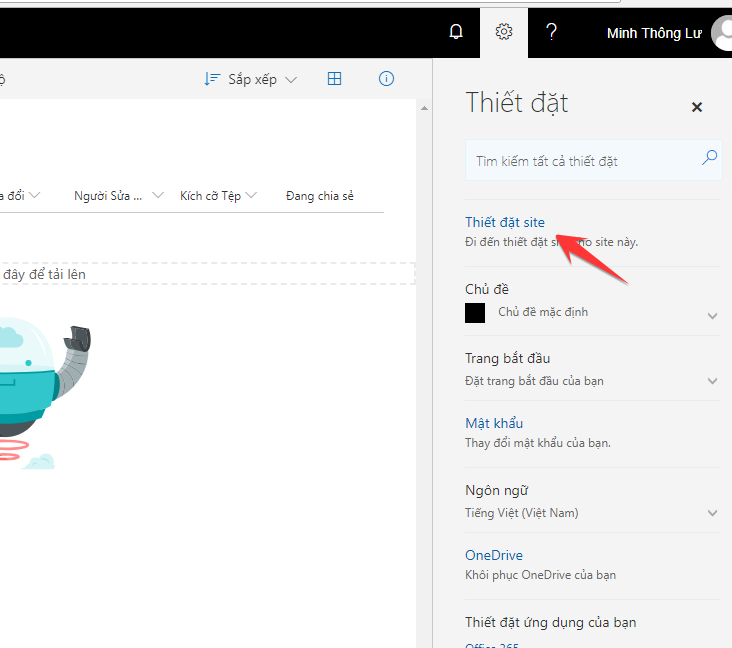
Select Stored data and see the results.
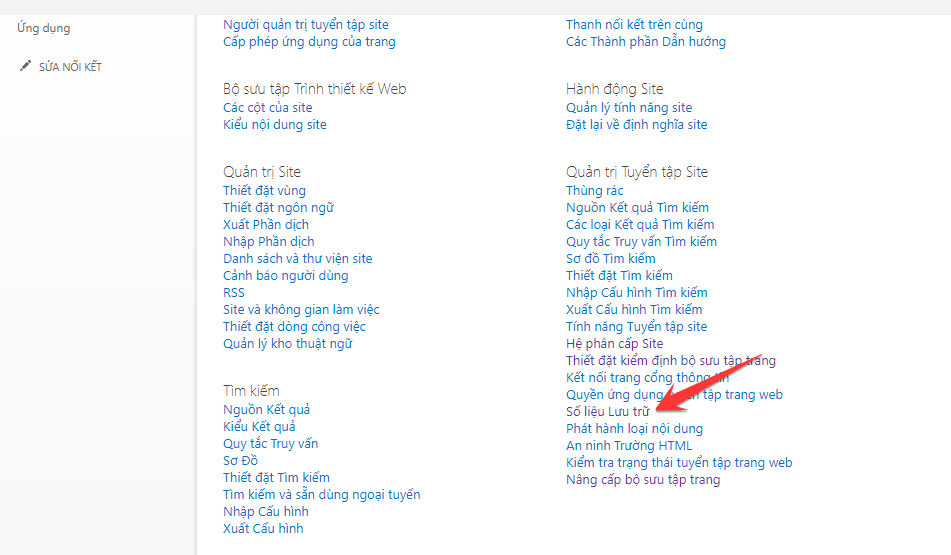
Results are displayed in the upper right corner.
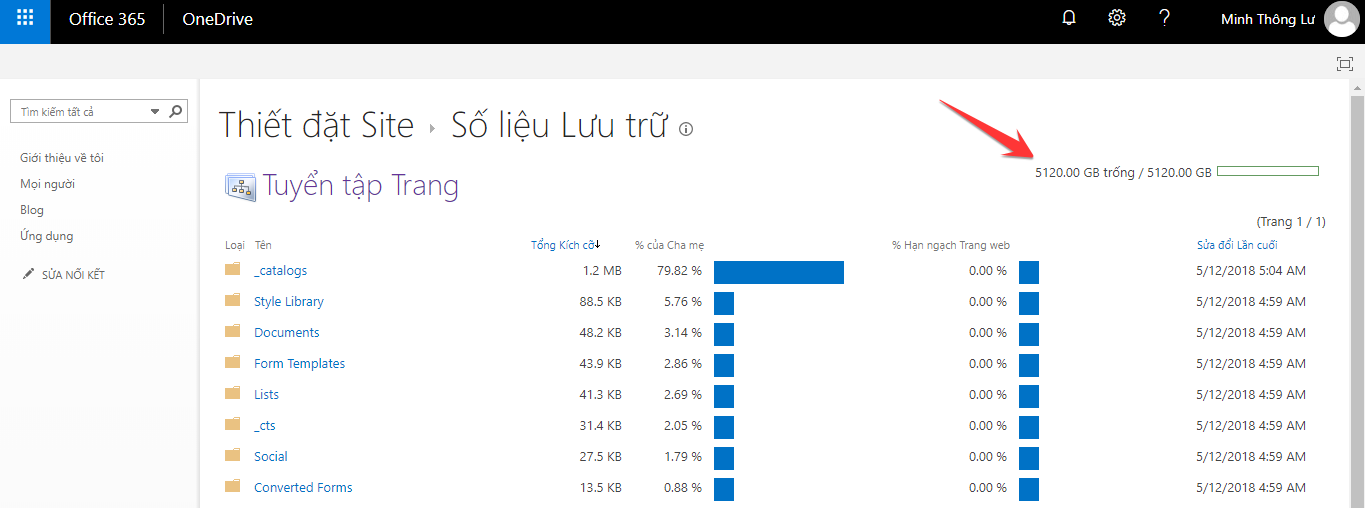
In addition to the 5TB OneDrive you get, this package also allows you to use Microsoft’s word, excel, power point… online! REMOVEYou should be aware that you should only register 1, 2 accounts to use or give to a close friend 1 less account, so registering rampant will quickly fix this tool
And if you register for multiple accounts in 1 gmail, later Microsoft can scan it, you will suffer the consequences (Losing acc). And if you only use a single account, I think it’s still ok (I’ve used it for 2 years) it’s still okay.
Like Fanpage or follow website for quick updates of good articles.
Good luck.
Nguyen Phuc Thien – AnonyViet Partner