Lunar New Year is the most important holiday of the year for Vietnamese people. To create a bustling Tet atmosphere and excitedly look forward to spring, you can download the application Countdown to Tet 2024 on your phone screen. This article will show you how to countdown to Tet 2024 on both Android and iOS operating systems, as well as how to customize the wallpaper and background music according to personal preferences.
| Join the channel Telegram belong to AnonyViet 👉 Link 👈 |
Instructions for counting down to Tet 2024 on Android
If you are using an Android phone, you can download the application “Coming to Tet – Countdown to Tet 2024” from the Google Play store. This is a free and light application that helps you count down the time to Lunar New Year 2024 easily and quickly. You can also customize the wallpaper and background music to your liking, creating a warm and happy Tet atmosphere.
To download and use the 2024 Tet countdown application on your Android phone, follow these steps:
Step 1: Visit the Google Play store, search for the application “Coming to Tet – Countdown to Tet 2024” or click on the following link: Tet is coming – Countdown to Tet 2024.
Step 2: Click the “Install” button to download and install the application to your phone

Step 3: To display the countdown timer on the phone's main screen, press and hold the screen for about 3 seconds to display Widgets, find and click on the “Coming to Tet” application icon. You will see the countdown to Tet 2024 appear on the screen.
Step 4: To display the countdown clock on the phone's lock screen, go back to the “New Year's Coming” application, select “Settings” and slide the “Pin day countdown notification” circle bar to the right. You will see the countdown time appear on the lock screen.

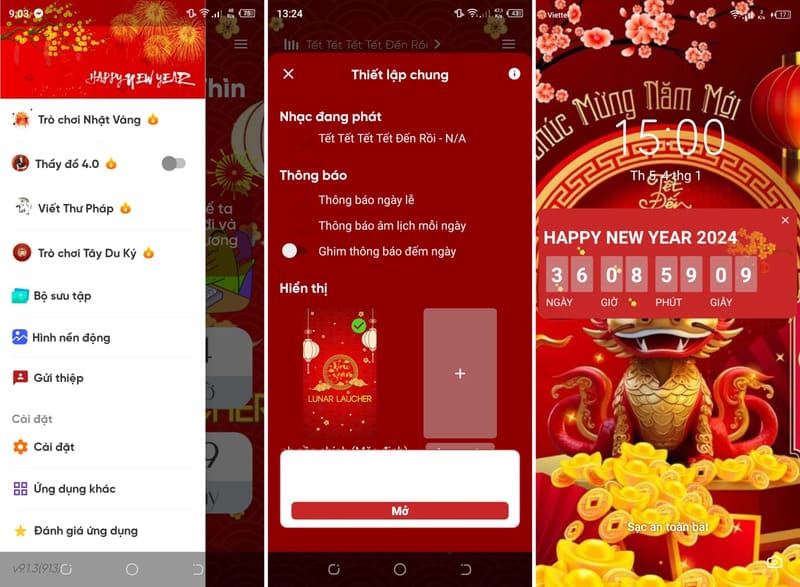
Step 5: Choose your favorite wallpaper and background music
You can refresh the Tet atmosphere by changing the background image and background music according to your preferences. To adjust music, follow these steps:
Go to the Tet Coming app > click on the arrow above the app > you will see two options: from your device or download from the online store.
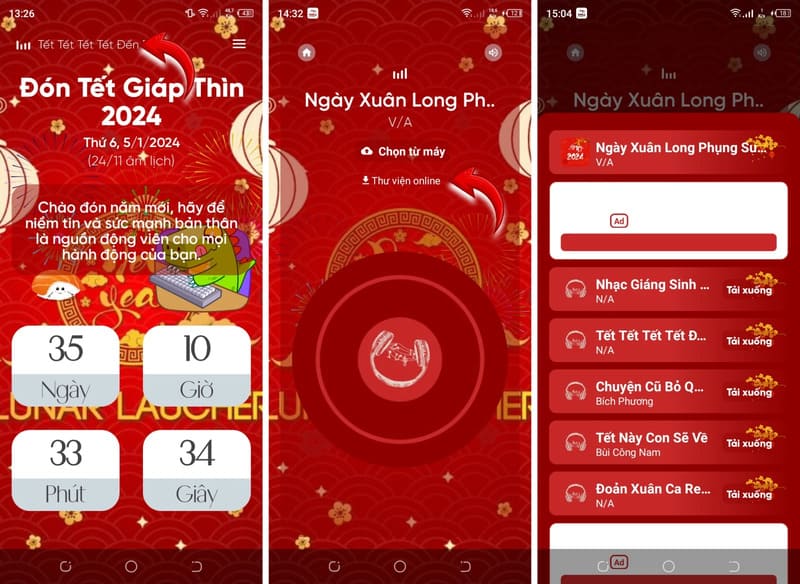
Instructions for counting down to Tet 2024 on iPhone
If you are using an iPhone, you can download the “D – Day Countdown” application from the App Store. This is a versatile and convenient application that helps you easily create a countdown timer to Tet 2024 on iPhone. You can also customize the background, effects and stickers for the countdown timer, creating your own style.
To download and use the 2024 Tet countdown application on your iPhone, follow these steps:
Step 1: Get the app Countdown D – Day from the App Store and open the app after downloading.
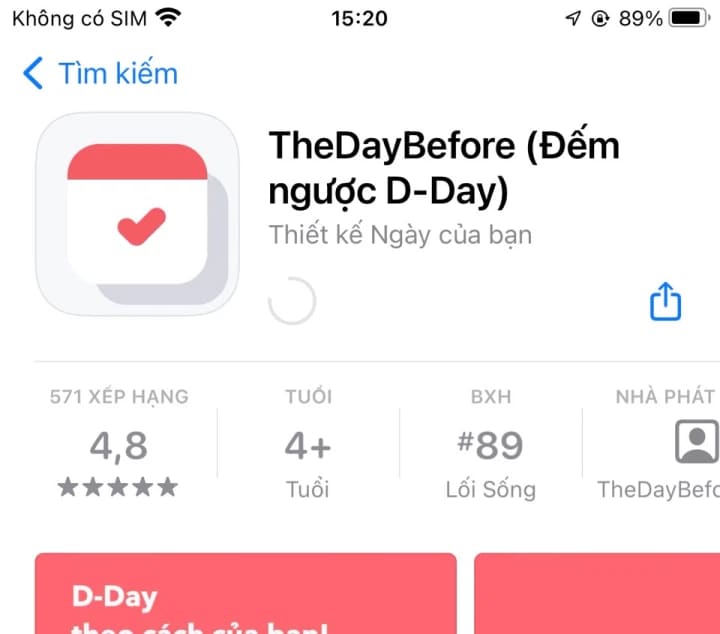
Step 2: On the main interface of the application, click the plus sign, select Countdown > next select Countdown. Then enter the event name “Tet 2024”, February 10, 2024 and click Save.
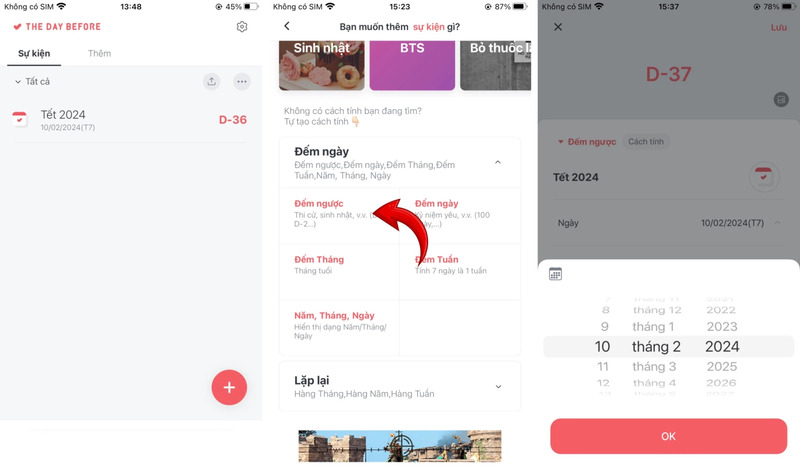
Step 3: Select the paintbrush icon > next choose the wallpaper, effects and stickers you like, then click Save above.
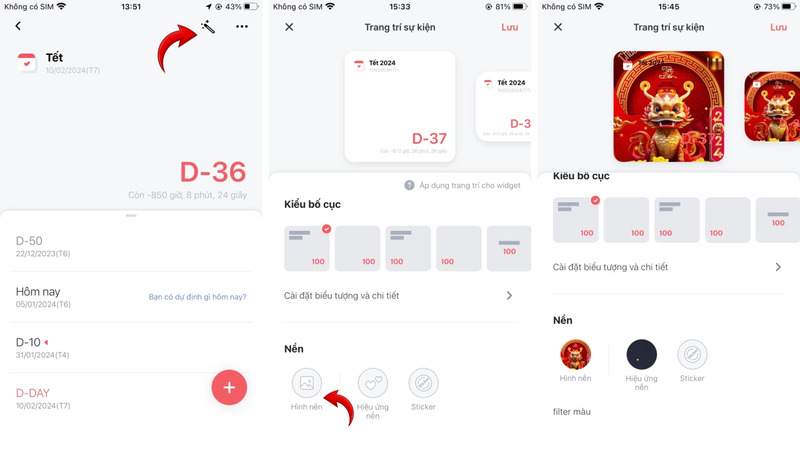
Step 4: Press and hold the screen for 3 seconds, select the plus icon in the right corner, then select the previously created 2024 Tet countdown widget, click Add widget to bring up the iPhone's home screen.

Epilogue
With the simple steps above, you can create a clock Countdown to Tet 2024 on your Android or iPhone phone screen. You can also change the background image and background music according to your preferences to create a unique and bustling Tet atmosphere. Good luck










