App stores like Google Play will improve security every year. However, malicious apps still occasionally find their way into people’s phones. To make sure an app is safe to install, you need to do the following 6 things.
| Join the channel Telegram of the AnonyViet 👉 Link 👈 |

6 ways to check if an Android app is safe to download
1. See user reviews

You shouldn’t just look at an app’s star rating. Research shows that more than 90% of users make decisions based on reviews and malicious developers abuse this trust by giving fake reviews on their apps.
Therefore, reviews are one of the most important things to check when downloading a new app. However, the five-star reviews are usually on top. So you need to find your 1-star reviews to use.
If more than one or two people are warning that the app is fraudulent or contains malicious content, then you should be careful.
If the app has a lot of good reviews, see what these reviews are all about. Usually, fake reviews are brief comments, and have general content. For example: “The best app ever! I like it very much”. These comments do not highlight any specific features.
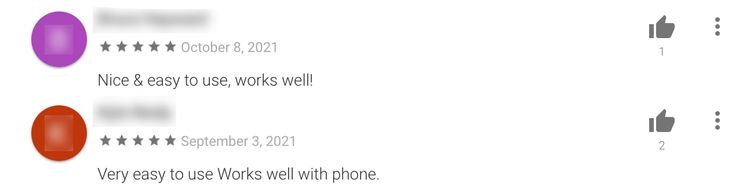
Of course, there are also some real reviewers like this. But mostly, if there are a lot of short, similar looking reviews, there’s a high chance it’s bot-generated.
Finally, scammers often don’t care about customer service. If a developer responds to user reviews, this is a good sign. Especially if they’re trying to help people with app problems.
2. Read the app description carefully
Spelling and grammar problems don’t always mean a dangerous app. Sometimes writing skills are not as high as programming skills. Keyword stuffing is a suspicious sign.
An honest developer will put keywords into sentences naturally. If the text starts listing search terms instead of product descriptions, then you should be careful.
You should also be careful with descriptions that are enthusiastic but not specific. Empty promises will solve all your problems. A trusted app will name specific features and explain how they work.
If an app offers subscriptions or in-app purchases, it must provide even more information. If the description doesn’t tell you what specific perks you’ll get, it’s potentially dangerous.
3. Check the number of downloads
Start by looking at the release date. If an app has only been out for a year or two but has millions of downloads, it’s highly likely to be dangerous. It is possible that these numbers are exaggerated. Malicious developers do this by using bots or fake accounts to download their apps over and over.
It is very difficult for a new app from an unknown publisher to reach 500 downloads by the end of the first month.
Most new apps don’t get that many downloads, poor performance during that crucial new release period. This is why the high download rate from unknown publishers is very suspicious.
It’s almost unprecedented for a new app to get tens of thousands of downloads in just a few months. If that happens, it will definitely be in the newspapers. If the app is really a breakout success, there will be at least a few tech blogs talking about it.
But you also shouldn’t trust an app based solely on its age and popularity. After all, some popular apps are also dangerous.
4. Review the Permissions list
If the app asks for strange permissions, be careful. You can check app permissions in Google Play.
Go to the app page, tap About this appthen select See more in the menu Permissions. In this menu you will see a summary of what each permission will do.
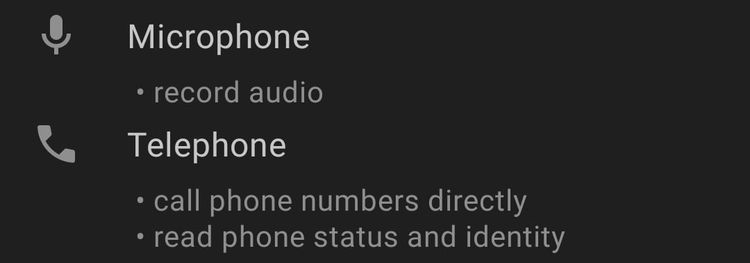
Strange permissions are when the app doesn’t need to use that permission. For example, what the hell does a game need for microphone and contact permissions?
Be especially wary of apps that ask for dangerous permissions. Dangerous permissions are those that allow an application to read, receive, or write sensitive information. For example, your location, stored files, phone calls, text or audio messages.
Malicious developers make a profit by selling this information or holding it for ransom. Once an app has your sensitive data, it can be a bit difficult to restore your privacy. It’s better not to risk granting access in the first place.
5. Find the developer’s site
You can find that site by clicking on the developer’s name in Google Play. You can also Google the following way: “[DEV NAME] mobile apps”. See if the developer has been caught up in any scandals recently or in the past.
And also see other apps by that developer. If the developer has only a few apps, but the number of downloads is extremely high, then be careful. If they have multiple apps, but the only obvious difference is the name or icon color, then you should also be aware.
Honest developers also won’t copy or plagiarize other people’s apps. If a developer is mimicking more popular products or saying their app is a discounted version, don’t install it.
6. Pay attention to the installation process

Some malicious or spam apps will trick you through the terms and conditions. Malicious developers will know most people will click “Accept” without reading. So they ask you to consent to data mining, data sharing, pop-ups and all other things. So be sure to read carefully.
Also, you should not install these malicious apps.









