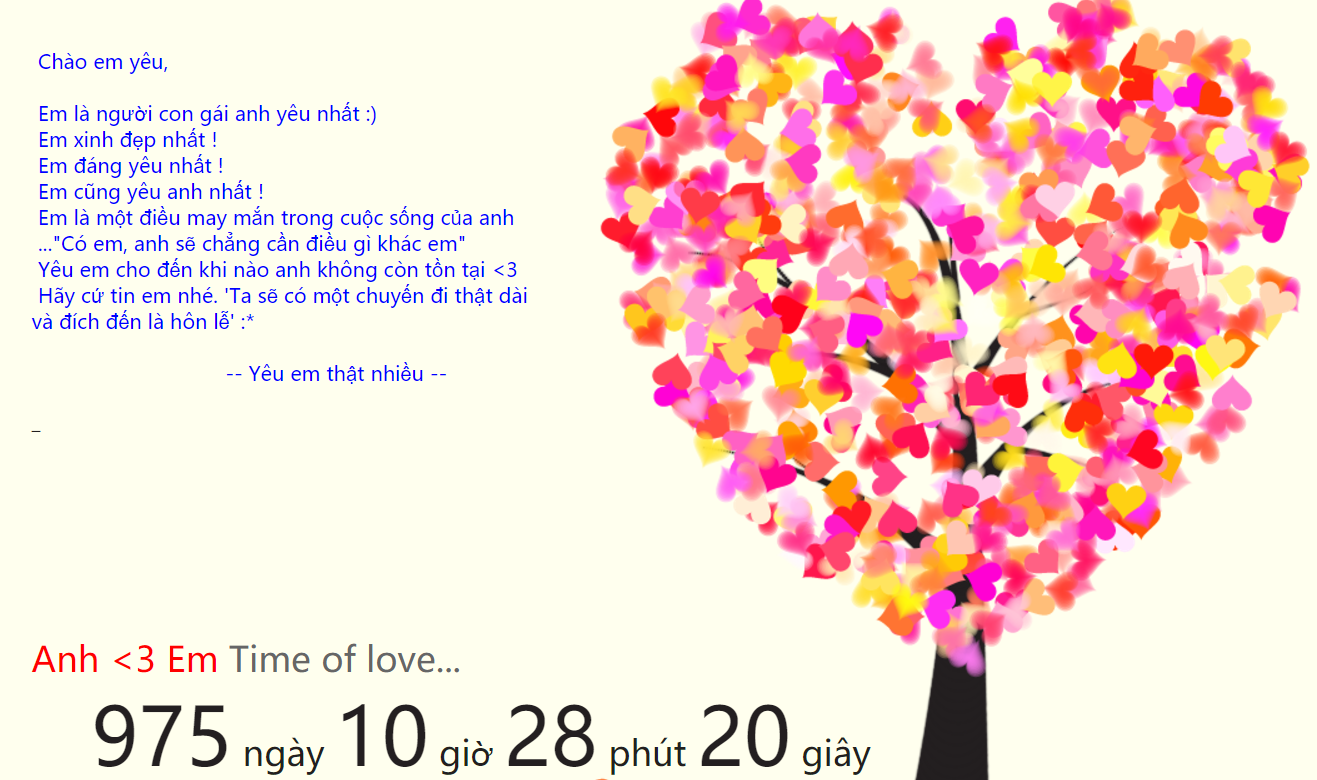Owning copyrighted Windows and Office is the desire of many people, but we hardly have enough money to be able to buy a full set of Windows and Office.
| Join the channel Telegram belong to AnonyViet 👉 Link 👈 |
The benefits of using licensed Windows and Office help you experience more features and be more secure thanks to regular automatic patch updates. Currently there are many ways to activate copyright such as Active by Phone, Active Digital, Crack with KMS
To activate the fastest you can go to the topic thanks to Active of Vn-zoomfollow the instructions and wait for the key
WINDOWS AND OFFICE KEY LIST
(Please click on the color link to get the key)
==========================================
…::::TEXTUPLOADER::::…
Windows 10 | Widows 8.1 | Windows 8 | Windows 7 | Windows Server
Office 2016 | Office 2013 | Office 2010
********
[toggle title=”Cách lấy key Windows”]General step: Open CMD(Admin) and copy the following command to get started:
#WINDOWS
cscript slmgr.vbs /upk
cscript slmgr.vbs /ckms
cscript slmgr.vbs /ipk
cscript slmgr.vbs /dti>step2.txt
start step2.txt
slui 4
exit
– Meaning: Delete the old key installed in the device, delete the KMS server, enter the new key, export the IID step 2 to the file notepad.txt, then open the activation window activated by phone and close CMD by itself.
– Take that IID step 2 and divide it into 9 groups, each group has 6 numbers with Windows 7 or each group has 7 numbers with Windows 8/8.1/10 and post it for someone to call.
– After receiving 8 groups of Confirmation ID confirmation, you copy/past each ID series into the activation window activated by phone.
– Note: if you do not want to fill in each row of IDs in the slui 4 window, you can use the following way: After receiving 8 groups of Confirmation ID confirmations, open the CMD (admin) window and type: slmgr.vbs /atp <8_group_CID_write_instant>
– For example: slmgr.vbs /atp 209923383231008001845726117656874935815634086716
[/toggle]
[toggle title=”Cách lấy key Office”]
General step: Open CMD(Admin) and copy the following command to get started:
#Office
– With Office, it doesn’t matter if you install 32bit/win32, 64bit/win64 or 32bit/win64, just copy/paste into CMD.
#OFFICE_2016
if exist "%ProgramFiles%\Microsoft Office\Office16\ospp.vbs" cd /d "%ProgramFiles%\Microsoft Office\Office16" if exist "%ProgramFiles(x86)%\Microsoft Office\Office16\ospp.vbs" cd /d "%ProgramFiles(x86)%\Microsoft Office\Office16" cscript OSPP.VBS /inpkey: <key> cscript OSPP.VBS /dinstid>step2.txt start step2.txt
#OFFICE_2013
if exist "%ProgramFiles%\Microsoft Office\Office15\ospp.vbs" cd /d "%ProgramFiles%\Microsoft Office\Office15" if exist "%ProgramFiles(x86)%\Microsoft Office\Office15\ospp.vbs" cd /d "%ProgramFiles(x86)%\Microsoft Office\Office15" cscript OSPP.VBS /inpkey: <key> cscript OSPP.VBS /dinstid>step2.txt start step2.txt
#OFFICE_2010
if exist "%ProgramFiles%\Microsoft Office\Office14\ospp.vbs" cd /d "%ProgramFiles%\Microsoft Office\Office14" if exist "%ProgramFiles(x86)%\Microsoft Office\Office14\ospp.vbs" cd /d "%ProgramFiles(x86)%\Microsoft Office\Office14" cscript OSPP.VBS /inpkey: <key> cscript OSPP.VBS /dinstid>step2.txt start step2.txt
– Take that IID step 2 and divide it into 9 groups, each group has 6 numbers with Office 2010 or each group has 7 numbers with Office 2013/2016 and post it for someone to call.
– After receiving 8 groups of Confirmation ID confirmation, still in the CMD window, type: cscript OSPP.VBS /actcid:<8_group_CID_insert_write>
– For example: cscript OSPP.VBS /actcid:209623383231008001545726117256874935815654036756
[/toggle]
After having the key in step2.txtyou can use skype to call the Microsoft switchboard to get the active key, but you will have to take the Fake IP and listen to a bunch of English, if the operation is wrong, you have to start over, it’s very laborious.
Go to the Website below, enter the Installation ID from above, click Get CID and wait for the results to return. Then re-enter Tools above to complete the Product Activation process.
http://webact.truonghyunhit.com/
http://khoatoantin.com/cidms
(User: trogiup24h – Pass: PHO)
AnonyViet shows you this much simpler way, please chat with Support belong to Microsoft Ask them to provide you with the active key.
Try chatting with your English level, if not very good, just use Google Translate, but I recommend practicing chatting in English to improve communication and vocabulary use.
➡️ Office is here: OFFICE – CLICK
➡️ Windows go here: WINDOWS – CLICK
*You choose Chat: (Then the message item appears)
1. First, you say hello:
Ex: Hi, Agent (Employee name)
2. Then ask for help:
Ex: Can you help me?
3. Next:
Example: Please help me get the confirmation ID Of Windows…. (or Office)
4. Then you post the whole sequence of Step 2 numbers, wait for it to post step 3, if it asks too much, then F5.
-Success, then text back: Thank you
Tips
When you have a copyrighted Windows and Office, if there is a problem or problem that needs support, go to the AnonyViet link provided above and chat with Microsoft support, there will be Remote Desktop staff and support you.
Also you can get the key yourself by going to the web: https://microsoft.gointeract.io/interact/index?interaction=1461173234028-3884f8602eccbe259104553afa8415434b4581-05d1&accountId=microsoft&appkey=196de13c-e946-4531-98f6-2719ec8405ce
Then manually fill in Step 3 to get the active key.
Vn-zoom and Google sources
Tested by AnonyViet