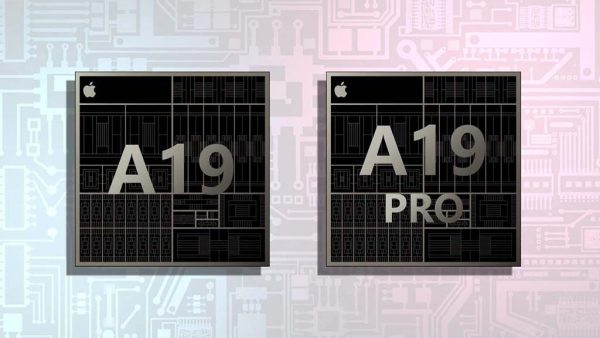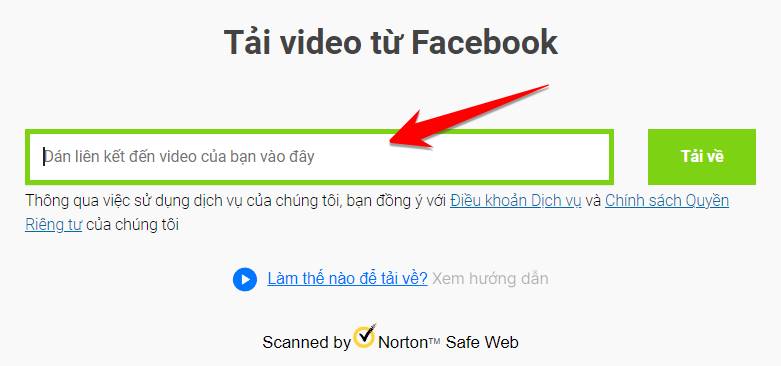Zalo is not only known as a leading means of communication in Vietnam but also helps users enjoy the most optimal utilities. One of them is the ability to customize fonts and Increase text size on Zalomaking it easier for you to read and compose messages.
| Join the channel Telegram belong to AnonyViet 👉 Link 👈 |
What is the purpose of increasing the size and font on Zalo?
In Zalo, adjusting the size and larger font brings many conveniences.
- Users have the ability to freely change the size of the text without worrying about security issues.
- Makes reading more convenient, especially for older people or people with vision problems.
Instructions for increasing text size on Zalo
Step 1: First, to change the text size on Zalo, you need to access the 'Personal' section. Here, select the gear icon Settings > Select 'Appearance and language'.
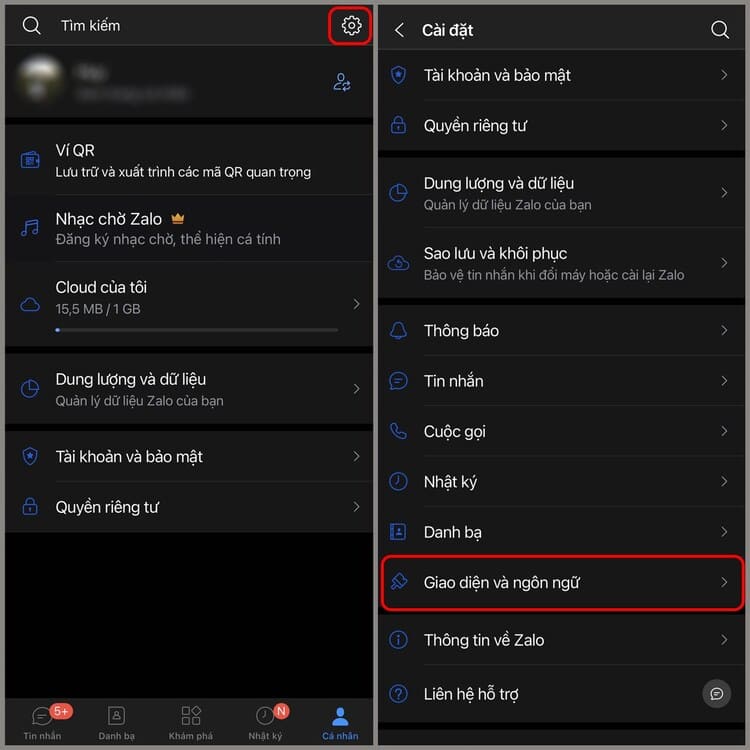
Step 2: Select 'Change font size', you will see a slider that allows you to drag and change the font size as desired. This helps you choose the font size that best suits you.
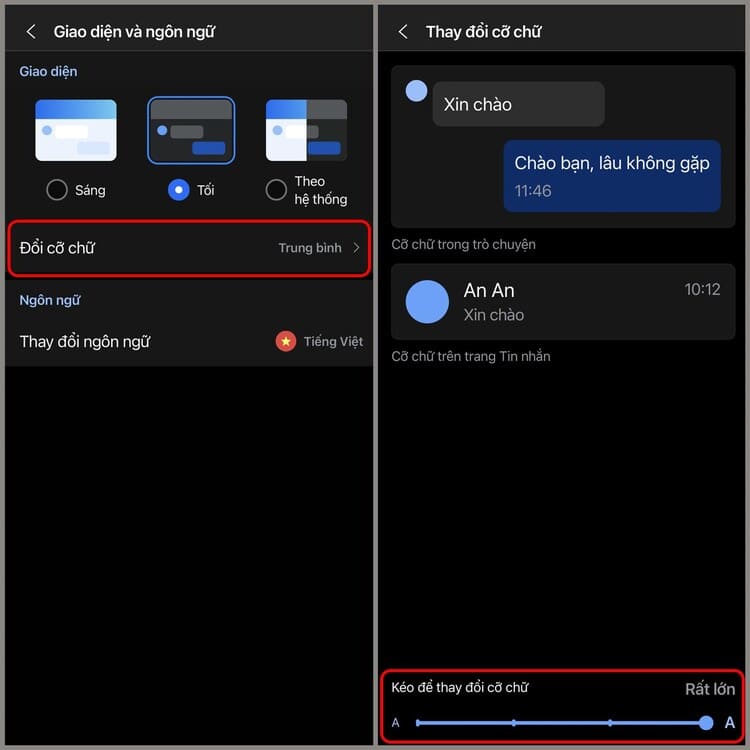
How to change font on Zalo
Not only resizing, Zalo It also allows you to choose different font styles when composing messages. You just need to select the three dots in the message compose box, then select Font style and choose the font you like.
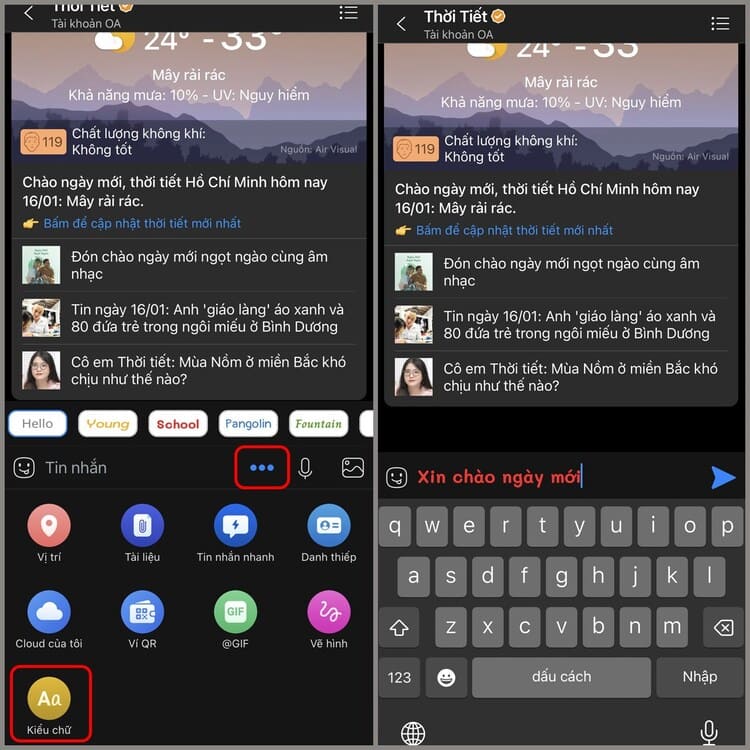
Epilogue
With a few simple steps, you can Increase text size on Zalo according to the font of your choice. Experiment and find the most suitable font size for you. Good luck!