Apple brought widgets to the iPhone home screen in an update iOS 14. They are widgets upgraded from the Today View screen. In this article, I will show you how to add or remove widgets from the iPhone home screen.
| Join the channel Telegram of the AnonyViet 👉 Link 👈 |
Although you can see these widgets in the Today View screen by swiping right on the home screen or lock screen. But now you can add those widgets to the home screen. And the required widgets must be designed specifically for iOS 14 and above before you can use them.
These widgets get a new beautiful design because they are built using the WidgetKit framework. But this framework restricts user interaction. Because the new widgets introduced in iOS 14 are used to look instead of interact.
Apple has also created a new process for adding widgets to the home screen.
First, long-press anywhere on your iPhone’s home screen to enter edit mode. Next click on the “+” icon in the upper left corner of the screen.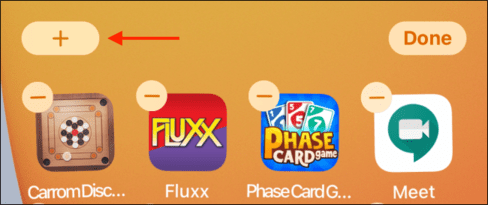
You will now see the widgets selection screen. Here you will find widgets featured at the top. You can also scroll down to see all apps that support widgets. You can also search for app widgets from the search bar.
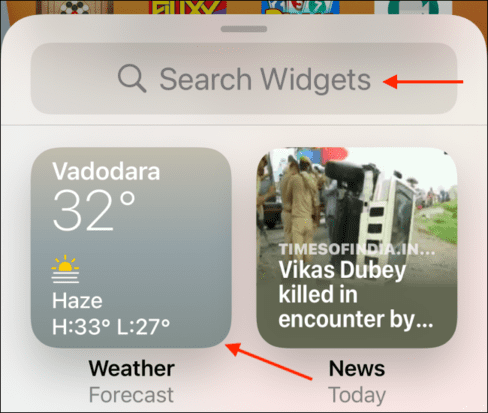
Select an app to see all the widgets.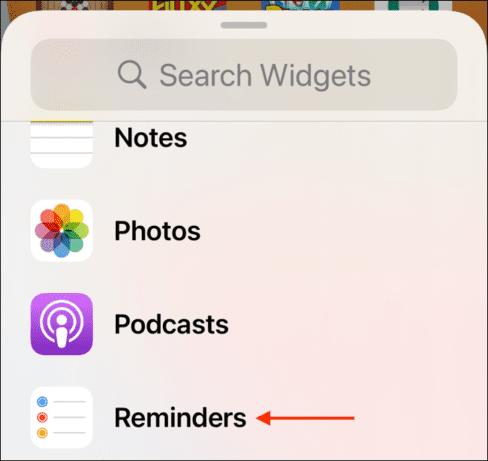
Swipe left or right to see all available sizes and versions of widgets. You’ll usually find small, medium, and large widgets.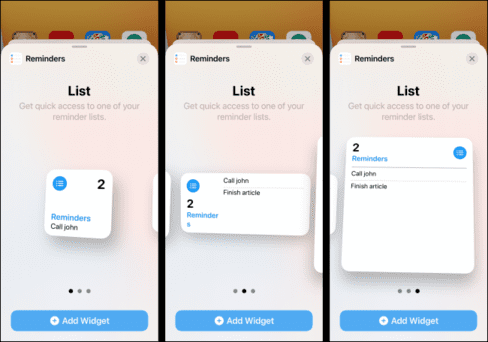
Click the “Add Widget” button to add the widget to the page you are viewing on your iPhone.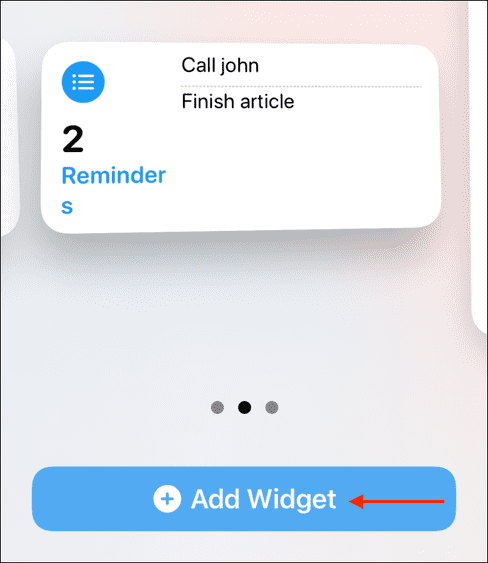
You can also long press widgets to select. You are then free to drag those widgets onto any page you want. Other icons and widgets automatically move to make space for new widgets.
Press the “Done” button to save the changes.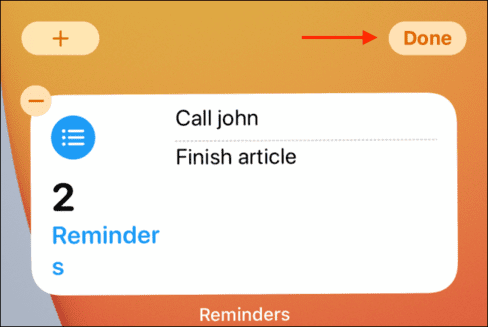
You can also create widgets folders by dragging and dropping widgets on top of other widgets.
One of the features of widgets in iOS 14 is that you can customize them. To do this, all you need to do is hold down a widget and select “Edit Widget”.
You will then see all the widgets options available. These options are up to the widgets developer. For example, for the Reminders widget, you’ll see the option to switch between different lists.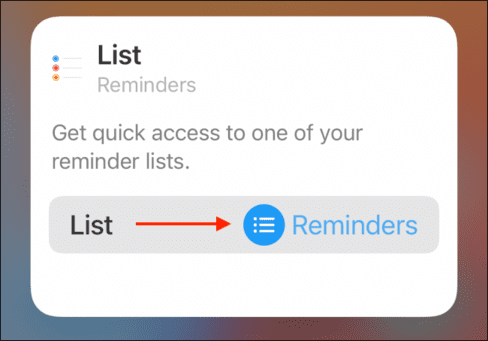
Once you’re done customizing the widgets, simply swipe up from the home screen or tap the area beyond the widgets to complete the change.
With the redesign, you can delete widgets right from your iPhone’s home screen. Long press on widgets to display options. Here, click on the “Remove Widget” button to remove the selected widget.
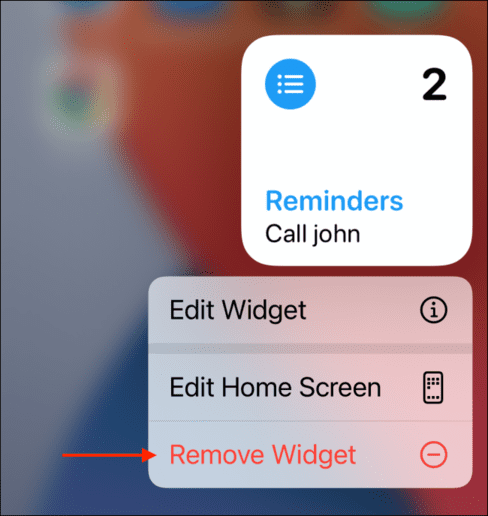
If you are in edit mode, tap the “-” icon on the left corner of the widgets.
Next, press “Remove” to remove the widget from the home screen.
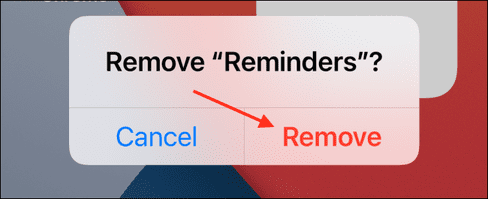
In short, the new widgets of iOS 14 give users a new and different experience compared to the old versions. iOS 14 has really changed the home screen on your iPhone.
If you are using iOS 13 or below, there is currently a pretty nice Clock Widget that is free, hurry up and download it immediately. Alarm Clock Widget put alalog clock in Widget for all iphone jb and not jb worth $ 1.99 is free for a short time. Changeable watch face









