Kutools is a support plugin for Excel help you process formulas faster. Kutools For Excel supports more than 300 advanced features to simplify complex types of Excel tasks. For example, you can easily combine worksheets with a few mouse clicks, merge cells without losing data, paste only in visible cells, etc. Kutools For Excel is a powerful and user-friendly add-in. help Excel users save a lot of working time and significantly improve working efficiency on Excel.
| Join the channel Telegram of the AnonyViet 👉 Link 👈 |
Kutools For Excel helps you shorten many complex Excel tasks with just one mouse click. You can operate on Excel more conveniently and easily. In addition, Kutools provides many practical functions that Excel cannot or is quite difficult to do. This greatly increases the efficiency when using Excel and reduces the probability of errors.
Features and characteristics
- More than 120 functions support for Excel
- More tools for Select, Insert, Delete, Text, Format, Link, Comment, Workbooks, Worksheets.
- Add functionality to count by color, pagination, advanced sort and super filter.
- Compare ranges, copy multiple ranges,
- Convert text to date, convert unit and currency.
- Merge cells, rows, and columns without data loss.
- Integrates with Office 2007, 2010, 2013, 2016 2019 and Office, on Windows 7/8/8.1/10, XP, Vista, Server 2003, 2008, 2012, 2016, 2019.
- Combine multiple worksheets or workbooks into one workbook
- Split cell contents into multiple rows/columns by space/comma/delimiter
- Remove spaces in cells
To install Kutools you need to close all open Excel files. Then download Kutools For Excel v21 Full Key and install.
Kutools For Excel v21 Full Key
- Run the file KutoolsforExcelSetup.exe to install
- Run file Keygen.exe to get the license activation key for Kutols v21.
- Open Excel to select the KuTools tab to start using
| Username | Chinese User Trial |
| License Code | 01CAB1-9HEYYA-MEY2QW-Z96FUY-RP9XC1-5EVPCT-MTHTDA-8CH9VT-6HQZTV-VFD6KF |

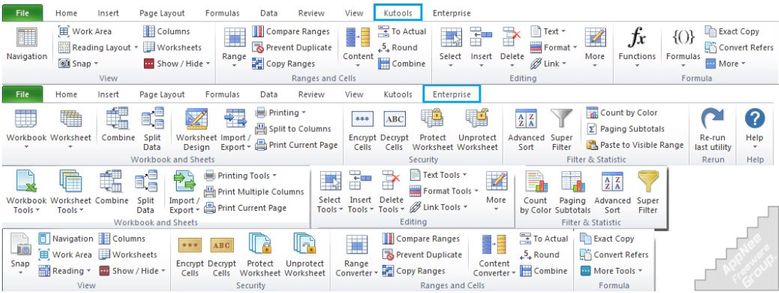






![[Source] Attack Flood Version 1.0 DuyKhang-MZG [Source] Attack Flood Version 1.0 DuyKhang-MZG](https://anonyviet.com/wp-content/uploads/2015/12/ddos_map.jpg)

