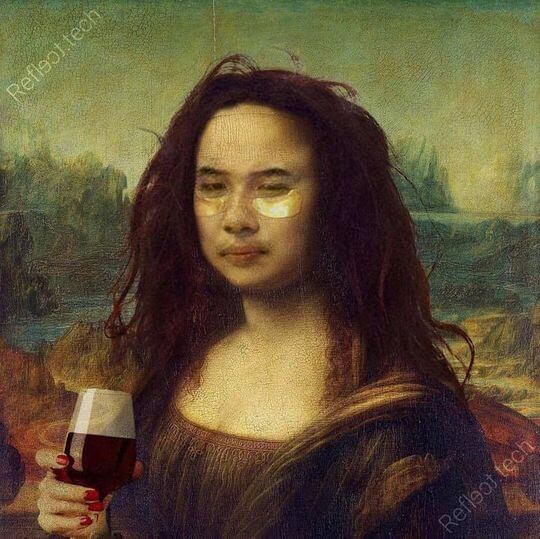The mouse pointer is a rather small detail on the computer screen. But it plays an extremely important and indispensable role for each device. Despite its small size, it occupies a negligible amount of space. But for those who like novelty and creativity, changing the cursor shape will help increase the excitement when working. Change the computer mouse pointer to the icon in the game Cut the rope, change the boring interface of the normal mouse pointer to make windows more vivid
| Join the channel Telegram belong to AnonyViet 👉 Link 👈 |
Cut the Rope is a famous game developed by the entertainment company ZeptoLab. But if you love this game, try changing the entire mouse pointer to Cut the Rope’s cute style. The mouse pointer set includes various animations and stills from the game, to create the lovely atmosphere of Cut the Rope.

How to install Cut The Rope . mouse pointer
Firstlyyou are download mouse pointer installer Cut The Rope about computers.
Step 2: Unzip it into a folder (the password is at the end of the article).
Step 3: Now you can visit Control Panelsearch and click open Mouse.
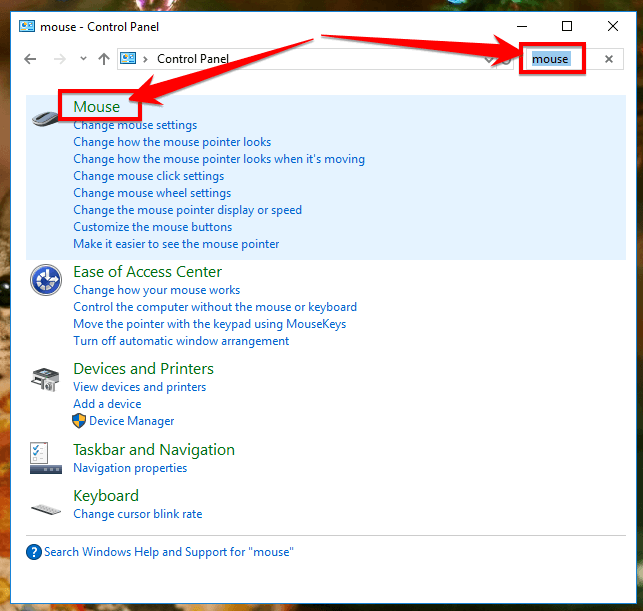
Step 4: Select tab Pointersselect the cursor icon in the Customize and press Browse… to change.
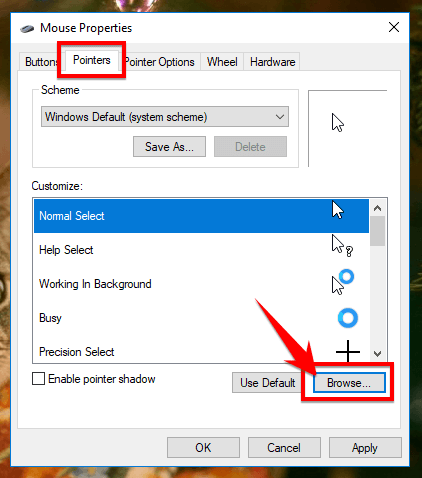
Step 5: Navigate to the folder containing the cursor files, select the appropriate cursor and press Open.
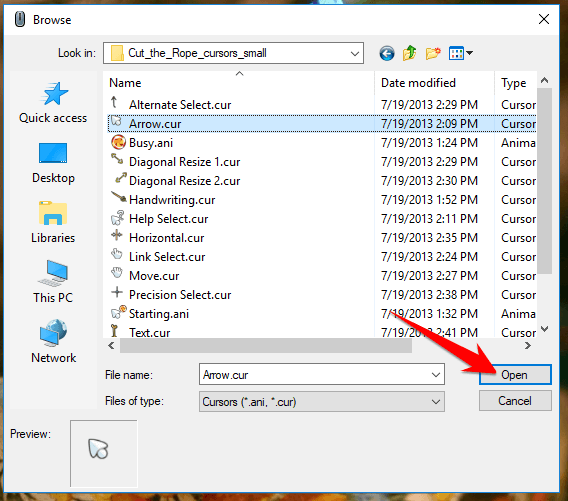
Step 6: You do step 5 until the end of the list of icons. Then press Save As… enter a name and OK for easy saving for later changes.
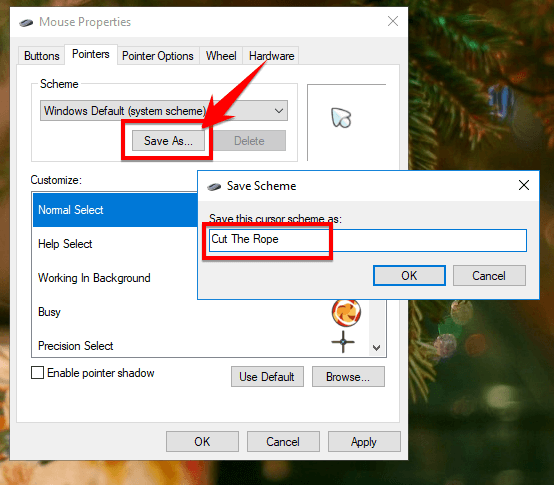
Step 7: Finally press Apply and OK to confirm the setting change.
Download Cut The Rope . mouse pointer set
Download [AnonyViet.Com] Cut The Rope Cursors.rar (564KB)
Unzip password: anonyviet.com
Summary of the article on how to download and install the Cut The Rope mouse pointer
So, AnonyViet shared and guided you to install the cute Cut The Rope mouse pointer for your computer. If you are bored with the classic icon of the Windows mouse in your computer. Then try to download and install it on your computer, because it’s free!
N1412.