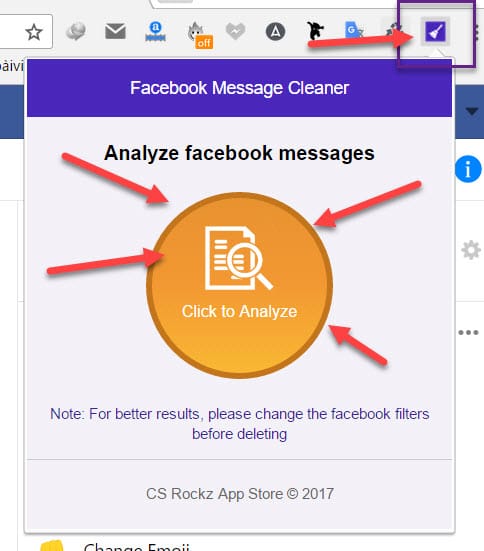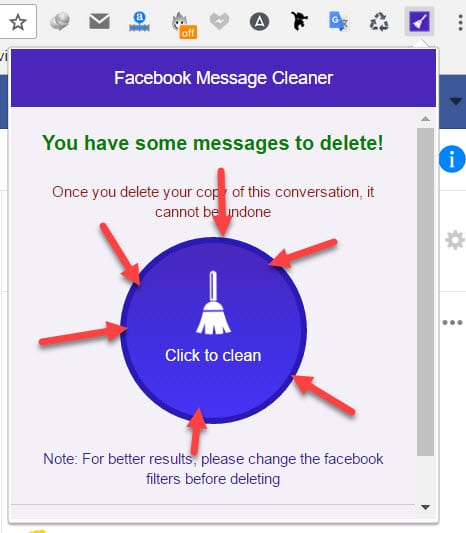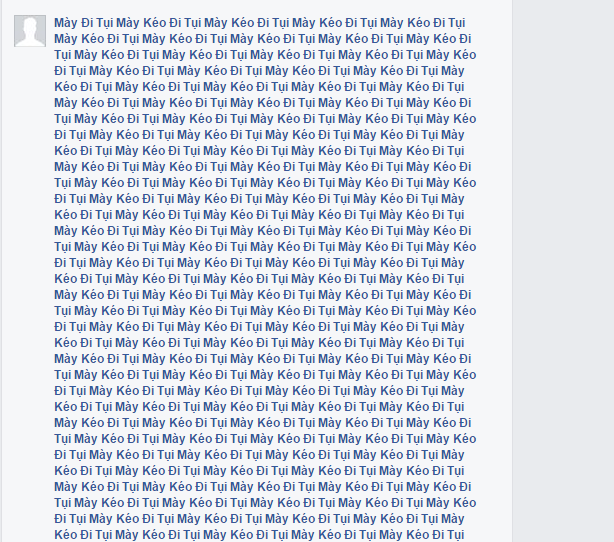Facebook is the most popular social media site, here we can exchange messages, pictures as friends. However, what if you are looking to delete messages on Facebook? Deleting messages one by one can take your time. So, AnonyViet will spoilThis guide shows you a useful method that will help you to delete all facebook messages at once.
| Join the channel Telegram belong to AnonyViet 👉 Link 👈 |
How To Delete All Facebook Messages At Once
In this method you will have to use Extensions belong to chrome to delete all facebook messages at once you just need to follow some simple steps we guide below and by this method you can easily delete all chat records from your account. your facebook account
Step 1. First of all, you need to download F_B Message Cleaner on Google Chrome.
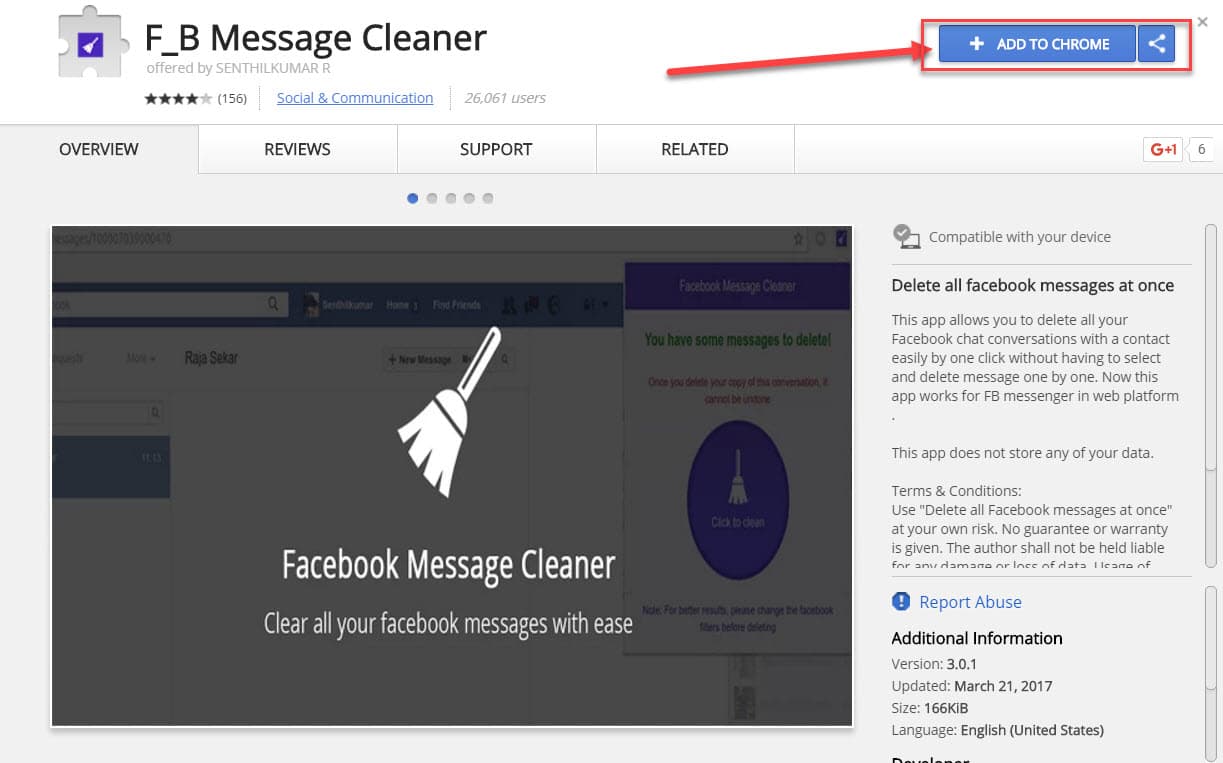
Step 2. After installing the extension, log in to your facebook account that you want to delete messages.

Step 3. Now go to your Facebook inbox where you will see all the messages that you have made with your friends. Use this link for convenience: https://www.facebook.com/messages
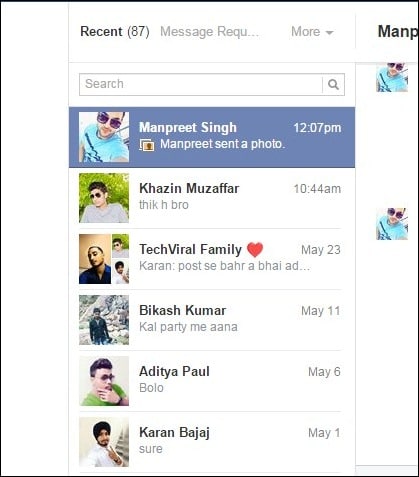
Step 4. Now in the corner top right of the browser, you will see the Extension icon F_B Message Cleaner
Now you Click enter Purple broomthen tap Yellow circle let the app start the analysis
Step 5. Now click on the blue circle with the word Click to Cleanto proceed with deleting all messages in your Facebook account
Note
You should be careful, because deleted messages cannot be recovered, so be careful when using this feature.
Here is the method that you can use To Delete All Facebook Messages At Once. Moreover, this method is very simple for anyone to implement and can delete all chat records at once. Hope you enjoyed the post, don’t forget to share it with your friends and leave a comment below if you are facing any trouble at any step.