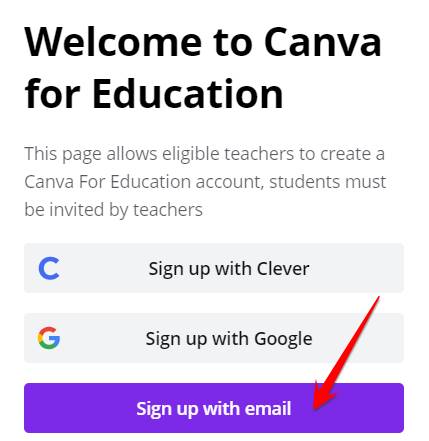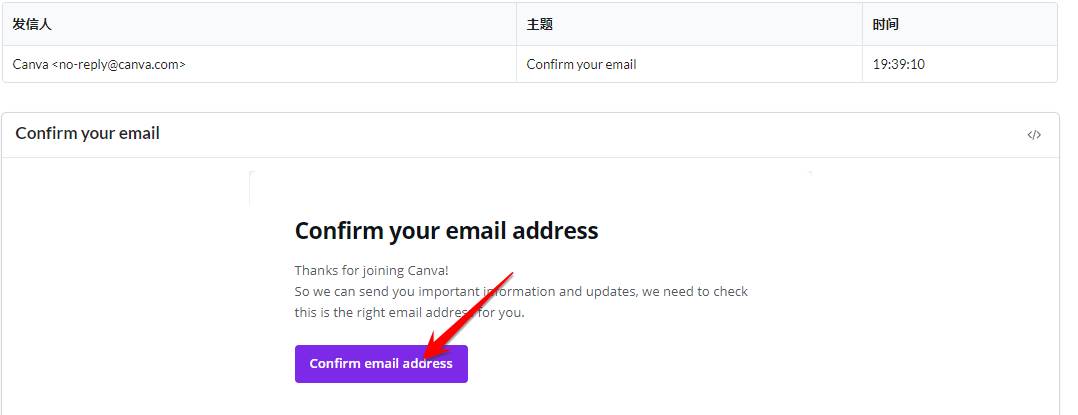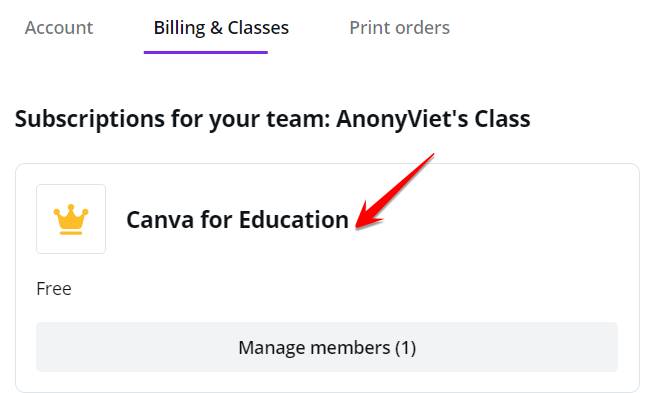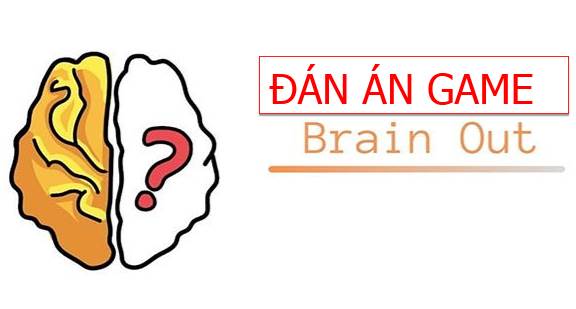Canva Edu, also known as Canva for Education, is an Online photo design service with thousands of templates available for teachers and students. To use the full features you need to upgrade your account to Canva Pro, but with a Canva Edu account for education you can also use it as Canva Pro. In this article, AnonyViet will guide you to create a free Canva Edu account to use VIP features.
| Join the channel Telegram of the AnonyViet 👉 Link 👈 |
Create a Canva Edu Pro account to design photos online for free
What is Canva Edu?
As a way to thank schools for teaching and nurturing students, Canva offers access to Canva Pro, along with a range of classroom amenities, at no cost to teachers and students globally. Eligible teachers with proof of their teaching certification and employment at a school are eligible for Canva Edu access. For students, just have an EDU email issued by the school to be able to create a fully functional Canva Edu account for photo design.
How to create a free Canva Edu account
First you need to prepare yourself an Edu email, if you don’t have Edu mail, you can create yourself a free Edu virtual mail at 1tb.fun.
Looking in the upper right corner, you will see the temporary Edu Email issued. If you want to choose another email, click on the round arrow next to it,
I have Email Edu, now proceed to create a Canva Edu account to design photos. Visit the page Canva For Education. Select Sign up with email.
Fill in your name, Mail Edu just created above and password to log in. Then click on Get Started, it’s free!
Return to the temporary Edu mail page, you will see a confirmation email from Canva, click on Confirm email address.
You will now be redirected to the Canva page, if there are any notifications, just turn them off. To check if your account has been upgraded to Canva Edu, go to Account Settings -> Billing & classes. If you see the yellow crown icon and the line Canva for Education registration is successful.
To proceed with photo design, select Menu Templates and Features to choose a template and then edit it to your liking. Here there are all kinds of designs such as logos, facebook covers, t-shirts, banners… all kinds.
While canva hasn’t fixed yet, hurry up and create yourself a free Canva Edu account.