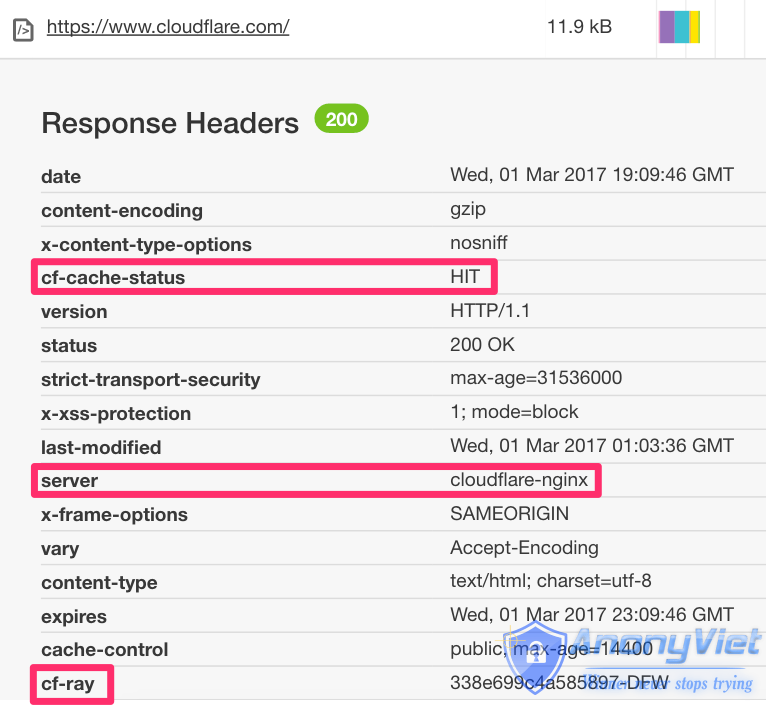In this article, I will introduce you to an extremely useful utility that helps you automate the web just by dragging and dropping with Automata. That is, operations such as clicking, typing, filling in text will be fully automated. You just need to create commands by dragging and dropping, then give orders so that the tasks can be performed automatically.
| Join the channel Telegram of the AnonyViet 👉 Link 👈 |
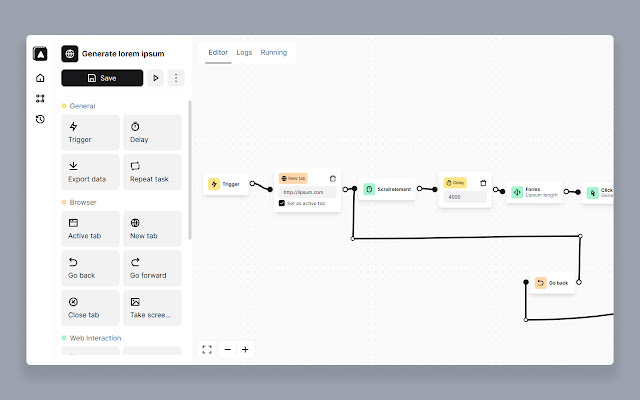
What is Automa?
Automata is an extension to automate your browser by connecting different command blocks.
From autofilling forms, performing a repetitive task, taking screenshots, to collecting website data, you can do anything with this extension if you want. . And you can also schedule this extension to launch the automation.
Most notably, Automata is an open source extension. You can see the Automa source code on github here.
Web automation with drag and drop
First, you need to access come in to install the Automa extension. Press “Add to Chrome” to download this utility.
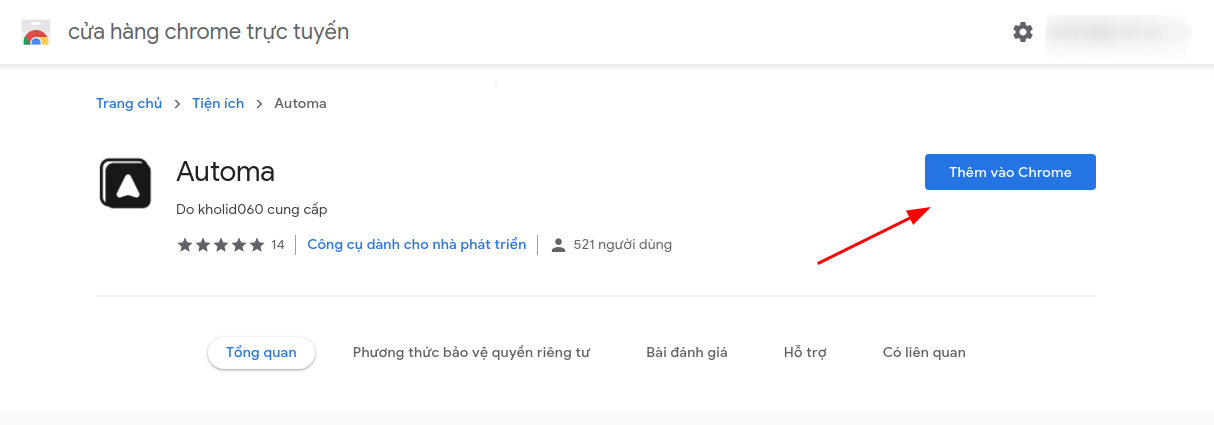
Next, press “Add extension” to accept the Automa installation.
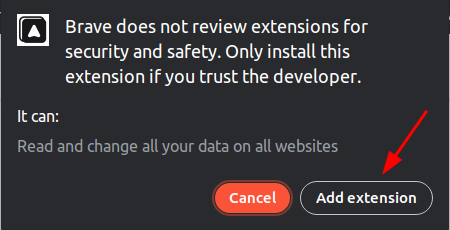
Then press “New workflow” to create a new automation process.
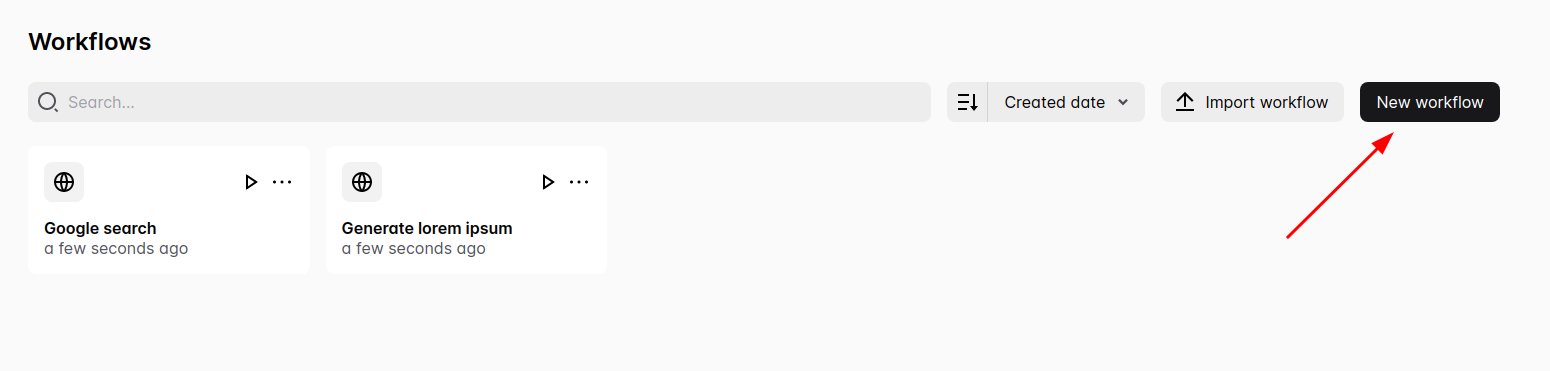
Enter a name for the new process and select “Add workflow”.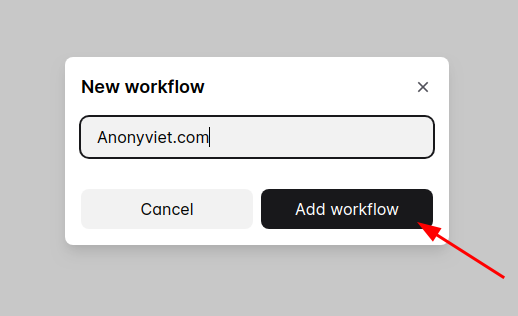
Then click on the newly created process.
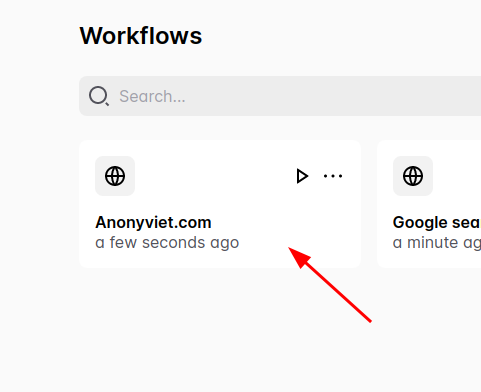
On the left menu are actions you can use to automate the browser such as Delay (wait), Repeat task (repeat task), new tab, go back (back), go forward (forward), or close tab (close tab), and many more actions you can discover for yourself.
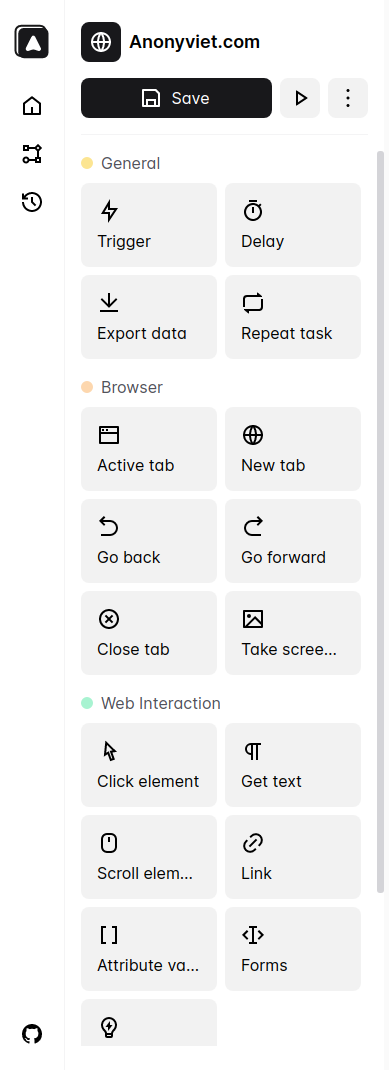
For example, I will try an automated process as follows: open a new tab (visit anonyviet.com), wait 2 seconds for the web to load, click on an element (you can see how to get the selector) here), wait 2s for the web to load again, scroll the page, wait 5s to scroll the page and scroll together to close the tab. Finally, press the Play button next to the Save button to launch this process.
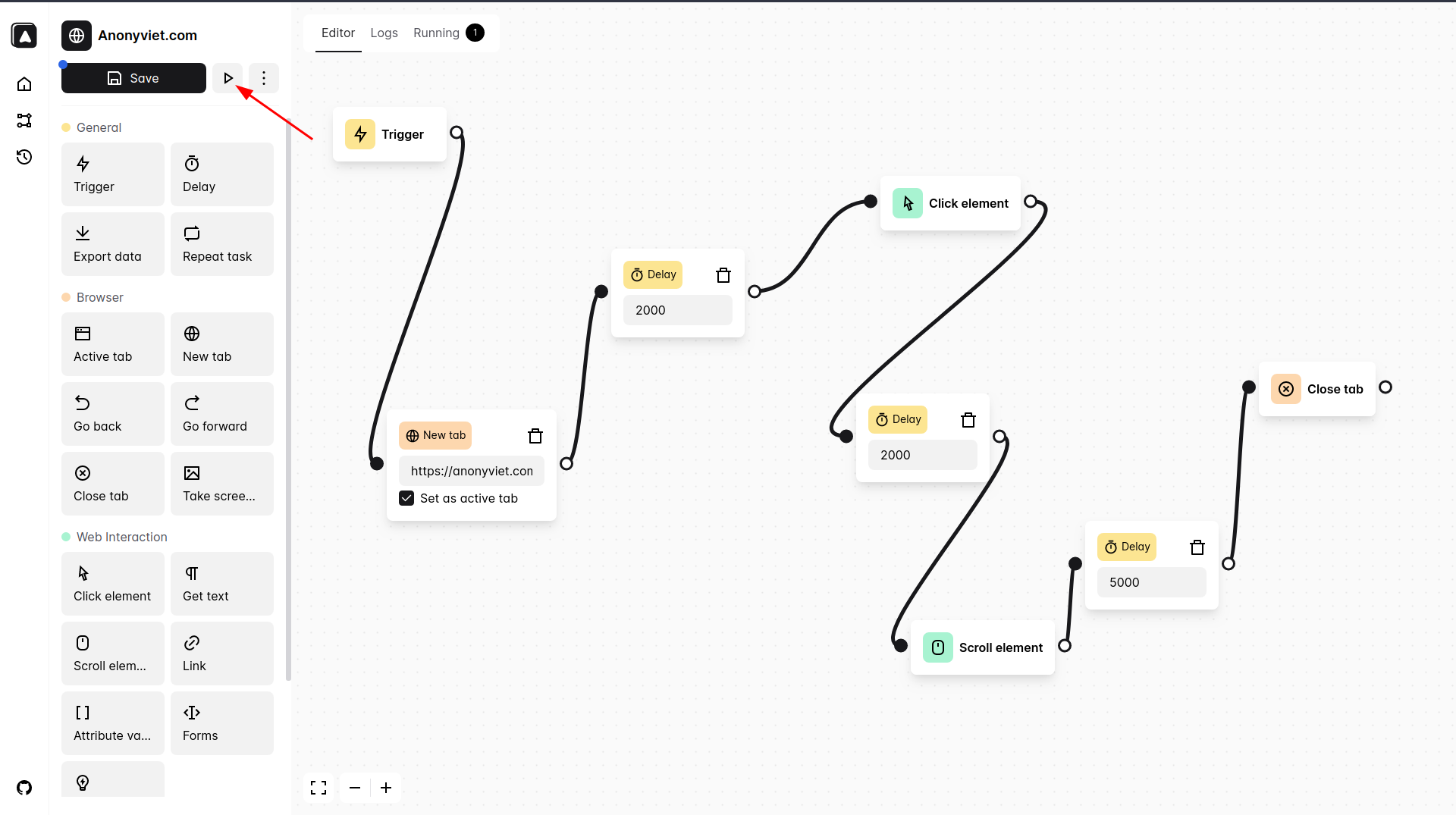
You can switch to the Running tab to see what actions and processes are running, press “Stop” to stop the process.
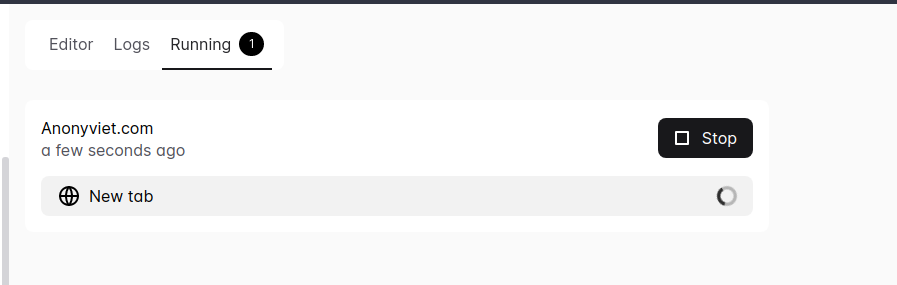
Or you can also switch to the Logs tab to see the status of the processes.
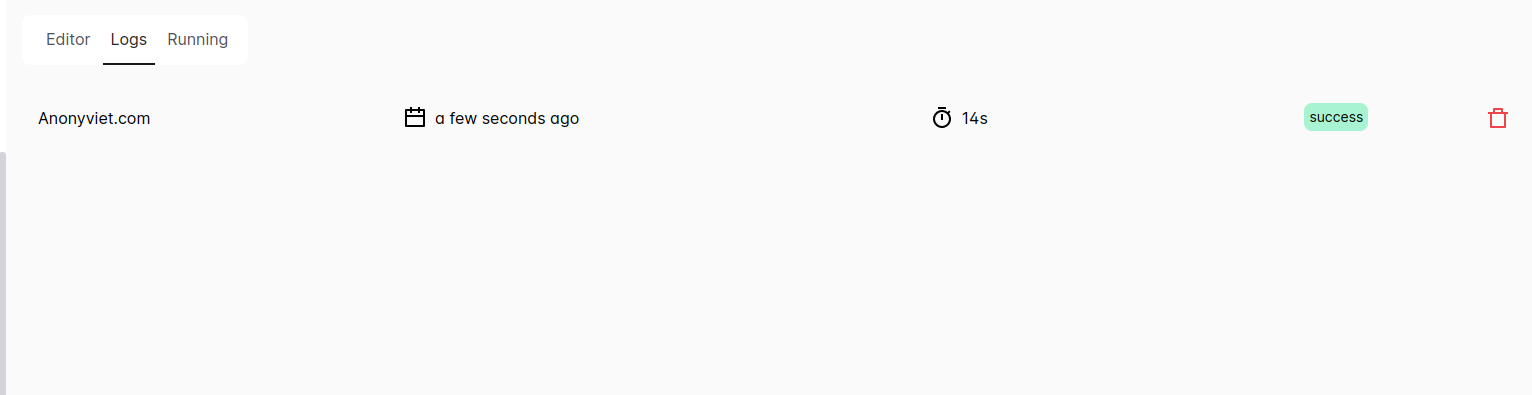
So you can automate the web by drag and drop already. In addition, you can also check out 11 more productivity optimization extensions here.