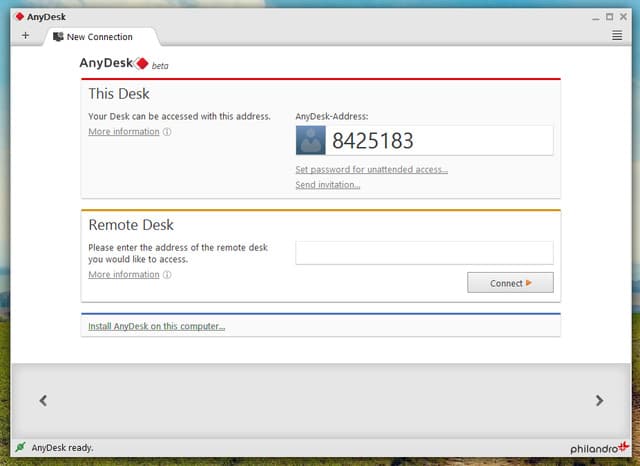- This is remote computer control software developed by the staff who created the software TempViewer. You can consider this as the second child of TeamViewer. If you have used TeamViewer but feel like trying and experiencing in another software, Anydesk is the right choice.
Why do I choose AnyDesk ?
- Use without INSTALLATION
- For simplicity in its configuration and interface. It does not require too high a computer configuration to use Just a mid-range device can be used well!
- Software always tries maintain a stable connection for users use in the most comfortable way.
- Simple interface. Even people who are not good at foreign languages can use it with these Simple icon icons, easy to understand…
- Use TLS1.2 . technology to encrypt the connection and increase security protect you from the Trojan.
- Maintain transmission to secure pictures in the best state.
How to use ?
File has The capacity is quite light. You can download and open it Use it right away, no installation required (Save computer space).
| Join the channel Telegram belong to AnonyViet 👉 Link 👈 |
When you need to connect to another computer through AnyDesk, you need the other computer to also launch this tool and send the connection number in line This Desk to you. You will then paste the code sent to you in the box Remote Desk and press Connect -> Done
If you want to install AnyDesk to the computer -> please click on the line Install AnyDesk on this computer.
- Then proceed according to tweak some settings (or keep defaults) and press Accept & Install to start the installation process.
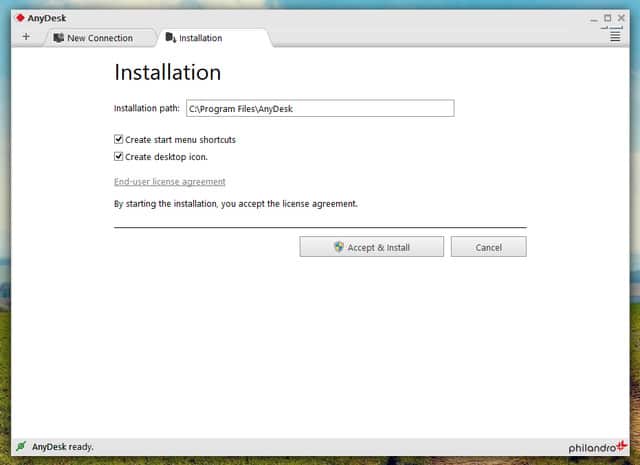
Besides connecting through a series of numbers AnyDesk ID, You are also provided with other connection options including enter IP or hostname, or use unattended access in LAN which requires you to have previously set up a monitoring password.
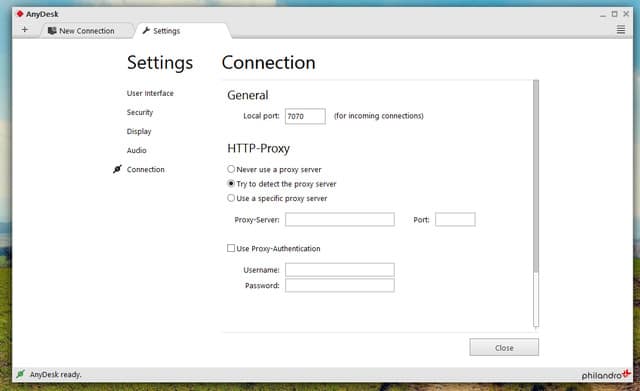
This is quite useful if you need to access a certain computer without their permission.
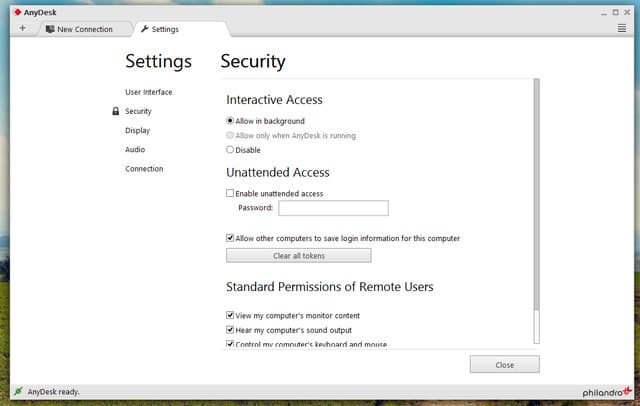
You can also Transfer (Exchanging data between two computers) quickly and easily.
Anydesk can be used on computers and phones
Author: Lmint
AnonyViet Wish You Success!