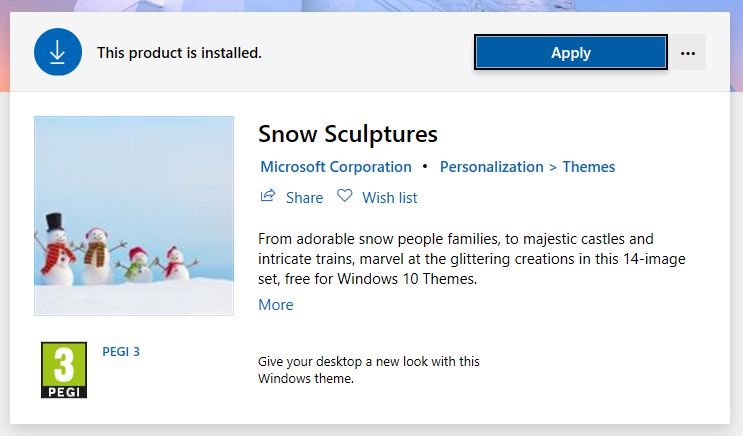EaseUS Data Recovery Wizard
Lost data recovery software
| Join the channel Telegram belong to AnonyViet 👉 Link 👈 |
This is the savior for those who accidentally mess around, destroy the computer and accidentally lose important and necessary data. With deep scanning and intelligent processing that have been integrated and established by the manufacturer EaseUS Data Recovery Wizard can easily recover your lost data.
With a convenient compact capacity, it does not take up much space and does not affect the speed of the computer EaseUS Data Recovery Wizard Quickly recover documents, data you have accidentally deleted easily. Favored by many office workers for its optimal functionality and has been tested many times to give the best results to its users and has gained a lot of satisfaction from many other countries.
- Minimum configuration:
Windows 2000 / XP / Vista / 7 / 8 / 10
RAM: 128 MB
HDD 32 MB
- English
- Japanese
- French
- Spanish
- Italian
- Dutch
- Chinese
For copyright reasons, if you need Full software, please comment email I send within the day and 100% guarantee.
User manual:
Open the program and start using it (if it asks for an update, turn it off).
Step 1: Choose Select types of lost files.
Step 2: Select “All File Types“to mark all file types if you don’t remember what type of file the lost file is.
Step 3: Press “next” to continue.
After pressing “next” you find files in a certain drive. To select the drive containing the deleted file, you can select the drive and select “Scan” to recover deleted data on the computer.
After “ScanAn interface will appear as shown in the image below, you can choose a specific folder inside to scan.
Or you can choose the image, video, audio files in Tab “Type” and tick each item that you want to recover deleted data on your computer as shown below.
Likewise, you can search and recover deleted data according to specific time month, or year.
After completing the selections, click “Recover” to start the data recovery process. You will have to wait for a few minutes, the recovery time depends on the amount of data you store in the drives. I tested it and found it fully recovered, it didn’t take too long.